Home › Forums › General Questions › CSS Style buttons won’t work in shortcode
- This topic has 9 replies, 2 voices, and was last updated 2 years, 11 months ago by
 Mikhail Luzyanin.
Mikhail Luzyanin.
-
AuthorPosts
-
2022-03-25 at 10:52 am #50624
Swetali Mahapatra
CustomerHello
The regular html shows css buttons whereas the shortcode of same html is not displaying the buttons. What can I do to make it work?Pictures in screenshots below
Attachments:
You must be logged in to view attached files.2022-03-25 at 10:54 am #50627 Mikhail LuzyaninStaff
Mikhail LuzyaninStaffSome more details? What doen’t work, how they was made, screenshots of puzzles setup?
Co-founder and lead graphics specialist at Soft8Soft.
2022-03-25 at 11:18 am #50628Swetali Mahapatra
CustomerButtons were added in html and styled in css in vs code editor. I can give you screenshots of puzzle setup but I dont think it has anything to do with shortcode.
Puzzles, code and the view of model in verge interface are attached below as pngs
Attachments:
You must be logged in to view attached files.2022-03-25 at 11:46 am #50634 Mikhail LuzyaninStaff
Mikhail LuzyaninStaffTry to remove In Parent Doc checkbox on Create HTML element puzzles.
Co-founder and lead graphics specialist at Soft8Soft.
2022-03-25 at 12:32 pm #50636Swetali Mahapatra
CustomerButtons are working now, thanks for the support but are obstructing the display in minimized screen
Attachments:
You must be logged in to view attached files.2022-03-25 at 12:37 pm #50638 Mikhail LuzyaninStaff
Mikhail LuzyaninStaffYou can hide it with changing it’s style .fullscreen-button or disable in INIT tab.
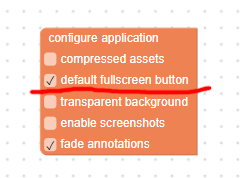
Attachments:
You must be logged in to view attached files.Co-founder and lead graphics specialist at Soft8Soft.
2022-03-25 at 12:43 pm #50642Swetali Mahapatra
CustomerIf I uncheck ‘in parent doc’, the media queries I gave in css are not working. Im not able to see the buttons in other screen resolutions.
Below attached screenshot is from a mobile phone.Attachments:
You must be logged in to view attached files.2022-03-25 at 2:42 pm #50650 Mikhail LuzyaninStaff
Mikhail LuzyaninStaffI made a simple test and it works fine, look and your code may be there can be some sintax errors.
Here’s my example app.Attachments:
You must be logged in to view attached files.Co-founder and lead graphics specialist at Soft8Soft.
2022-03-26 at 8:57 am #50665Swetali Mahapatra
CustomerIt works fine now. I dont know why it didnt load the media query earlier but now its working alright. Thanks for the support.
2022-03-28 at 6:57 am #50686 Mikhail LuzyaninStaff
Mikhail LuzyaninStaffMay be just a cash? Did you set Disable Cash on when DevTools opened in browser settings?
Co-founder and lead graphics specialist at Soft8Soft.
-
AuthorPosts
- You must be logged in to reply to this topic.
