Home › Forums › General Questions › Constraint Puzzles? In next release? Its in the docs now.
- This topic has 9 replies, 5 voices, and was last updated 9 months, 3 weeks ago by
 visualizer.
visualizer.
-
AuthorPosts
-
2024-06-08 at 4:30 am #74627
 xeonCustomer
xeonCustomerJust found this on in the docs
Constraints Puzzles
https://www.soft8soft.com/docs/manual/en/puzzles/Animation.html#constraints_puzzles_reference
Not in my version of 4.7pre-release 1….coming in pre-release 2?
-
This topic was modified 9 months, 3 weeks ago by
wpadm.
-
This topic was modified 9 months, 3 weeks ago by
wpadm.
Xeon
Route 66 Digital
Interactive Solutions - https://www.r66d.com
Tutorials - https://www.xeons3dlab.com2024-06-08 at 4:48 am #74630 Yuri KovelenovStaff2024-06-08 at 5:29 am #74632
Yuri KovelenovStaff2024-06-08 at 5:29 am #74632 xeonCustomer
xeonCustomerSo just to clarify… prerelease are not a continuation from the last stable version…. They can and do have potentially have missing functionality????
Xeon
Route 66 Digital
Interactive Solutions - https://www.r66d.com
Tutorials - https://www.xeons3dlab.com2024-06-08 at 5:40 am #74633kdv
ParticipantSee Animations section and you’ll find all three constraint puzzles.
Puzzles and JS coding. Fast and expensive.
If you don’t see the meaning in something it primarily means that you just don’t see it but not the absence of the meaning at all.
2024-06-08 at 6:45 am #74634 xeonCustomer
xeonCustomerYup…they are there…I was looking in physics puzzles since the puzzles in the doc are gray.
Seems the docs are just out of date….thank youXeon
Route 66 Digital
Interactive Solutions - https://www.r66d.com
Tutorials - https://www.xeons3dlab.com2024-06-08 at 7:09 am #74635kdv
ParticipantNow ask them why object-related puzzles are in Animations section? I already did but the answer was a little strange )))
Puzzles and JS coding. Fast and expensive.
If you don’t see the meaning in something it primarily means that you just don’t see it but not the absence of the meaning at all.
2024-06-08 at 10:17 am #74643 Alexander KovelenovStaff
Alexander KovelenovStaffHi,
Object section was already quite big, moreover 3ds Max devs also think that animation and constraints are closely related concepts:
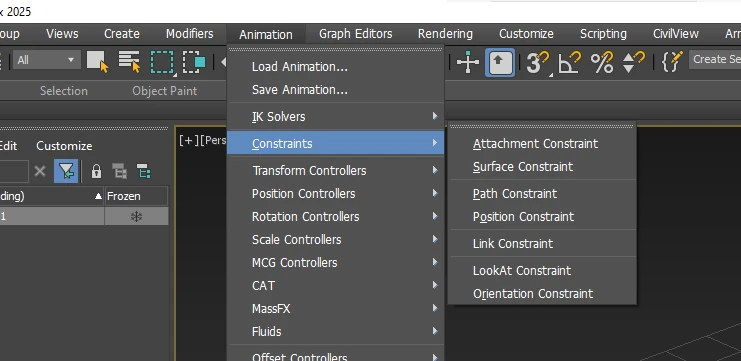
-
This reply was modified 9 months, 3 weeks ago by
 Alexander Kovelenov.
Alexander Kovelenov.
-
This reply was modified 9 months, 3 weeks ago by
 Alexander Kovelenov.
Alexander Kovelenov.
Attachments:
You must be logged in to view attached files.2024-06-08 at 3:14 pm #74647 xeonCustomer
xeonCustomerPutting them in the animation tab because of Max puts them there? Disagree with the logic of doing anything because Max does something. Not putting them in the Object group because its too big…means we need a new method to organize and select puzzles as this problem will continue to occur. Perhaps an A for add key that will bring up a search box for that you can type in the name of the puzzle or similar and dont have to go hunting for it….like Blender? LOL.
Ok… I jest. But regardless fix the docs so the puzzles are the right color for the group you put them in. They are gray puzzles right now and had me looking in the wrong place.
Xeon
Route 66 Digital
Interactive Solutions - https://www.r66d.com
Tutorials - https://www.xeons3dlab.com2024-06-10 at 6:41 am #74657 Yuri KovelenovStaff2024-06-14 at 8:08 am #74852
Yuri KovelenovStaff2024-06-14 at 8:08 am #74852 visualizerCustomer
visualizerCustomerTrue!
Search facility through puzzles would be a great addition.Also is there any chance of including the facility to check which category the current puzzle is from? Instead of just colors.
May be a tiny marker clicking on which will tell user where this puzzle is located in the huge list of categories. -
This topic was modified 9 months, 3 weeks ago by
-
AuthorPosts
- You must be logged in to reply to this topic.
