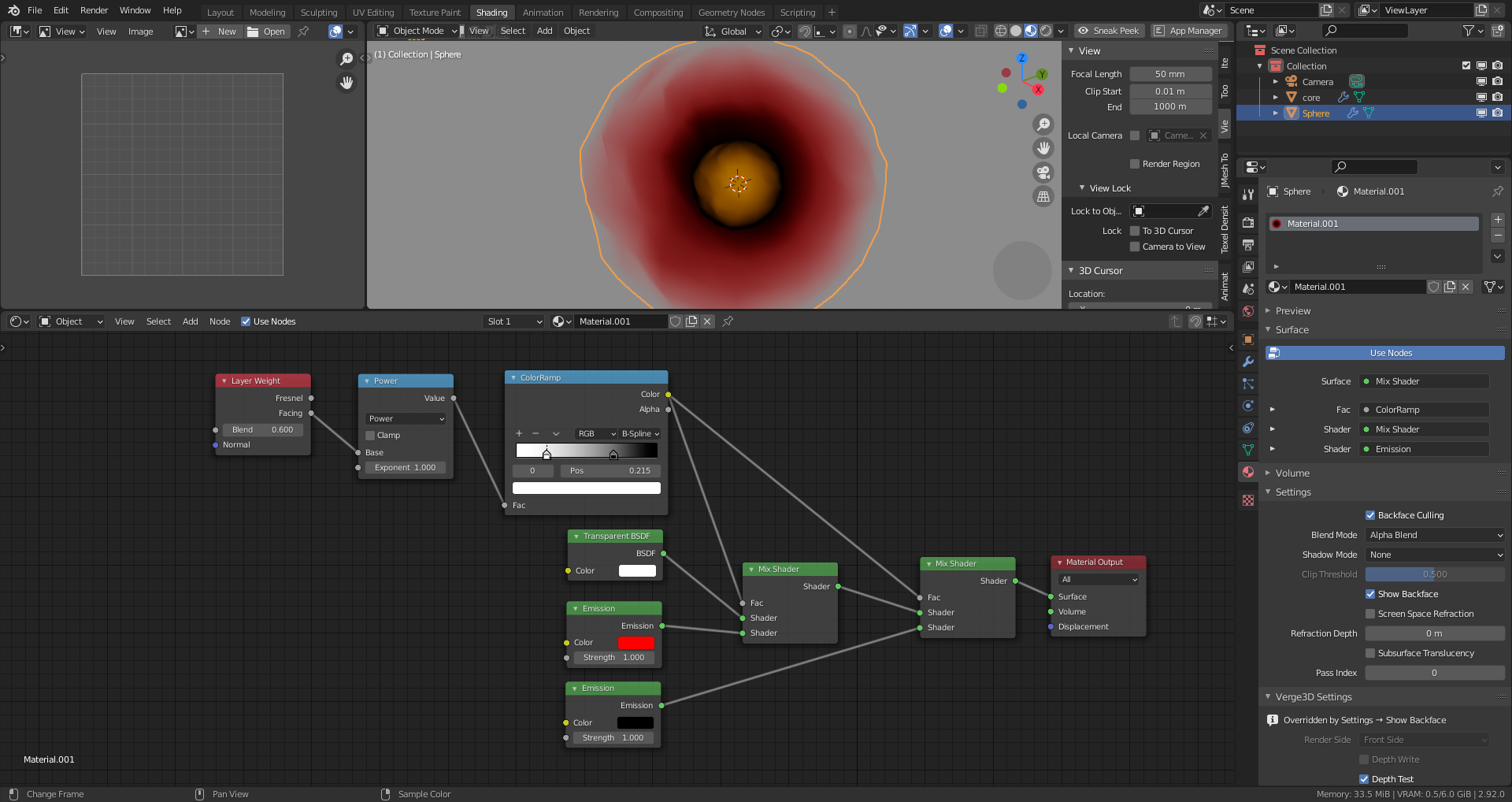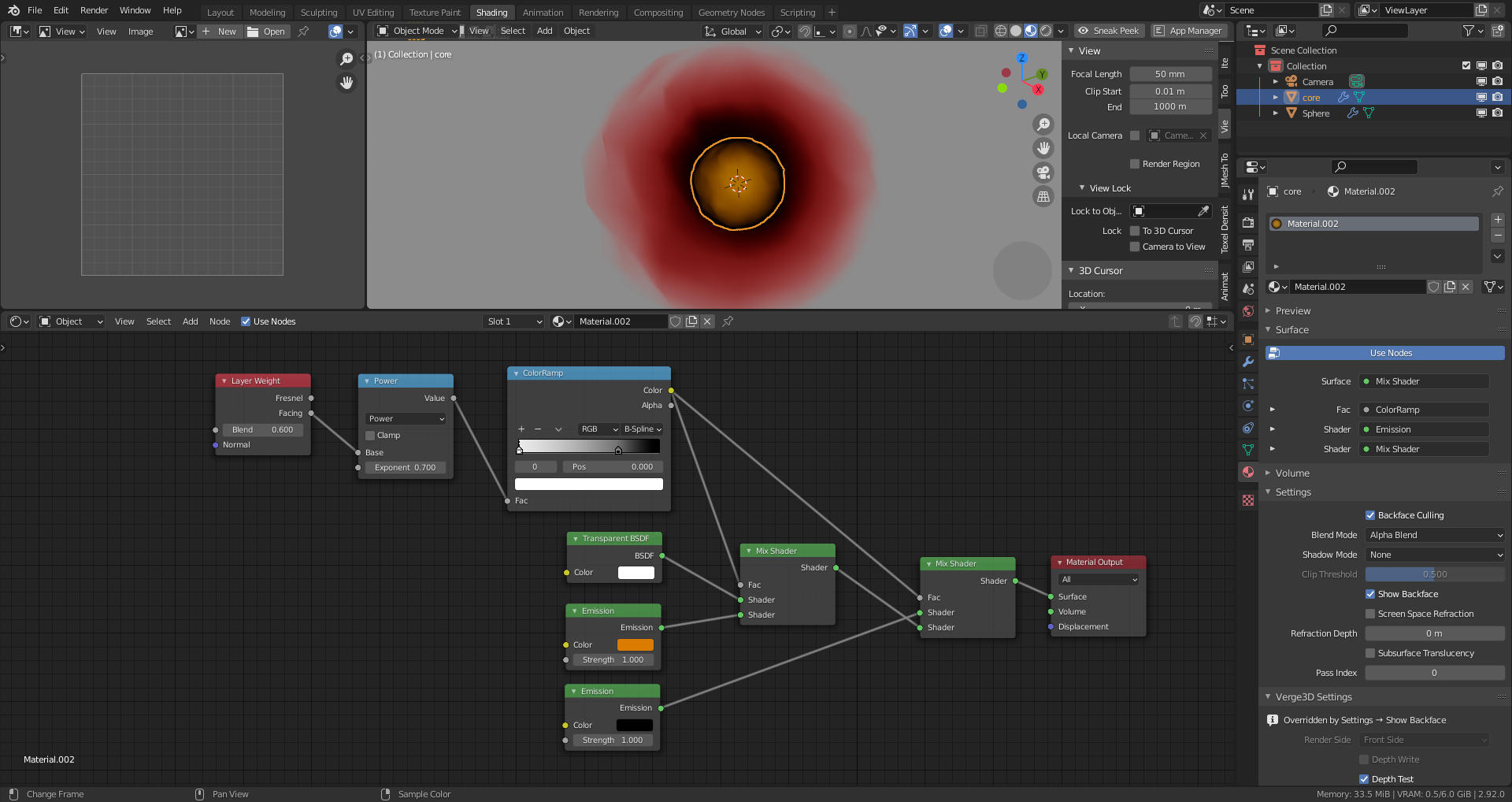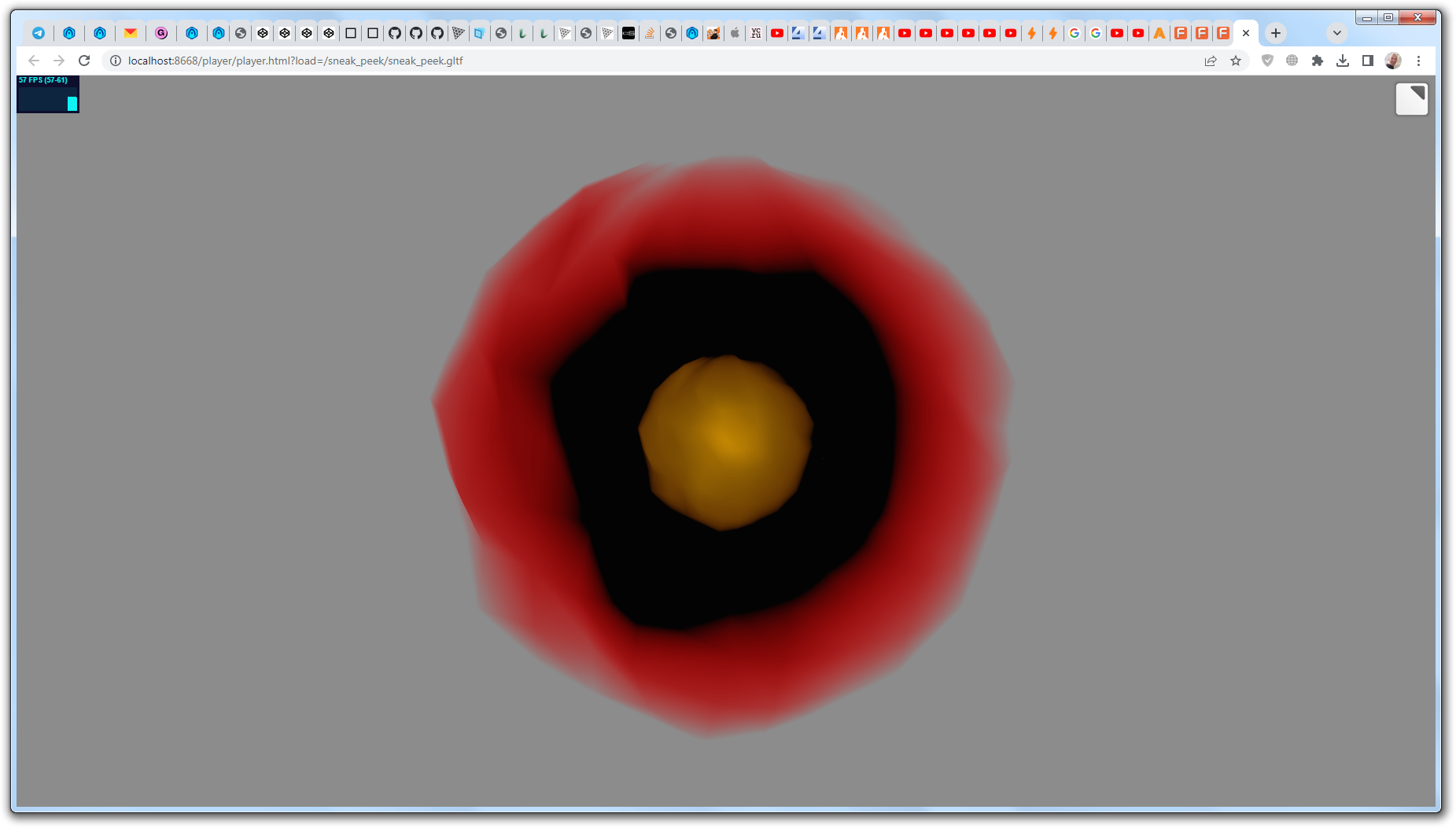Home › Forums › Graphics / Blender › Combine XYZ and Value node for transparent procedural emission?
- This topic has 17 replies, 2 voices, and was last updated 1 year, 5 months ago by
 c4cc.
c4cc.
-
AuthorPosts
-
2023-10-09 at 4:56 pm #67417
 c4ccParticipant
c4ccParticipantI’m trying to use these CombineXYZ and Value nodes for transparency and emission, especially for the black part of “sphere”. My file
Yet when I checked out sneak peak, this sphere is black. I don’t think it’s an issue of material node compatibility, as Xeon says here, “Attach a combine xyz node to transparent and emission nodes and then create value nodes as inputs to the xyz node”.
So how do I use Combine XYZ nodes and Value nodes to make both slight invisibility, and to give emission color as it appears in blender?
2023-10-10 at 12:25 am #67424kdv
ParticipantTransparent BSDFis partially supported. The color should be pure white.
https://www.soft8soft.com/docs/manual/en/blender/Shader-Nodes-Reference.html#Transparent_BSDFPuzzles and JS coding. Fast and expensive.
If you don’t see the meaning in something it primarily means that you just don’t see it but not the absence of the meaning at all.
2023-10-10 at 3:32 am #67429 c4ccParticipant2023-10-10 at 4:23 am #67430
c4ccParticipant2023-10-10 at 4:23 am #67430kdv
Participantthis sphere is black
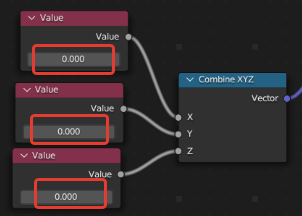
This is the black color. A sphere colored with black is black?

Puzzles and JS coding. Fast and expensive.
If you don’t see the meaning in something it primarily means that you just don’t see it but not the absence of the meaning at all.
2023-10-10 at 6:29 am #67432 c4ccParticipant2023-10-10 at 7:13 am #67433
c4ccParticipant2023-10-10 at 7:13 am #67433kdv
Participant2023-10-10 at 9:44 am #67439 c4ccParticipant
c4ccParticipantWhile your solution does work, from sneak peek, why does my sphere disappear when I view it from below?
2023-10-10 at 5:44 pm #67456kdv
ParticipantLooks like a simple far clipping of the scene’s camera.
Puzzles and JS coding. Fast and expensive.
If you don’t see the meaning in something it primarily means that you just don’t see it but not the absence of the meaning at all.
2023-10-10 at 10:59 pm #67458 c4ccParticipant
c4ccParticipantLooks like a simple far clipping of the scene’s camera.
So how do I prevent this, using your mix emission with transparent?
2023-10-10 at 11:01 pm #67459kdv
Participant*facepalm*
Show that file…
Puzzles and JS coding. Fast and expensive.
If you don’t see the meaning in something it primarily means that you just don’t see it but not the absence of the meaning at all.
2023-10-11 at 12:53 am #67460 c4ccParticipant
c4ccParticipantHere it is. In Blender and browser, the “core” is visible from certain 90 degrees angles, but I view from different angle and it goes missing. I’d like to be able to view both the core and the sphere regardless of angle and camera range
2023-10-11 at 1:12 am #67463kdv
Participantwhy does my sphere disappear when I view it from below?
Increase far clipping distance
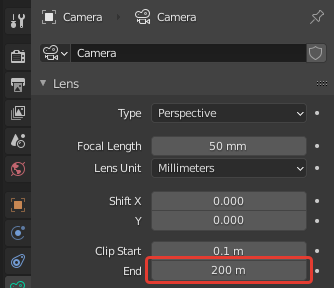
the “core” is visible from certain 90 degrees angles, but I view from different angle and it goes missing
Set
Render orderfor the core to 1
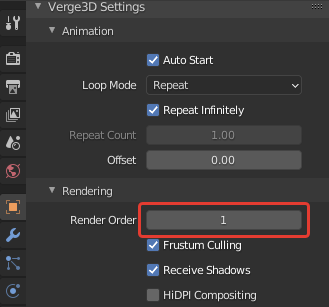
Or enable Order-Independent Transparency rendering.
Or place the core exactly at the center of the sphere.
Puzzles and JS coding. Fast and expensive.
If you don’t see the meaning in something it primarily means that you just don’t see it but not the absence of the meaning at all.
2023-10-11 at 3:45 am #67466 c4ccParticipant
c4ccParticipantThanks, your advice here worked. Time to apply this
2023-10-11 at 5:46 am #67467 c4ccParticipant
c4ccParticipantAlso, if I want to change the emission color in browser, do I use Combine XYZ and Value nodes, as per Xeon mentioned? Or is there a simpler alternative just as effective?
2023-10-11 at 6:31 am #67468kdv
ParticipantTry and see.
Puzzles and JS coding. Fast and expensive.
If you don’t see the meaning in something it primarily means that you just don’t see it but not the absence of the meaning at all.
-
AuthorPosts
- You must be logged in to reply to this topic.