Home › Forums › General Questions › Color from color picker
- This topic has 6 replies, 5 voices, and was last updated 4 years, 8 months ago by
vivektrivedi478.
-
AuthorPosts
-
2020-07-14 at 6:49 pm #30118
vivekt478
ParticipantChanging color of an object from color picker is really amazing, i saw it on ” What possible with verge3d” video on youtube, but why there is no tutorial for this amazing function?? I am a designer, and I don’t have good knowledge of coding, and I belive there are many users like me, who don’t have good knowledge of coding, so i have a request if somebody or developers make a small video or step by step instructions guide, would be a really helpful.
2020-07-14 at 7:00 pm #30120satpreetsingh04
ParticipantHi I can help you with html and css even though I am not a hard core develope
I can share tutorial for that.
2020-07-14 at 9:46 pm #30123cameronm125
ParticipantI’m also interested in this. I have a color picker in my webflow project but am currently having issues taking the output hex code and using it to change the material color on my object.
2020-07-15 at 2:19 am #30124vivekt478
Participant@satpreetsingh04, its really helpful if you share tutorial, thank you in advance
 2020-07-15 at 9:18 am #30128
2020-07-15 at 9:18 am #30128 GLiFTeKCustomer
GLiFTeKCustomerIf you search the boards you’ll fibs information.
If you get a hex color value, you can put that to a variable.
Then you can put it to this…
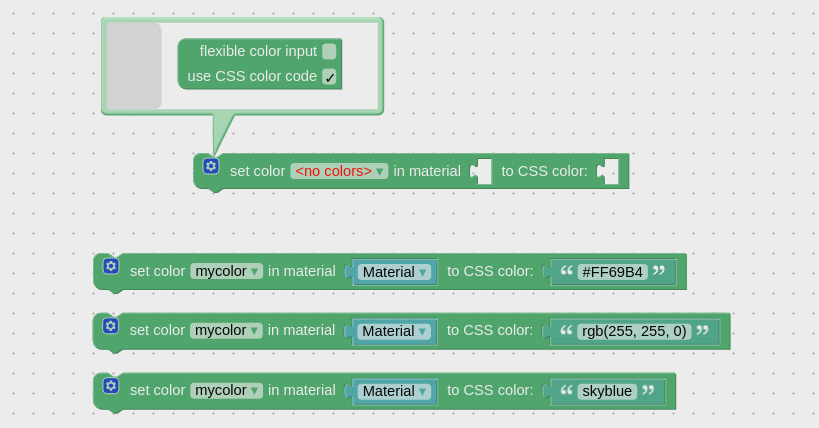
If you need to change hex to rgb, look here…
Hex to rgbYou should become familiar with the CALL JS puzzle and basic JavaScript if you want to solve things that you may be struggling with.
Read – Using JavaScript (with puzzles)To get to the past “prepare external” part of your js file use the call js puzzle.
function prepareExternalInterface(app) { app.ExternalInterface.myJSFunction = function(myObject) { console.log(myObject); } }yyour “myObject” would be passed to it through your call js puzzle by cocking the options gear on the puzzle and adding a “myObject” (or color or whatever) to the function in the js file.
To go from your function there back to puzzles.. to a procedure puzzle you make, use `v3d.puzzles.procedures.hide(‘Cube’);
`
This process is something anyone using verge should get down well. It’s the only way you’re going to accomplish things looked you’re dealing with.…and I know you’ve been dealing with this for quite awhile.

(Verge SHOULD have a built in color picker puzzle though, I agree. Very common needed, requested basic thing)
Good luck

Sorry for typos. Tired.on phone.not gonna fix em

Visit the GLIFTEK Verge3D Plugins Store!
GLIFTEK.com for Plugin Documentation & LIVE DEMOS!
LIKE The GLIFTEK Facebook Page for updates!
Join the Verge 3D Discord Server!
plz share Discord link & on your signature!2020-07-15 at 11:15 am #30130vivektrivedi478
CustomerThank you for your reply, I visited on link you provided, and understanded how to call JS function, I also searched codes for colorpicker.js to add to my Java script but nothing happening, I know it’s really silly thing I am doing, but you can understand my situation as i told i don’t have good knowledge of coding. I created my project with the help of PUZZLE TUTORIAL, attaching a link for the same, tried many things but not understanding js function.
In the attached project link all things are working perfectly , except the first color tab, where I have provided 9 colors options and for more color we need to upload colored images, I just want to change these last custom color options with color picker.2020-07-16 at 9:41 am #30181vivektrivedi478
CustomerHi,
With the help of the above replies, I managed to run color picker in my program, I am attaching a screenshot for the same.But when I run the program, my material becomes black, I used 3 Cubes in the scene,
One with standard material, one with vray material and one Physical material,
but nothing happening.
@satpreetsingh04 can you please share a tutorial as you told? -
AuthorPosts
- You must be logged in to reply to this topic.
