Home › Forums › Graphics / Blender › Changing materials not working properly
- This topic has 8 replies, 3 voices, and was last updated 1 year, 3 months ago by
rainman.
-
AuthorPosts
-
2023-12-14 at 3:27 pm #69171
rainman
CustomerI am trying to change the materials of an object with a button created with puzzles. It works in the puzzles preview window but only after moving a puzzle then pressing the save and play buttons. Once i press reload the project with F5 the buttons no longer work until a make another small change and press save and play again. It will not work at all in the app. I really need to get this solved as i have a meeting next week to present this project as a sample for my boss to decide weather or not to buy the full license. I use Blender on a daily basis in my job and I REALLY love this tool.
-
This topic was modified 1 year, 3 months ago by
rainman.
2023-12-14 at 4:57 pm #69173 xeonCustomer
xeonCustomerThe console log shows this:
v3d.js:1 Deprecated ‘S8S_v3d_node_data’ extension found, please reexport your scene fileIf this is an older project created prior to 4.5.1 you want to be sure you updated the project in the App Manager.
If you are used an older version of Blender and have moved up to 3.6.5 or 4.0 you may need to revisit your BSDF Principaled shaders as these have changed.
I could not get any of your materials to change….which makes me wonder if the above is part of the problem or if you have the materials you want to swap loaded in your scene.
Tutorial on this here: https://youtu.be/k3e7uSZJTAc?feature=sharedXeon
Route 66 Digital
Interactive Solutions - https://www.r66d.com
Tutorials - https://www.xeons3dlab.com2023-12-14 at 6:17 pm #69176rainman
CustomerI am using Blender 2.93.7 and Verge3D 4.5.1. The update app button in the app manager is greyed out. My materials are simple with basic textures going into the principled shader. I’m sure the materials are being loaded into the scene because i can get it working in the puzzles viewport after doing a save/play but once i hit F5 to reload it stops working again. redoing the save/play fixes the issue again. I’m assuming that if its working in the puzzles window that the materials must be loaded. Can you reproduce the behavior in the puzzles window? not sure if it is related but i closed the app manager and re-opened it and got an older version with old projects. then closed it again and opened it and got the new version again. also i have been experimenting with Blender 4.0 and Verge 4.5.1 at home and i have no issues. Any help is appreciated but I’m sure i will get to the bottom of it before i need to present it.
2023-12-14 at 6:38 pm #69177 xeonCustomer
xeonCustomerI would suggest validating your blender v3d plugin version.
The re-export the GLTF and then re-upload the project.
If you can save the blend file in the project and upload the Zip file and I will take a look at the project.Xeon
Route 66 Digital
Interactive Solutions - https://www.r66d.com
Tutorials - https://www.xeons3dlab.com2023-12-14 at 6:54 pm #69178kdv
ParticipantThe problem is in your logic. You are trying to add event listeners “onclick” to HTML elements that are not created yet. Place “on event of” puzzles after “add element” puzzles.
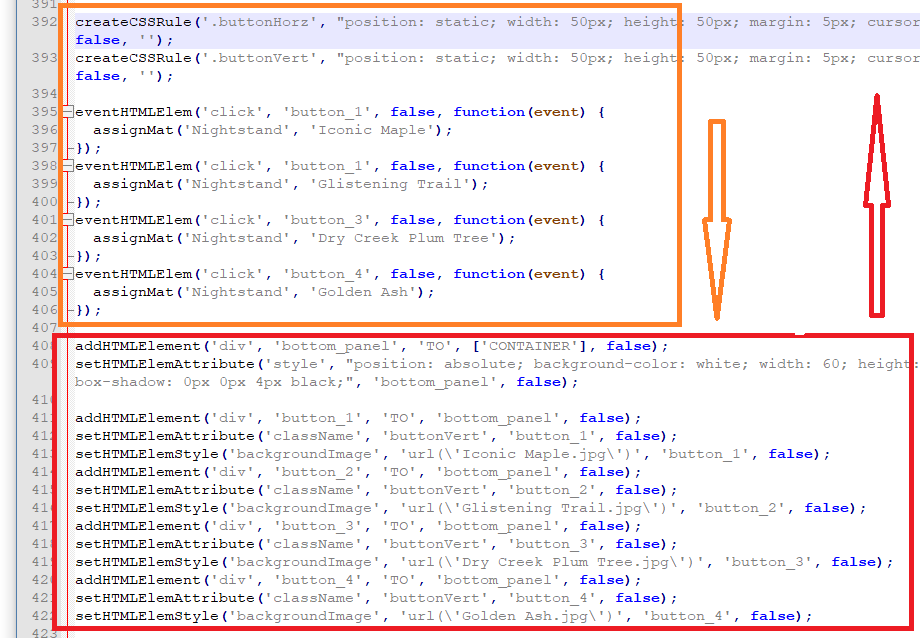
And you added two different event listeners to
button_1and none tobutton_2. That’s why button_2 is not working at all.Puzzles and JS coding. Fast and expensive.
If you don’t see the meaning in something it primarily means that you just don’t see it but not the absence of the meaning at all.
2023-12-14 at 8:05 pm #69181rainman
CustomerThank you guys so much for the help. I did indeed have an older version of the Blender add-on installed.
1.How can i get the latest add-on version without reinstalling Verge 3d?
2.Will connecting the event listeners puzzles to the bottom of the button creation puzzles fix the issue. Or maybe put the button creation puzzles in the Init tab?I used this tool a while back and the one thing i remember is how fast and helpful the user community is. Thanks again guys.
2023-12-14 at 8:29 pm #69182rainman
CustomerConnecting the event listeners to the bottom socket of the button creation puzzles solved my issue. However i do think i am still using an old version of the add-on. Verge3D-4.5.1 and the add-on is 3.8.1 should the versions match or is 3.8.1 the latest. i cant fand anywhere to download the add-on only.
2023-12-14 at 8:49 pm #69183kdv
ParticipantJust reinstall 4.5.1 over the existing version and enable the option “Install Blender’s add-on”
i cant fand anywhere to download the add-on only.
It’s right in the Verge3D installation folder.
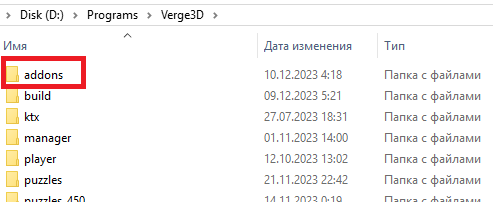
Puzzles and JS coding. Fast and expensive.
If you don’t see the meaning in something it primarily means that you just don’t see it but not the absence of the meaning at all.
2023-12-14 at 9:09 pm #69185rainman
CustomerThanks again.
All is working now. A previous install messed up the add-on installation. -
This topic was modified 1 year, 3 months ago by
-
AuthorPosts
- You must be logged in to reply to this topic.
