Home › Forums › Graphics / Maya › Change intensity of HDRI map?
- This topic has 14 replies, 5 voices, and was last updated 4 years, 5 months ago by
 Alexander Kovelenov.
Alexander Kovelenov.
-
AuthorPosts
-
2020-09-14 at 3:08 pm #32860
KurtGR
CustomerHi, I’m having trouble exposing the intensity value of my HDRI environment map – I added a floatconstantly and plugged it into the intensity of the aiskydome, but upon exporting the gltf and refreshing the puzzles – I still get “no values”, am I doing something wrong?
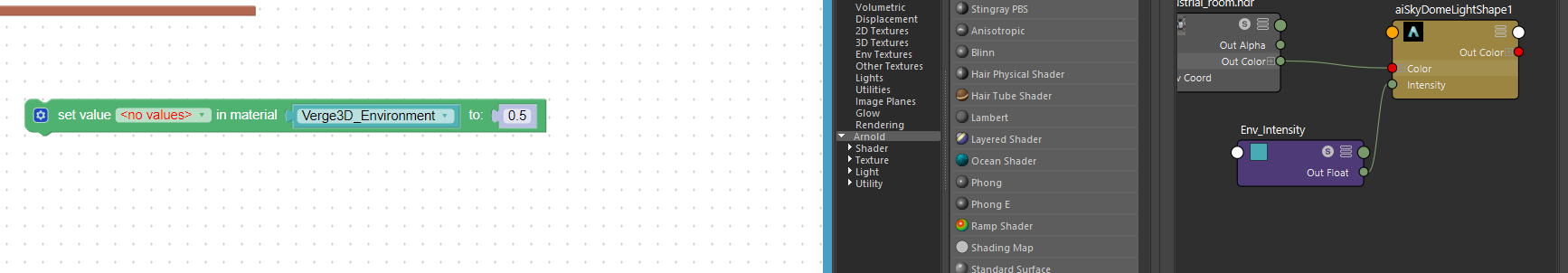 2020-09-14 at 3:36 pm #32866
2020-09-14 at 3:36 pm #32866 Alexander KovelenovStaff
Alexander KovelenovStaffHi,
Unfortunately this setup is not supported in Verge3D yet (adding this task to our TODO list). Meanwhile you can assign a custom environment to your scene with create environment puzzle and then modify this environment as you wish.2020-09-14 at 4:00 pm #32868KurtGR
CustomerHi,
I’ll take a look tomorrow and let you know if I have any issues – thanks for your help!
Kurt.
2020-09-15 at 12:23 pm #32891KurtGR
CustomerHi, so I have the HDRI switching implemented (trying to create a day/night switch scenario) – is it possible to add an extra light and turn it on/off? I added a point light in Maya but it doesn’t seem to be showing up in the Verge scene
 2020-09-15 at 3:03 pm #32896
2020-09-15 at 3:03 pm #32896 Mikhail LuzyaninStaff
Mikhail LuzyaninStaffUnfortunally there’s no way to change intensity of light in the app for now.
Co-founder and lead graphics specialist at Soft8Soft.
2020-09-16 at 8:58 am #32918KurtGR
CustomerSo there’s no way to add new lights either? like a point light?
2020-09-16 at 9:13 am #32920KurtGR
Customer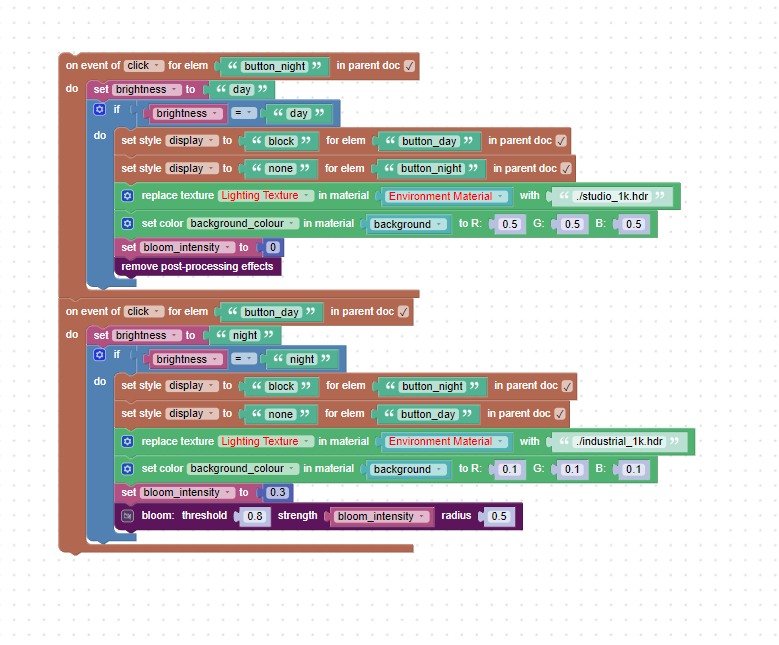
Also I’m trying to make a puzzle to turn bloom on/off, to help simulate some interesting lighting effects but I’ve tried a few ways and can’t seem to get it to work – is this possible?
2020-09-16 at 9:20 am #32921 Alexander KovelenovStaff2020-09-16 at 9:54 am #32927
Alexander KovelenovStaff2020-09-16 at 9:54 am #32927KurtGR
CustomerI tried adding point lights but they have no effect – also I’m having a crisis right now, I accidentally dragged a procedure to the left-tab and it deleted it, I clicked undo, but it’s broken my entire app, I’ve tied restoring a backup and my app is still broken.
2020-09-16 at 10:07 am #32928matthijsbinmat
CustomerHi,
In Blender you can use a value node to control the HDRi intensity,this value node will show up in puzzles.
I am using a HDRi with sunlamp for my day scene,and another HDRi for my night scene with a point light for extra lighting.
Matthijs
Attachments:
You must be logged in to view attached files.2020-09-16 at 10:09 am #32931KurtGR
CustomerI’m using the Maya plugin – I don’t think the feature has been implemented yet :(
2020-09-16 at 1:14 pm #32937 Yuri KovelenovStaff
Yuri KovelenovStaffI’ve tied restoring a backup and my app is still broken.
sorry to hear about those troubles! feel free to attach the file called
visual_logic.xml. We’ll take a look!2020-09-16 at 1:58 pm #32946KurtGR
CustomerHi Yuri – I’ve managed to get it back, I think it might have been some kind of caching issue, I kept refreshing things and closing/reopening the browser and eventually it worked!
That was scary, thought I’d lost a lot of work!
2020-09-17 at 7:31 am #32965 Yuri KovelenovStaff2020-10-21 at 3:02 pm #34461
Yuri KovelenovStaff2020-10-21 at 3:02 pm #34461 Alexander KovelenovStaff
Alexander KovelenovStaff -
AuthorPosts
- You must be logged in to reply to this topic.
