Home › Forums › Graphics / Blender › Can’t make PNG transparent
- This topic has 20 replies, 3 voices, and was last updated 1 year, 9 months ago by
 c4cc.
c4cc.
-
AuthorPosts
-
2023-06-12 at 3:41 pm #64519
 c4ccParticipant
c4ccParticipantI followed this tutorial
But sadly, the attachment is the result. How do I successfully remove the black background from the desired texture? Thanks
-
This topic was modified 1 year, 9 months ago by
 c4cc.
c4cc.
Attachments:
You must be logged in to view attached files.2023-06-12 at 3:58 pm #64522kdv
Participantshare your png
Puzzles and JS coding. Fast and expensive.
If you don’t see the meaning in something it primarily means that you just don’t see it but not the absence of the meaning at all.
2023-06-12 at 4:26 pm #645232023-06-12 at 4:42 pm #64525kdv
ParticipantThis image has no information in the alpha channel, it has no transparency. Don’t you see this?

But you can make you texture alpha-masked even without the alpha channel.
Attachments:
You must be logged in to view attached files.Puzzles and JS coding. Fast and expensive.
If you don’t see the meaning in something it primarily means that you just don’t see it but not the absence of the meaning at all.
2023-06-12 at 7:11 pm #64532 c4ccParticipant
c4ccParticipantThis image has no information in the alpha channel, it has no transparency. Don’t you see this?

Sorry, but how do I know there’s no information in the alpha channel?
That said, your alternative worked. Thanks man
-
This reply was modified 1 year, 9 months ago by
 c4cc.
c4cc.
-
This reply was modified 1 year, 9 months ago by
 c4cc.
c4cc.
Attachments:
You must be logged in to view attached files.2023-06-12 at 7:26 pm #64535kdv
ParticipantJust open you image in the Windows photo viewer and you will see that the background is not transparent. And read a little more about RGB and RGBA formats…
Puzzles and JS coding. Fast and expensive.
If you don’t see the meaning in something it primarily means that you just don’t see it but not the absence of the meaning at all.
2023-06-12 at 7:41 pm #64544 c4ccParticipant
c4ccParticipantI used this for transparent bloom, wonder how I fucked up. I used gimp, if it helps.
-
This reply was modified 1 year, 9 months ago by
 c4cc.
c4cc.
-
This reply was modified 1 year, 9 months ago by
 c4cc.
c4cc.
-
This reply was modified 1 year, 9 months ago by
 c4cc.
c4cc.
Attachments:
You must be logged in to view attached files.2023-06-12 at 7:53 pm #64555 c4ccParticipant2023-06-12 at 7:55 pm #64558
c4ccParticipant2023-06-12 at 7:55 pm #64558kdv
ParticipantTo make the background transparent you need just two things: enabling the transparent backbround in Blender and saving your render in RGBA format.
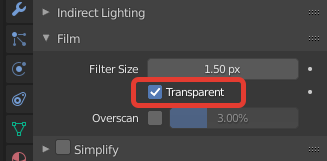
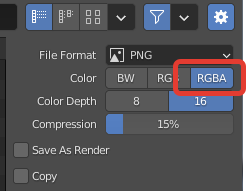
No other software is needed.
Puzzles and JS coding. Fast and expensive.
If you don’t see the meaning in something it primarily means that you just don’t see it but not the absence of the meaning at all.
2023-06-13 at 3:21 am #64572 c4ccParticipant
c4ccParticipantI did that. Unfortunately, when transferred to gimp, it becomes like this.
In blender, when transparent texture is used: https://ibb.co/TDXTKhd
-
This reply was modified 1 year, 9 months ago by
 c4cc.
c4cc.
Attachments:
You must be logged in to view attached files.2023-06-14 at 4:25 am #64596 c4ccParticipant
c4ccParticipantOn second thought, this is how I got around this problem, was to make the desired texture transparent. Then I followed the original blender video I posted in the first post.
If you know any other ways, kindly let me know, thanks
2023-06-14 at 7:13 am #64598kdv
ParticipantIf you know any other ways
Attachments:
You must be logged in to view attached files.Puzzles and JS coding. Fast and expensive.
If you don’t see the meaning in something it primarily means that you just don’t see it but not the absence of the meaning at all.
2023-06-14 at 7:15 am #64600 Mikhail LuzyaninStaff
Mikhail LuzyaninStaffYou can also follow this methot like in welding sparkle material from the industrial robot demo.
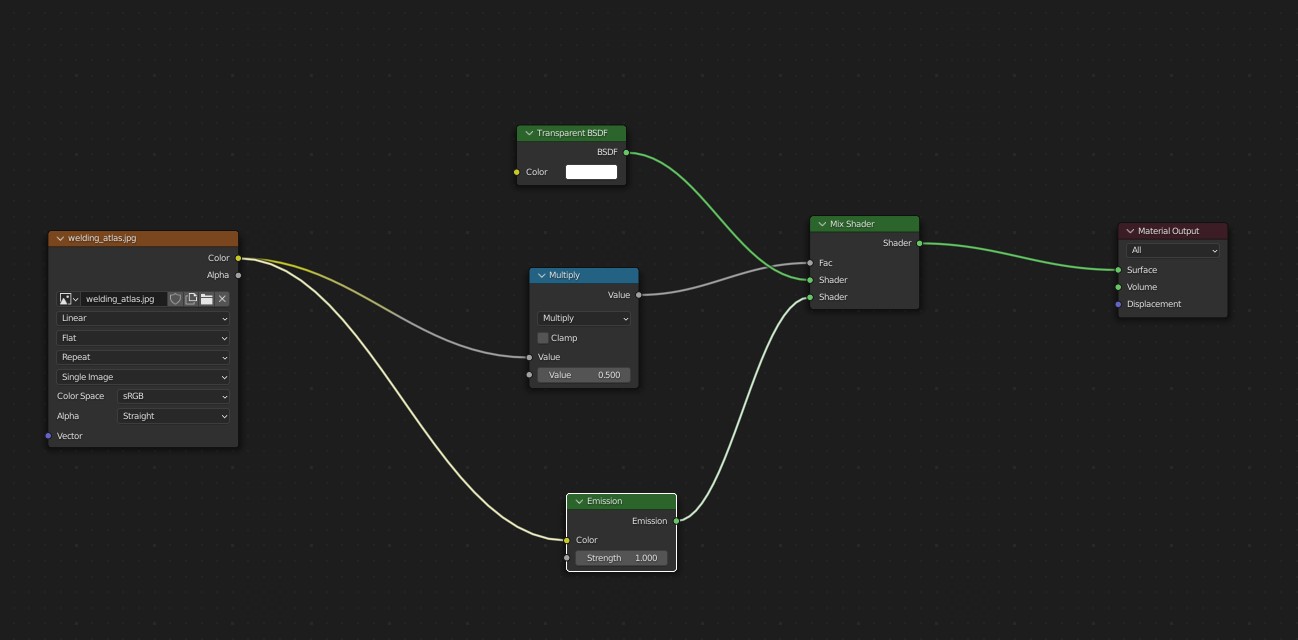
Attachments:
You must be logged in to view attached files.Co-founder and lead graphics specialist at Soft8Soft.
2023-06-14 at 5:26 pm #64622 c4ccParticipant
c4ccParticipantThanks for the helpful tips, guys.
You can also follow this methot like in welding sparkle material from the industrial robot demo.
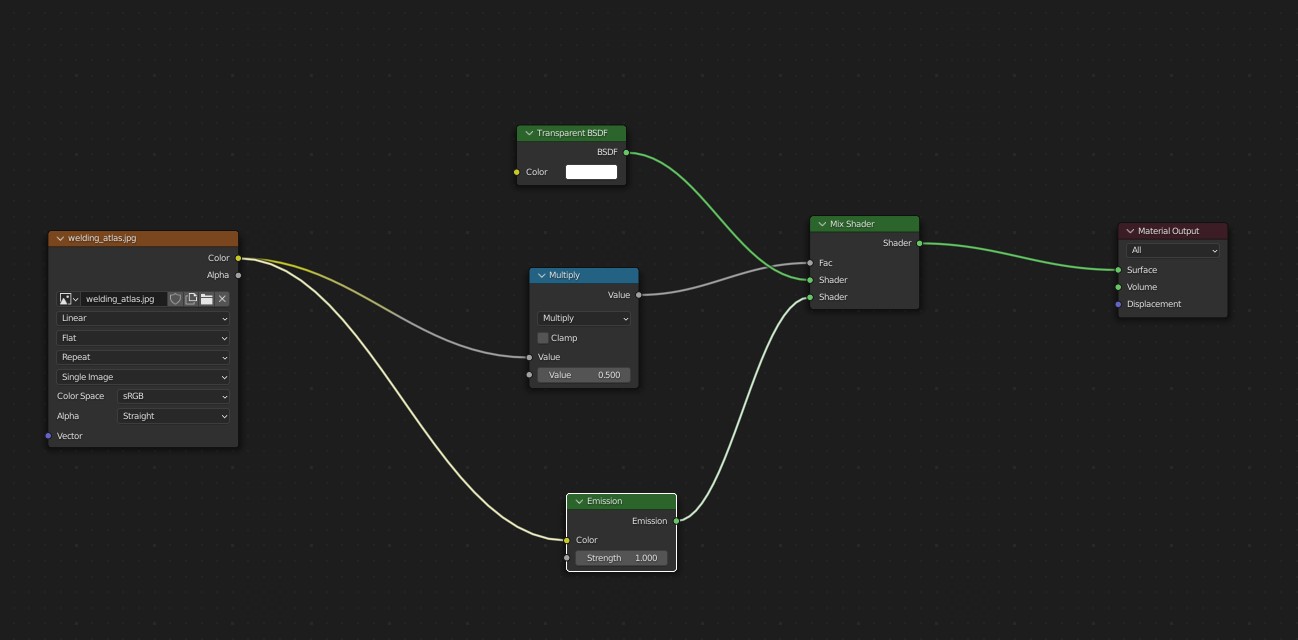
Also, speaking of this, are such demos’ Blender/Maya workings, techniques, and methods available on soft8soft or its community, for everyone to see how such demos’/online content is produced and developed?
-
This reply was modified 1 year, 9 months ago by
 c4cc.
c4cc.
2023-06-14 at 5:28 pm #64623kdv
Participantall their demos contain source files. you are free to download them at any time.
Puzzles and JS coding. Fast and expensive.
If you don’t see the meaning in something it primarily means that you just don’t see it but not the absence of the meaning at all.
-
This topic was modified 1 year, 9 months ago by
-
AuthorPosts
- You must be logged in to reply to this topic.


