Home › Forums › General Questions › Can’t get rid of light leaks from directional light.
- This topic has 11 replies, 4 voices, and was last updated 3 years, 7 months ago by
 Mikhail Luzyanin.
Mikhail Luzyanin.
-
AuthorPosts
-
2021-06-02 at 1:49 pm #41793
KurtGR
CustomerI’ve tried to tweak/rotate the directional light, changing bias/filter size/resolution e.t.c, and I can’t seem to get rid of that big light leak on the inside corner of the building. Is this a limitation of WebGL or a bug?
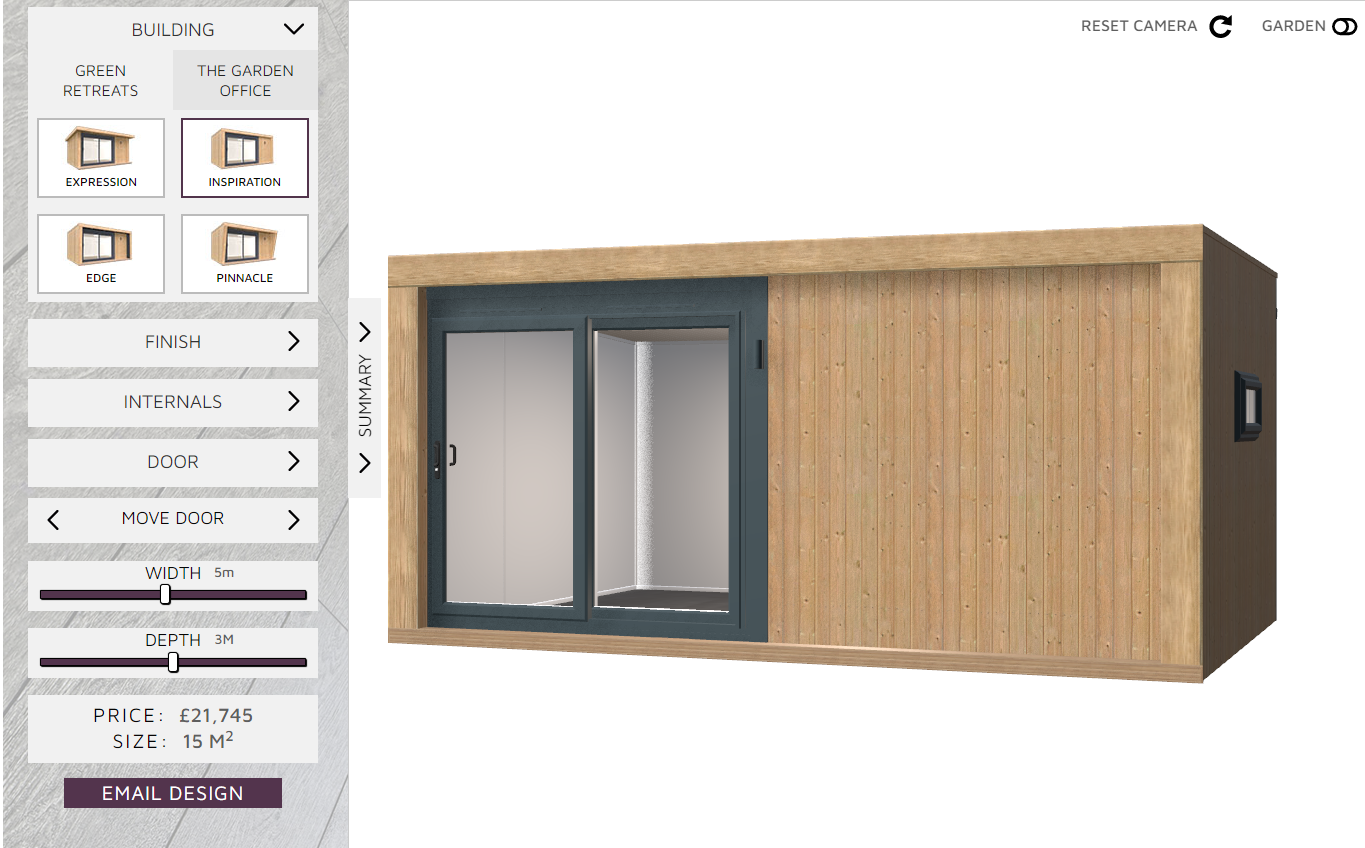 2021-06-02 at 2:56 pm #41798
2021-06-02 at 2:56 pm #41798 Mikhail LuzyaninStaff
Mikhail LuzyaninStaffNot sure can you share only this inner piece of mesh with sun and world setup in the scene?
Co-founder and lead graphics specialist at Soft8Soft.
2021-06-03 at 10:24 am #41832KurtGR
Customerhttps://we.tl/t-wxvrAfXR3h – Here’s a simplified version (the building is built in code as its a configurator app, but I put one together in the same fashion manually.
I also have another problem, not sure if its a known issue or if I should make another thread, but after updating to 3.7 Maya, sneak peak doesn’t work anymore (so I can’t even quickly test this scene to see if the leaks are still there, so please let me know! cheers).
2021-06-04 at 6:45 am #41857 Mikhail LuzyaninStaff
Mikhail LuzyaninStaffMay be ther’s something in the texture that you not included? Because I can’t find anything simmilar.
Attachments:
You must be logged in to view attached files.Co-founder and lead graphics specialist at Soft8Soft.
2021-06-04 at 6:57 am #41861 GLiFTeKCustomer
GLiFTeKCustomerAlmost looks like an inverted ambient occlusion map.
Cool product.
Is that for designing modular small living spaces?
Shipping containers?Visit the GLIFTEK Verge3D Plugins Store!
GLIFTEK.com for Plugin Documentation & LIVE DEMOS!
LIKE The GLIFTEK Facebook Page for updates!
Join the Verge 3D Discord Server!
plz share Discord link & on your signature!2021-06-04 at 9:42 am #41864KurtGR
CustomerThere’s no AO map – I didn’t bother including textures because it was just to troubleshoot the lightleak – it seems it’s not there anyway because I built it by hand. I think maybe it’s a problem with the way the building is generated in code.
We build garden rooms for use as offices/studios/gyms e.t.c – http://www.greenretreats.co.uk, configurator goes live very soon.
2021-06-04 at 9:43 am #41865KurtGR
CustomerDo you know why my sneak preview button doesn’t work in Maya 3.7?
2021-06-05 at 12:24 am #41877 GLiFTeKCustomer
GLiFTeKCustomerThat’s great.
Would love to see it when it’s up!
Visit the GLIFTEK Verge3D Plugins Store!
GLIFTEK.com for Plugin Documentation & LIVE DEMOS!
LIKE The GLIFTEK Facebook Page for updates!
Join the Verge 3D Discord Server!
plz share Discord link & on your signature!2021-08-11 at 3:37 pm #43578 Muhammad EbrahimCustomer
Muhammad EbrahimCustomerhave you found where the problem is coming from??? I’m suffering the same issue… here:
https://cdn.soft8soft.com/AROAJSY2GOEHMOFUVPIOE:04035fd58d/applications/Kitchino/Kitchino.html
the spotlights are not stopped by the surfaces, it’s passing through… these surfaces cast shadow in rendering options, and even double sidededit: they are also water tight… no open edges
2021-08-12 at 6:17 am #43582 Mikhail LuzyaninStaff
Mikhail LuzyaninStaffThat’s how the environment reflections works in realtime they not respect any object that cover the environment and reflect throught them.
Co-founder and lead graphics specialist at Soft8Soft.
2021-08-13 at 6:44 pm #43643 Muhammad EbrahimCustomer
Muhammad EbrahimCustomerany work around?
 how do you solve this?2021-08-16 at 8:31 am #43662
how do you solve this?2021-08-16 at 8:31 am #43662 Mikhail LuzyaninStaff
Mikhail LuzyaninStaffUnfortunally, we are not solving this, leaving it as is or remove environment light and lighten the scene using only point/directional light with shadows enabled.
Co-founder and lead graphics specialist at Soft8Soft.
-
AuthorPosts
- You must be logged in to reply to this topic.
