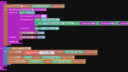Home › Forums › WebGL & WebXR Troubleshooting › Can’t enter AR on iOS using button in parent doc
- This topic has 7 replies, 2 voices, and was last updated 2 years, 4 months ago by
Brameister.
-
AuthorPosts
-
2023-10-03 at 12:03 pm #67268
Brameister
ParticipantHi, everyone!
I’m following the AR example puzzles, but instead of creating the HTML button via puzzles, I wanted to use a button I had already created on the UI. However, when I check the “in parent doc” box in the puzzles, the button simply does not work in iOS devices, but it does work fine in Android.
I tried both with and without the “if feature available iOS” puzzle you see in the screenshot.
Why is the button not working in iOS?
Attachments:
2023-10-03 at 4:16 pm #67271kdv
ParticipantShare the link to your app or at least show the HTML code for that button. Not enough info.
Puzzles and JS coding. Fast and expensive.
If you don’t see the meaning in something it primarily means that you just don’t see it but not the absence of the meaning at all.
2023-10-03 at 6:53 pm #67274Brameister
ParticipantSure thing.
Here’s the link to the app
2023-10-03 at 7:07 pm #67275kdv
ParticipantAnd which element on the page is supposed to have an id named “enter_AR_button”? As I see none of them has.
Puzzles and JS coding. Fast and expensive.
If you don’t see the meaning in something it primarily means that you just don’t see it but not the absence of the meaning at all.
2023-10-03 at 7:11 pm #67276Brameister
ParticipantI changed the ID to “botao_ar”, and later changed it in the puzzles too. I thought I’d leave the original ID in the screenshot above to avoid any confusion. But the ID in the HTML element and in the puzzles is “botao_ar”.
2023-10-03 at 7:13 pm #67278kdv
ParticipantI changed the ID to “botao_ar”, as reflected in the puzzles
Really? Where?
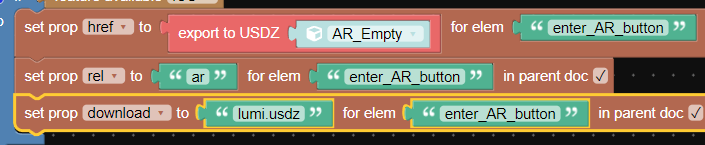
And one more very important thing:
<div>won’t do for the AR button in iOS. Only<a>will do.Puzzles and JS coding. Fast and expensive.
If you don’t see the meaning in something it primarily means that you just don’t see it but not the absence of the meaning at all.
2023-10-03 at 7:30 pm #67280Brameister
ParticipantI changed the ID to “botao_ar”, and later changed it in the puzzles too. I thought I’d leave the original ID in the screenshot above to avoid any confusion. But the ID in the HTML element and in the puzzles is “botao_ar”.
 2023-10-03 at 7:32 pm #67281
2023-10-03 at 7:32 pm #67281Brameister
ParticipantAnd one more very important thing:
I think that is probably the issue, right? I’ll try to figure out how to use in this case. Thanks for the help!
-
AuthorPosts
- You must be logged in to reply to this topic.