Home › Forums › General Questions › Can’t change preloader image with puzzles
- This topic has 10 replies, 3 voices, and was last updated 4 years, 6 months ago by
KurtGR.
-
AuthorPosts
-
2020-10-02 at 12:57 pm #33741
KurtGR
CustomerHi, I’m trying to quickly change the preloader image with a simple puzzle (basically just replace the verge3D logo with my own and keep the same loading bar).
I tried to use the example set style background-image puzzle from the documentation, but it doesn’t work – I’ve tried using an external URL and local file link but the closest result I can get is the verge3D logo disappears.
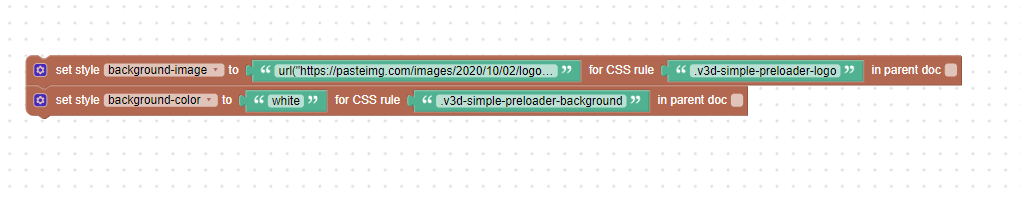 2020-10-02 at 1:40 pm #33743
2020-10-02 at 1:40 pm #33743 Alexander KovelenovStaff2020-10-02 at 2:55 pm #33749
Alexander KovelenovStaff2020-10-02 at 2:55 pm #33749KurtGR
CustomerHey, I’ve tried using both online & offline image loading, the image is 1000×500 roughly – I’m not sure if I’m using the correct syntax for a local file either… Is there any further documentation for this, I’m really struggling to get it to change.
EDIT: – I’ve tried reducing size, using different images e.t.c 200px square, 500×250 e.t.c I can get the verge3d logo to disappear, but not change.
2020-10-02 at 3:40 pm #33755 Yuri KovelenovStaff2020-10-02 at 3:45 pm #33758
Yuri KovelenovStaff2020-10-02 at 3:45 pm #33758KurtGR
CustomerDM’d a link in facebook yesterday, thanks.
2020-10-03 at 9:17 am #33784 Yuri KovelenovStaff2020-10-05 at 3:31 pm #33837
Yuri KovelenovStaff2020-10-05 at 3:31 pm #33837KurtGR
CustomerHi, I’ve uploaded a new project and added some objects so you can see the loader – as you can see the puzzle doesn’t seem to change the image.
2020-10-06 at 6:47 am #33861 Yuri KovelenovStaff
Yuri KovelenovStaffHi,
apparently it does not like your double quotes
https://www.w3schools.com/jsref/prop_style_backgroundimage.asp
so it worked when I used single quotes
2020-10-06 at 9:45 am #33885KurtGR
CustomerThat works, how strange – thank you again for your help.
What do you think of the project so far? http://labs.greenretreats.co.uk/HTH_Verge3D/
Ready to deploy soon and we’ll be picking up a team licence from you guys, really enjoying using Verge3D!
2020-10-06 at 10:09 am #33886 Yuri KovelenovStaff2020-10-06 at 10:57 am #33892
Yuri KovelenovStaff2020-10-06 at 10:57 am #33892KurtGR
CustomerHmmmm ok I didn’t know we could do that, I’ll check it out thanks!
-
AuthorPosts
- You must be logged in to reply to this topic.
