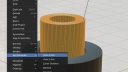Home › Forums › Graphics / Blender › Cannot find correct rendering order value, it just breaks.
- This topic has 13 replies, 2 voices, and was last updated 6 years, 4 months ago by
 Yuri Kovelenov.
Yuri Kovelenov.
-
AuthorPosts
-
2019-08-03 at 2:10 pm #17476
 D3PixelCustomer
D3PixelCustomerI have an object made up of many parts, All materials have a mix transparency shader with Alpha Blend so I can smoothly fade parts in and out via puzzles.
If I fade out an exterior object it leaves behind a pure white copy.
To fix that I set its Rendering Order to +2
Now exterior parts fade out completely and reveal parts underneathIf I fade out an inner part then that is now pure white so I set the rendering order to +1 but now the outer object which is supposed to be fully invisible pops in and out of visibility depending on the camera angle.
I just want to fade in and out objects (over 0.5s) of a complex model but can not find a good workflow in Verge3D.
The object material as a Principled BSDF with HDR lighting and a transparent BSDF hooked up into a mix shader that is controlled via a value node. The reflections are generated from an inverted sphere around the scene.
3D Animation and Web3D services - www.d3pixel.co.uk
2019-08-05 at 7:19 am #17498 Yuri KovelenovStaff2019-08-05 at 9:48 am #17534
Yuri KovelenovStaff2019-08-05 at 9:48 am #17534 D3PixelCustomer
D3PixelCustomerThanks. I will get that done today and send it over. Any specific email address I should use?
3D Animation and Web3D services - www.d3pixel.co.uk
2019-08-05 at 10:05 am #17536 Yuri KovelenovStaff2019-08-05 at 11:22 am #17552
Yuri KovelenovStaff2019-08-05 at 11:22 am #17552 D3PixelCustomer
D3PixelCustomerHi Yuri
I have attached a quick scene with just 3 objects. Click an object to make it fade in/out and then rotate the camera to see parts of the inner mesh pop in and out.
My original scene is a machine with many internal parts so trying to figure out a rendering order from inner to outer (if that is the solution) was not possible due to how they connect through each other or through multiple meshes.
3D Animation and Web3D services - www.d3pixel.co.uk
2019-08-05 at 11:45 am #17554 D3PixelCustomer
D3PixelCustomerI also tried hiding the object after fading it out but that creates a white flash and is not ideal if you only want to fade out to 0.1 (ghosted effect) rather than 0.
3D Animation and Web3D services - www.d3pixel.co.uk
2019-08-05 at 1:20 pm #17560 D3PixelCustomer
D3PixelCustomerI think I may have found a solution as I have been testing this in Eevee now, will update in an hour if it works.
3D Animation and Web3D services - www.d3pixel.co.uk
2019-08-05 at 1:28 pm #17563 D3PixelCustomer
D3PixelCustomerNope never mind, the meshes still pop in and out of existence when rotating the camera. I thought using a 100% transmission shader with zero alpha could replace the transparent node, its better but does not stop meshes popping in and out of existence when the camera is rotated.
Edit: This all has to do with Depth Write and the Camera Angle I think.
I can not find a smooth way to fade an objects material out to invisible or semi invisible without strange render artifacts and backface culling issues.
3D Animation and Web3D services - www.d3pixel.co.uk
2019-08-05 at 2:54 pm #17573 Yuri KovelenovStaff2019-08-05 at 4:01 pm #17575
Yuri KovelenovStaff2019-08-05 at 4:01 pm #17575 D3PixelCustomer
D3PixelCustomerAh, so is there no way to fade objects/materials out over time using Verge3D without backface issues? If not I will have to just do 100% Hide/Show.
3D Animation and Web3D services - www.d3pixel.co.uk
2019-08-06 at 7:13 am #17576 Yuri KovelenovStaff
Yuri KovelenovStaffI was able to fix this issue by, first, triangulating the meshes, and second, sorting triangles. Obviously this approach will only work for fixed camera view.
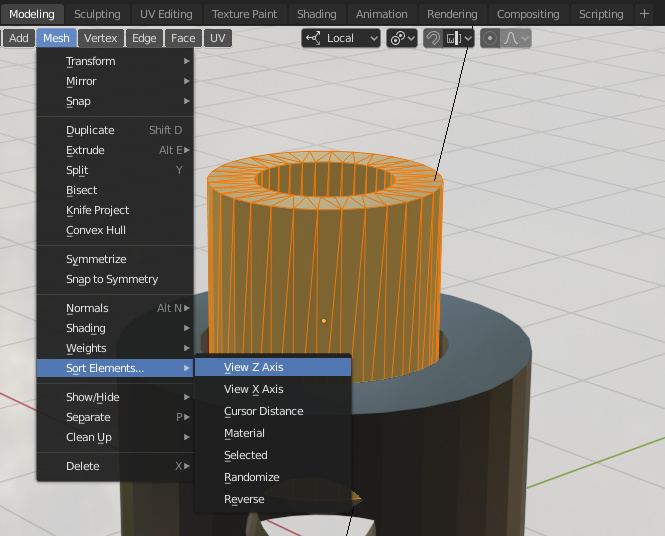 2019-08-06 at 3:16 pm #17597
2019-08-06 at 3:16 pm #17597 D3PixelCustomer
D3PixelCustomerHi Yuri
Thanks for the reply. I will take a look at that now.
3D Animation and Web3D services - www.d3pixel.co.uk
2019-08-06 at 6:26 pm #17602 D3PixelCustomer
D3PixelCustomerGreat, I have this part working now. After enabling Back Face Culling in Blender EeVee I could see where the mesh normal issues were. Fixing that with Normal Recalc Outside and Recalc Inside where it was needed and setting the correct Render Order fixed the popping issues. The fade to 0.1 also works great now that the meshes are compatible.
Thanks for the help.
3D Animation and Web3D services - www.d3pixel.co.uk
2019-08-07 at 6:30 am #17623 Yuri KovelenovStaff
Yuri KovelenovStaff -
AuthorPosts
- You must be logged in to reply to this topic.