Home › Forums › General Questions › Can we run published V3d file offline ?
- This topic has 14 replies, 5 voices, and was last updated 2 years, 7 months ago by
 visualizer.
visualizer.
-
AuthorPosts
-
2021-12-21 at 5:45 pm #48192
 visualizerCustomer
visualizerCustomerHi
Its been a while since Yuri & team answered for similar question. However V3d is much improved & reaching to a pro-tool category.I wonder is it possible to load the published verge 3d files offline on the machine ?
Is there any kind of settings or localhost setup which enables it to run offline instead of running from server?
Thx
2021-12-22 at 7:53 am #48200 Yuri KovelenovStaff
Yuri KovelenovStaffHi,
Using Electron converter is the most straightforward way to create offline apps
https://www.soft8soft.com/docs/manual/en/introduction/Creating-Desktop-Apps.html
2021-12-22 at 7:07 pm #48214 visualizerCustomer
visualizerCustomerAAh
Yuri!
Great thank you!2022-05-28 at 10:17 am #52479 visualizerCustomer
visualizerCustomerHi
I tried creating offline with above clue but found after clicking on create ..template button I found the progress round is running forever. Even after 30-35 min it was still running. I tried same on 2-3 different machines.AM I missing any external files or any settings?
Attachments:
You must be logged in to view attached files.2022-06-04 at 1:30 pm #52664 visualizerCustomer
visualizerCustomerHi
YuriAny comment son above query plz?
2022-06-04 at 3:29 pm #52665 xeonCustomer
xeonCustomerYou can always create your own local server and run it that way if that’s an option.
Xeon
Route 66 Digital
Interactive Solutions - https://www.r66d.com
Tutorials - https://www.xeons3dlab.com2022-06-06 at 2:11 pm #52688 visualizerCustomer
visualizerCustomerHey Xeon,
thank you for the clue. Yes I agree & I remember these things from my past. the developers do it many times.I m just wondering how to use option in verge 3d ?
2022-06-16 at 8:58 am #53191 Ivan LyubovnikovStaff
Ivan LyubovnikovStaffHi visualizer,
The process of creating a desktop app can hang when the App Manager tries to download Electron binaries (only needed first time) if you have problems with your internet connection. To check if that’s the case you can view the server logs. If you run the App Manager via the desktop icon as shown here: https://www.soft8soft.com/docs/manual/en/introduction/App-Manager.html#Using_Desktop_Application then you can see the logs in the opened console window:
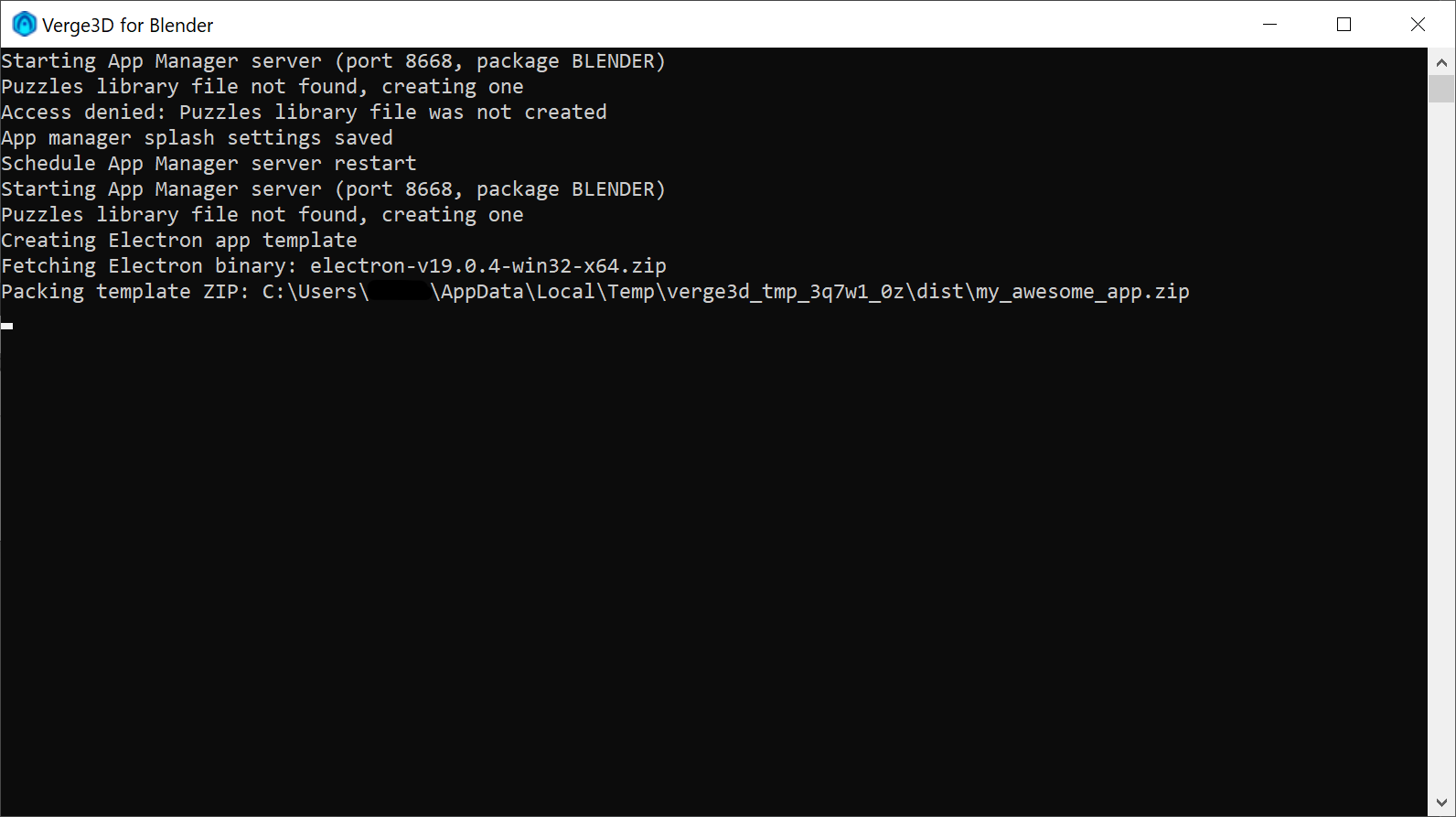
Attachments:
You must be logged in to view attached files.Co-founder and lead developer at Soft8Soft.
2022-06-20 at 4:41 am #53333 visualizerCustomer
visualizerCustomerHi
Ivan,
You mean first time it may take longer tiem but later it should work normal?2022-06-20 at 6:21 am #53336 Ivan LyubovnikovStaff
Ivan LyubovnikovStaffYou mean first time it may take longer tiem but later it should work normal?
Yes, in general. But I suspect that in your case the whole process just stalls because the app manager can’t download the Electron binaries for some reason.
Co-founder and lead developer at Soft8Soft.
2022-06-29 at 2:16 pm #53750 visualizerCustomer
visualizerCustomerOh
is there any solution?2022-06-29 at 2:51 pm #53752 PascalCustomer
PascalCustomerPossibly the process already finished but just the progress-dialog in the browser doesn’t disappear as expected. Did you check if the output got created?
2022-07-03 at 9:32 am #53827 visualizerCustomer
visualizerCustomerHi
Pascal,May be but where the generated files are stored?
I searched all possible locations but couldn’t locate anything.2022-07-05 at 12:25 pm #53868 Yuri KovelenovStaff2022-08-21 at 6:54 am #55055
Yuri KovelenovStaff2022-08-21 at 6:54 am #55055 visualizerCustomer
visualizerCustomerHey
YuriI just checked the custom image sample from the default set of verge 3d and yes the offline set got successfully prepared in few moments.

Regards
-
AuthorPosts
- You must be logged in to reply to this topic.
