Home › Forums › General Questions › Can see through an object’s backfaces
Tagged: Material issue
- This topic has 6 replies, 3 voices, and was last updated 2 years, 6 months ago by
kdv.
-
AuthorPosts
-
2022-10-04 at 1:21 pm #56361
sazzrro
ParticipantHello, I’m using Blender to build my 3D environment and have noticed after setting my material’s verge3d render setting to “Double Sided” that I can now see the backfaces but can also see other parts of the mesh through the backfaces for some reason. Is there another setting that I would need to change in order to have the backfaces be more solid?
Also, in AR mode, I see parts of the scene on the faces of the mesh
Attachments:
You must be logged in to view attached files.2022-10-05 at 6:16 am #56366 xeonCustomer
xeonCustomerWhat version of blender and V3D are you using?
I have been experimenting with a cube and a single plane and the only time I can get even close to the types of issues you are having is when I use a metallic material with an alpha blend. Since you are using double sided materials, metalics can look odd when they are very glossy and have the alpha blend on. If that’s not the issue for you… create a simplified scene with a basic cube and a plane using the same materials you are using in your scene and see if you can recreate the problem. If you can…post that blend file where we can load it and try it out.Xeon
Route 66 Digital
Interactive Solutions - https://www.r66d.com
Tutorials - https://www.xeons3dlab.com2022-10-05 at 7:57 am #56369sazzrro
ParticipantI’m on Blender version 3.0.1
Thanks for the feedback, I tried changing the metallic value of my materials but saw the same issue occur. I also tried using a basic default material and only changing its base color to a blue color, but the same issue still occur with that as well.
I’ll attach my blend file here:
Edit:
For some reason, it does not let me send the blend file after I hit submit. It’ll say that I edited the post but no file is actually attached. I’ve also tried sending it as a .zip file. The .blend file size is 25.8kb and the file size for the .zip file is 4.3kb2022-10-05 at 8:09 am #56375sazzrro
ParticipantHere’s a screenshot of my material settings since it won’t let me upload the blend file:
The two left-most nodes are Texture Coordinate(Pink node) and Voronoi Texture (Orange node)
Attachments:
You must be logged in to view attached files.2022-10-05 at 9:21 am #56380kdv
ParticipantIt’s an issue of the
gtaoGenerator. Disable AO and the “x-ray vision” will disappearPuzzles and JS coding. Fast and expensive.
If you don’t see the meaning in something it primarily means that you just don’t see it but not the absence of the meaning at all.
2022-10-05 at 10:11 am #56384sazzrro
ParticipantThank you! Disabling Ambient Occlusion fixed both the 3D and the AR issue with the materials
2022-10-05 at 10:38 am #56385kdv
ParticipantChanging the blend mode from
OpaquetoAlpha Clipalso removes this issue
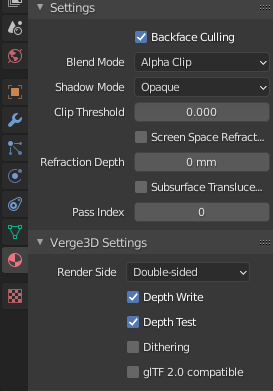
Puzzles and JS coding. Fast and expensive.
If you don’t see the meaning in something it primarily means that you just don’t see it but not the absence of the meaning at all.
-
AuthorPosts
- You must be logged in to reply to this topic.
