Home › Forums › Graphics / 3ds Max › Camera Target animation
Tagged: camera target
- This topic has 25 replies, 5 voices, and was last updated 5 years, 5 months ago by
 Yuri Kovelenov.
Yuri Kovelenov.
-
AuthorPosts
-
2018-06-22 at 8:18 pm #5183
3dmdlb
CustomerIs V3D supporting an animated Camera Target? I have a Cam-flight with a longer Camera and Camera-Target movement. When i set up my animation in Puzzles (play animation-puzzles for both) only my Camera animation (and not the Cam-Target) later is running in the App.
2018-06-23 at 10:31 am #5184 Yuri KovelenovStaff2018-06-23 at 11:47 am #5186
Yuri KovelenovStaff2018-06-23 at 11:47 am #51863dmdlb
CustomerHi Yuri,
thanks for your help. So a setup will look like this: i will use the “play animation, from, to”-puzzle for my invisible animated object and with the “tween camera to” i create a connection of the cam with the object. The cam then will follow/overtake the animation of the invisible object, right?2018-06-23 at 2:55 pm #5188 Yuri KovelenovStaff2018-06-25 at 6:34 pm #5210
Yuri KovelenovStaff2018-06-25 at 6:34 pm #52103dmdlb
CustomerUnfortunately it did not work. I created an animated Dummy as a Cam-Target-Object and try to use the lookat or tween camera-puzzles. The Result is that the cam “jumps” in the position instead of the smooth cam-flight i animated.
2018-06-26 at 8:02 am #5214 Yuri KovelenovStaff
Yuri KovelenovStaffThe Result is that the cam “jumps” in the position instead of the smooth cam-flight i animated.
Sorry I forgot to mention that the tween puzzle should be placed inside every frame event puzzle so that the camera always follows the animated object.
2018-06-27 at 5:44 am #52253dmdlb
CustomerI still didn’t make it to run as it should. I create an “every frame”-puzzle with inside the “tween puzzle” (Cam Target-Dummy as lookat-object). Inside each STEP-Procedure i place the “Play animation” puzzle for the Camera and for the (Cam Target-) Dummy. But it still don’t run simultaniously
2018-06-27 at 7:43 am #5229 Mikhail LuzyaninStaff
Mikhail LuzyaninStaffI still didn’t make it to run as it should. I create an “every frame”-puzzle with inside the “tween puzzle” (Cam Target-Dummy as lookat-object). Inside each STEP-Procedure i place the “Play animation” puzzle for the Camera and for the (Cam Target-) Dummy. But it still don’t run simultaniously
You need to put Tween Camera puzzle separately from others, not inside the click or if puzzle.
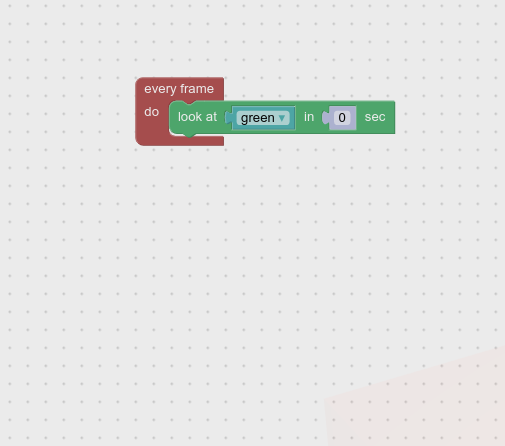
Attachments:
You must be logged in to view attached files.Co-founder and lead graphics specialist at Soft8Soft.
2018-06-27 at 12:06 pm #52483dmdlb
CustomerHi Mikhail,
i have done it that way (see screensh).
I also found a strange behaviour in the V3D Animation Params: when i change the Loop Mode from “Repeat” to “Once” and deselect the object, the next time i select the Object, the Setting is gone back to Repeat.
Could this be the reason?2018-06-27 at 12:20 pm #5251 Mikhail LuzyaninStaff
Mikhail LuzyaninStaffHi Mikhail,
i have done it that way (see screensh).
I also found a strange behaviour in the V3D Animation Params: when i change the Loop Mode from “Repeat” to “Once” and deselect the object, the next time i select the Object, the Setting is gone back to Repeat.
Could this be the reason?Ok, can you sen me a whole project by email?
Co-founder and lead graphics specialist at Soft8Soft.
2019-04-02 at 7:32 am #13464daveli
ParticipantI think I have a similar problem. When I rotate the camera 360° along the horizontal axis, the camera target is always at the original point. It is normal at 3dmax.
2019-04-02 at 7:47 am #13465 Yuri KovelenovStaff2019-04-02 at 7:59 am #13467
Yuri KovelenovStaff2019-04-02 at 7:59 am #13467daveli
ParticipantThank you for your reply. Yes, but the camera target does not follow the camera or an object, or it can only move in one position. I want to make a camera animation of the first person perspective, but it is not ideal.
2019-04-02 at 8:14 am #13473 Yuri KovelenovStaff2019-04-02 at 8:41 am #13475
Yuri KovelenovStaff2019-04-02 at 8:41 am #13475daveli
ParticipantI want to be able to follow the object movement with the first person angle of view by cutting into the camera. Of course, if there is a better way, it is also a good choice. Just like the first person perspective of a simulated racing game.Thank you.
-
AuthorPosts
- You must be logged in to reply to this topic.
