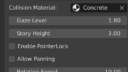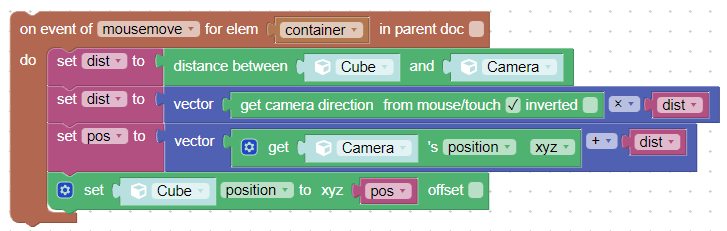Home › Forums › Graphics / Blender › Camera Puzzles Tutorial – Empty Follows Mouse Object
- This topic has 13 replies, 3 voices, and was last updated 2 years, 1 month ago by
kdv.
-
AuthorPosts
-
2022-02-25 at 6:12 am #49605
ma77hew
ParticipantI am following the tutorial shared here on Verge3D Camera/Lights page:
https://www.soft8soft.com/docs/manual/en/puzzles/Camera.html
In the following example, an object looks at the mouse cursor. This can be achived by mapping the position of an empty/dummy object to mouse cursor with some simple math.
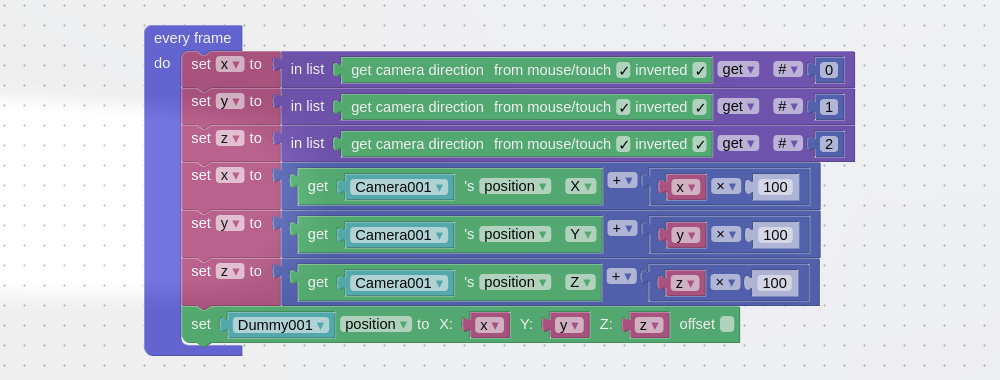
In order to setup such behavior in 3ds Max, make your object follow a dummy object by utilizing the Rotation Controllers / LookAt Constraint. In Blender, this corresponds to the TrackTo constraint.
I have followed these instructions and the result works as expected but the animations extremely fast. How can I slow down this camera movement? Or make it less sensitive?
– I’ve tried playing with the values
– I’ve tried unticking “inverted” for the mouse option. This seems to slow it down.2022-02-27 at 6:17 pm #49722ma77hew
ParticipantAny advice on this?
2022-02-28 at 5:03 am #49725ma77hew
ParticipantI can’t seem to get this to behave in a consistent fashion. Now, it seems the orbit moves much more slowly. Here is my setup on Puzzles and my camera setup on Blender.
I am following your tutorial directions.
Please help me figure this out.
2023-08-31 at 7:49 pm #66548 Pavel KotovStaff
Pavel KotovStaffHey I know it is super late but I had similar problem and that’s how I solved it:
Attachments:
https://v3d.net/nf1
https://www.youtube.com/@Contret
https://x.com/_Contret
https://www.behance.net/Contret
https://www.artstation.com/contret
https://vimeo.com/user1750839462023-08-31 at 8:02 pm #66553kdv
ParticipantEvery frame?
 It’s enough to use “on mousemove”…
It’s enough to use “on mousemove”…
https://v3d.net/bddPuzzles and JS coding. Fast and expensive.
If you don’t see the meaning in something it primarily means that you just don’t see it but not the absence of the meaning at all.
2023-08-31 at 9:33 pm #66562 Pavel KotovStaff
Pavel KotovStaffTried it, works well, thanks! Haven’t thought of it yet

https://v3d.net/nf1
https://www.youtube.com/@Contret
https://x.com/_Contret
https://www.behance.net/Contret
https://www.artstation.com/contret
https://vimeo.com/user1750839462023-11-28 at 3:13 am #68821ma77hew
ParticipantNever got this to work for me, even after following these instructions. Can you provide you show me your project and puzzle?
2023-11-28 at 4:07 pm #68854ma77hew
ParticipantDoes anyone have a working example of this? it’s on the Verge3D official documentation and yet I still have not seen it working ever
2023-11-28 at 10:41 pm #68878kdv
ParticipantPuzzles and JS coding. Fast and expensive.
If you don’t see the meaning in something it primarily means that you just don’t see it but not the absence of the meaning at all.
2023-11-29 at 9:12 pm #68894ma77hew
ParticipantThank you for your help @kdv. Other users should know additionally to check this option to achieve the interaction as stated.

You are using Orbit as a camera control? How can we use First Person?
2023-11-29 at 9:53 pm #68895kdv
ParticipantHow can we use First Person?
The same way. But it’s next to senseless. And you can’t use it if the pointer is locked.
Puzzles and JS coding. Fast and expensive.
If you don’t see the meaning in something it primarily means that you just don’t see it but not the absence of the meaning at all.
2023-11-29 at 9:59 pm #68896ma77hew
ParticipantI actually switched to try but it seems this disables the AWSD keys. I am looking into solving this right now
2023-11-30 at 6:38 pm #68918ma77hew
ParticipantIs it possible to avoid making users press Escape key on Pointerlock?
2023-12-01 at 5:46 am #68921kdv
ParticipantNo.
Puzzles and JS coding. Fast and expensive.
If you don’t see the meaning in something it primarily means that you just don’t see it but not the absence of the meaning at all.
-
AuthorPosts
- You must be logged in to reply to this topic.