Home › Forums › Bug Reports and Feature Requests › Camera Collision Material
Tagged: camera collision
- This topic has 10 replies, 4 voices, and was last updated 1 year, 3 months ago by
 visualizer.
visualizer.
-
AuthorPosts
-
2022-05-12 at 4:03 pm #52003
 PLAN8Customer
PLAN8CustomerUsing Blender, it seems you can only allocated a collision material when selecting “First Person” view –
Is there any reason whey you wouldn’t be able to select a collision material in any of the other views?
Or, is there a way to add this option to the camera in Puzzles?
Thanks
2022-05-16 at 2:01 pm #52088 Yuri KovelenovStaff
Yuri KovelenovStaffHi,
this option is specifically aimed at creating first-person controls for interior scenes easily. It simply casts a vertical ray to the floor, thus allowing “walking” around. It wouldn’t work for Orbit camera so we disabled it.
is there a way to add this option to the camera in Puzzles?
unfortunately it is not possible at the moment
2022-05-16 at 2:57 pm #52099 PLAN8Customer
PLAN8CustomerHi Yuri,
Thanks for this.
2023-11-30 at 12:10 pm #68898 PLAN8Customer
PLAN8CustomerHi, sorry to drag this up again, but I think this is a bit of a limitation. It would be good to be able to create surfaces/materials that the camera cannot pass through in all camera navigation view options, or at least orbit as well.
Also, on the same vein, Having the ability to select only one collision material in first person view is particularly limiting IMHO. It means that in an example of a 3D property tour, the entire building including all the separate rooms would have to have the floors and wall all on one material – whilst I can see this can be done by making a material with multiple material slots, this is also limiting as the individual “rooms” would require a shared material – all in all it is quite limiting.
The ability to select multiple collision materials seems like a necessity to me in many scenarios.
Thanks for the potential improvement consideration
-
This reply was modified 1 year, 4 months ago by
 PLAN8.
PLAN8.
2023-11-30 at 12:24 pm #68902kdv
Participantthe entire building including all the separate rooms would have to have the floors and wall all on one material
No. The colission material should applied to the special navigation mesh. Download this demo and see how to create a navigation mesh with the collision material.
Puzzles and JS coding. Fast and expensive.
If you don’t see the meaning in something it primarily means that you just don’t see it but not the absence of the meaning at all.
2023-11-30 at 12:52 pm #68905 PLAN8Customer
PLAN8CustomerAh, OK, I didn’t think about adding an invisible mesh – however, that still would require duplicating everything which is quite time consuming and adds extra data to be transferred for the web delivery which makes it less efficient all round?
2023-11-30 at 1:26 pm #68907kdv
Participanthowever, that still would require duplicating everything
No. There is no need to duplicate everything. You just need to create a special mesh. Something like this:
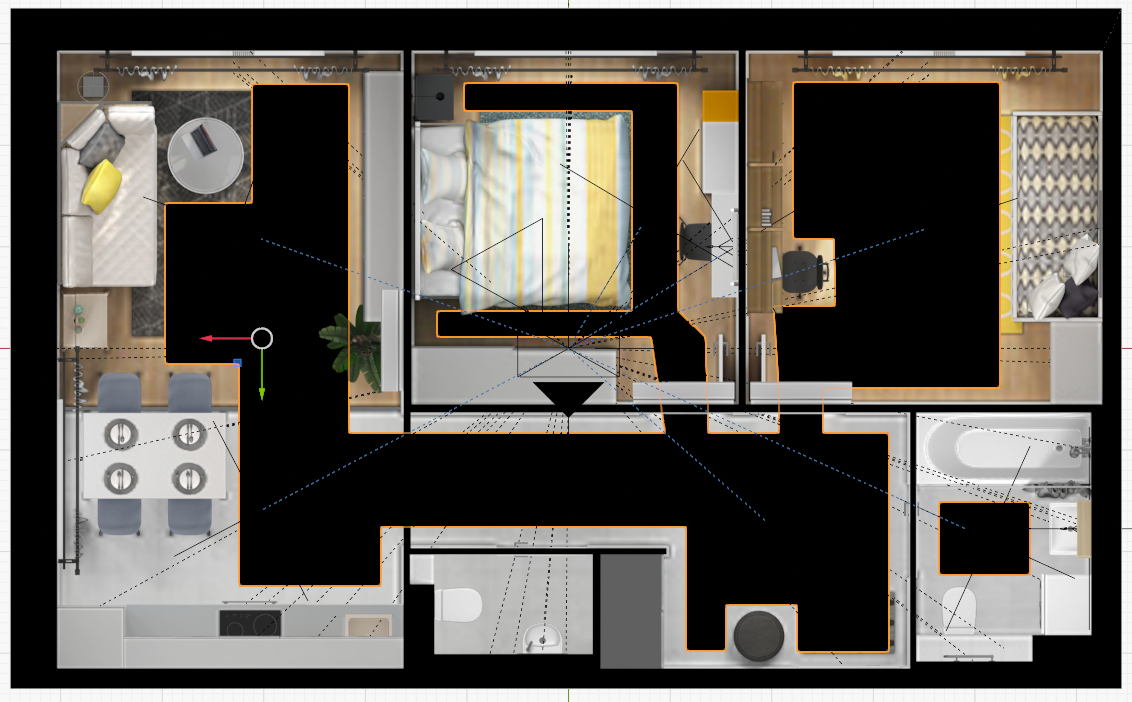
Puzzles and JS coding. Fast and expensive.
If you don’t see the meaning in something it primarily means that you just don’t see it but not the absence of the meaning at all.
2023-11-30 at 2:13 pm #68911 PLAN8Customer
PLAN8CustomerOK, thanks – I understand.
But technically, would it be possible to have a list of multiple collision materials? because that would save the work of making a collision mesh and its own material.
2023-11-30 at 2:57 pm #68914kdv
Participantwould it be possible to have a list of multiple collision materials?
No. Or you need to use some other ways with the real collision detection
https://cdn.soft8soft.com/demo/examples/index.html?q=game#games_fpsPuzzles and JS coding. Fast and expensive.
If you don’t see the meaning in something it primarily means that you just don’t see it but not the absence of the meaning at all.
2023-11-30 at 3:01 pm #68915 PLAN8Customer
PLAN8CustomerOK, understood – thanks!
2024-01-10 at 6:15 pm #69591 visualizerCustomer
visualizerCustomerHey
Even I was wondering why it can’t be allowed to include a collection from Blender ? which may contain multiple objects with same or different materials?
IS it too difficult in Verge to implement? -
This reply was modified 1 year, 4 months ago by
-
AuthorPosts
- You must be logged in to reply to this topic.
