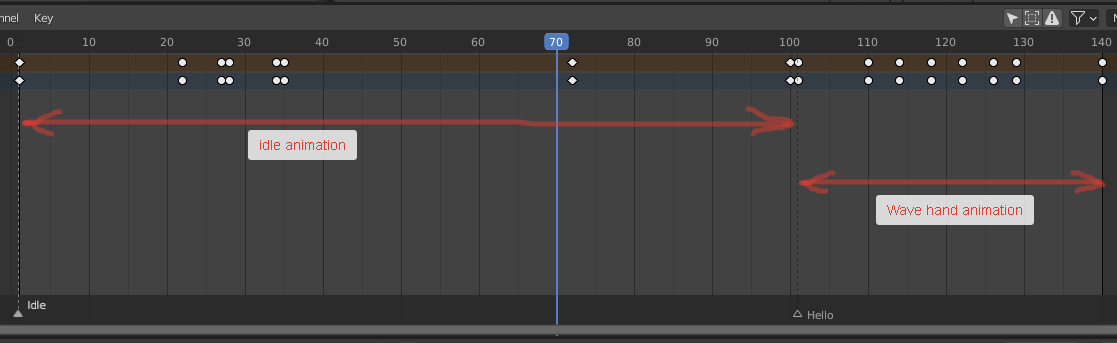Home › Forums › Graphics / Blender › Buttons and multiple animations
- This topic has 5 replies, 3 voices, and was last updated 1 year, 6 months ago by
kdv.
-
AuthorPosts
-
2023-10-14 at 7:30 am #67598
blippypixel
CustomerHi
I’ve got an object with buttons and sliders.
I can’t see my animations. I’ve got multiple ones on different sliders using NLA Tracks and the DopesheetWhat is the best way of going about this? I saved my GLTF with animations but they don’t show
Thanks
2023-10-14 at 11:08 am #67599kdv
ParticipantYour question has no answer. Not enough info. It looks like “Something’s wrong but you don’t know what’s wrong. Does anybody know what’s wrong?”

Puzzles and JS coding. Fast and expensive.
If you don’t see the meaning in something it primarily means that you just don’t see it but not the absence of the meaning at all.
2023-10-14 at 12:42 pm #67600blippypixel
CustomerSorry kdv thanks for trying to help
I’ve created a synth. It has buttons and sliders and mechanisms when you press various buttons.
There is a slider for volume, a knob for volume, a tape cassette jeject button that opens a tape cassette door.I’ve done it all in Blender. The problem is there are multiple animations. I’ve got the tape cassette door opening when you press a button.
The trouble is there are more objects on this synth that need animation – like a slider for example. The slider moves the volume up and downSo my question is how do you select these multiple animations in Verge?
I can only see ‘EjectTapeCassette’ animation.
The other animations I can’t see.
The other animations are other objects being animated in Blender in the Action Editor.
So to put it another way I can only trigger the cassette door open animation by pressing a button. I can’t slide a slider as Verge 3d doesn’t offer the slider button animation in animation choices – it just sees one.
Does that make sense?
Think of a synthesizer that has multiple functions. I can only do one of those.
I need Verge 3d to see all of my NLA animation tracks in Blender – but obviously it doesn’t work like that in Verge 3d – it just sees one.
What do you do with multiple objects and multiple animations. Can they all exist in the ‘synthesizer’ GLTF?
Thanks I hope I was a bit clearer.
2023-10-14 at 12:46 pm #67601blippypixel
CustomerIf you see this screenshot – you can see I’ve got quite a few animations in the Dope sheet but I can’t seem to select any of them in Verge 3d.
Verge 3d seems to look at the ‘NLA’ track. It only seems to see the first one ( hence only one animation can be selected in the scene). Yet I have many animations
Attachments:
You must be logged in to view attached files.2023-10-14 at 3:47 pm #67604 xeonCustomer
xeonCustomerThe Action Editor is a unique way of assigning animation in Blender. You can create an action and use it on one or more objects but this is not something that is captured in the GLTF on export and there are no puzzles to capture actions and reassign them in puzzles.
You are going to have to animate the objects in your Timeline/Dopesheet and key them there…those animations will be visible to the PlayAnimation Puzzle.
Or bake the combined result of animations from the Action Editor.
-
This reply was modified 1 year, 6 months ago by
 xeon.
xeon.
Xeon
Route 66 Digital
Interactive Solutions - https://www.r66d.com
Tutorials - https://www.xeons3dlab.com2023-10-14 at 8:45 pm #67607kdv
ParticipantOne action per object. No NLA tracks (they just won’t be exported to glTF).
Later in the puzzles editor you can either clone the action to get separate short actions
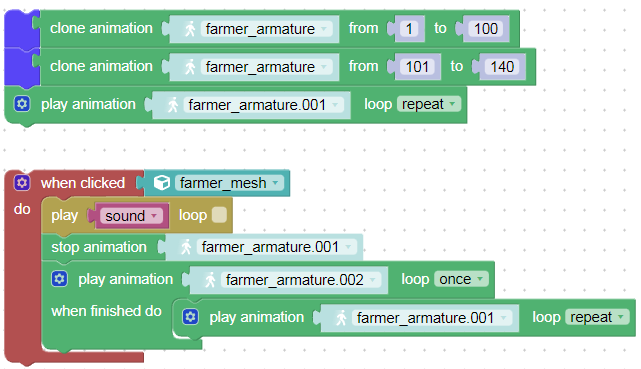
or play the action from frame to frame.
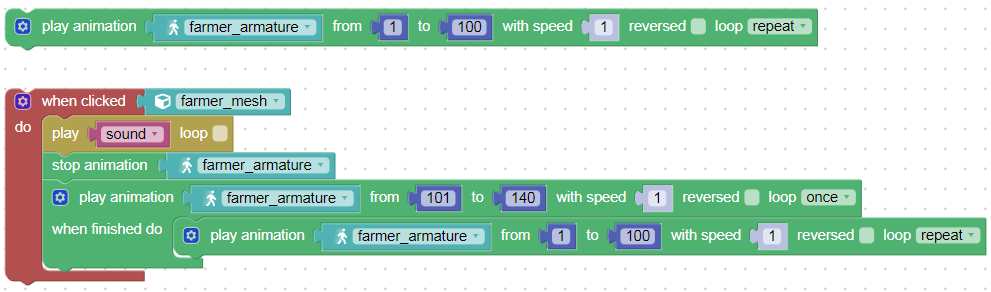
Puzzles and JS coding. Fast and expensive.
If you don’t see the meaning in something it primarily means that you just don’t see it but not the absence of the meaning at all.
-
This reply was modified 1 year, 6 months ago by
-
AuthorPosts
- You must be logged in to reply to this topic.