Home › Forums › General Questions › AR using ARcore
- This topic has 6 replies, 4 voices, and was last updated 1 year, 6 months ago by
jojopellerin.
-
AuthorPosts
-
2024-07-28 at 8:56 pm #76228
jojopellerin
CustomerHi,
Is it possible to use the <model-viewer> from ARcore instead of the current puzzle when using Android phone?Ideally, i would like to be able to export a GLTF file after configuration that could be then viewed in AR. See SS. I don’t need to have any animation / sound.
Basically, that would be the same process than for IOS when exporting a USDZ (Quicklook).Is it something that could be developed by a independent as a plugging ?
Thank you
JordaneAttachments:
2024-07-29 at 12:10 pm #76252 Yuri KovelenovStaff
Yuri KovelenovStaffHi Jordane,
I must clarify that Google’s <model-viewer> still uses WebXR by default. There is no really difference with Verge3D’ puzzle-based solution. So if you don’t need extras such as animation or sound you can just not use them.
 2024-07-30 at 3:41 am #76258
2024-07-30 at 3:41 am #76258kdv
ParticipantThere is no really difference with Verge3D’ puzzle-based solution
The difference is simple and significant: the model viewer works on his Samsung while the puzzle-based solution doesn’t due to some driver issues.
Puzzles and JS coding. Fast and expensive.
If you don’t see the meaning in something it primarily means that you just don’t see it but not the absence of the meaning at all.
2024-07-30 at 8:50 am #76264jojopellerin
CustomerHi Yuri and KDV,
Thanks for taking the time to look into it.
WebXR doesn’t work well on Samsung phones due to compatibility issue with WebXR.
For my test, I have tried to run those application :
– The Dinosaurs app from WEBXR site : https://xrdinosaurs.com/
– The farmerBoth have the same results :
– On the S22 : The app freeze when I try opening the AR view (and then nothing happen)
– On the S23 and S24 : It enters the AR mode but camera feed is pitch black (see video).
Those issues have been notified many time on Samsung developper website, but it seems that they don’t really pay attention to it.On the other hand it works fine on the S20, S24 Ultra+, Fold and Flip (I asked the samsung sales, those phones run on snapdragon instead of samsung Exynos processor. It might be the reason).
But to my surprise, there is no problem at all when I use the <model-viewer> (see picture).
I could explain to my client that we will fix this issue “soon” but If it doesn’t work on the last S24, I have the feeling that it will never be addressed by Samsung. And there are too many Samsung users..
My question is, is it technically possible to create a puzzle that would work the same way for IOS ? export an USDZ file of the configured object for QuickLook ? As I said I don’t need animation / sound.
Thanks !
2024-07-30 at 8:51 am #76268jojopellerin
CustomerTo add to my previous post, the results are the same whatever the browser I use (Chrome, Samsung or Safari)
2024-07-30 at 11:52 am #76270 Alexander KovelenovStaff
Alexander KovelenovStaffThere is an alternative solution based on Android Scene Viewer. It is accessible via special “intent” links. You can compose one with Puzzles:
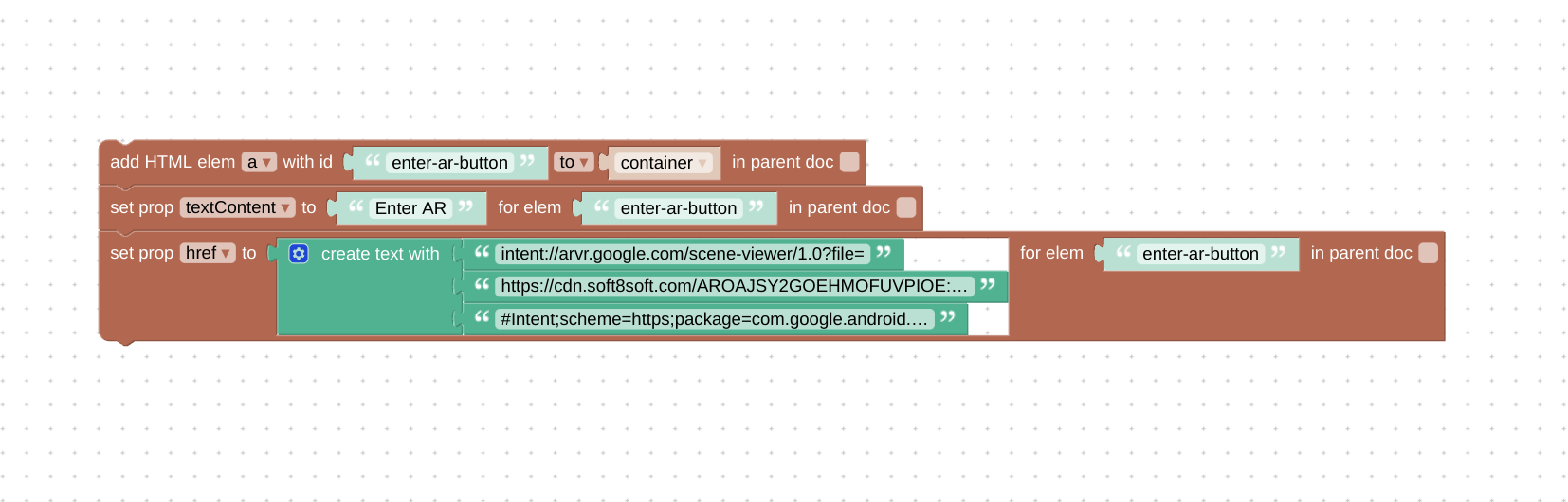
Unfortunately, exporting in runtime won’t work, you should provide a direct link to the loaded glTF asset (e.g from your own server or Verge3D Network).
Attachments:
2024-07-30 at 3:41 pm #76279jojopellerin
CustomerHi Alexander,
Thanks for the alternative.
But I would have to create way too many glTF asset since I have 3 parameters (size, colors and one more).
Also, the client has the ability to change the texture with its own picture (like the frame app).
So I would need it to export it in runtime.Would you consider feasible to create a plugin to do this ?
Thanks
-
AuthorPosts
- You must be logged in to reply to this topic.




