- This topic has 70 replies, 12 voices, and was last updated 4 months, 2 weeks ago by
kdv.
-
AuthorPosts
-
2023-09-15 at 3:08 am #66823
kdv
ParticipantYes, it exports the current visible scene’s state on demand. Check this demo https://v3d.net/9e4
Puzzles and JS coding. Fast and expensive.
If you don’t see the meaning in something it primarily means that you just don’t see it but not the absence of the meaning at all.
2023-09-15 at 11:47 am #66834jojopellerin
CustomerGreat Thanks !
But I saw in your previous message that I would need to export the whole scene. Would I be able to select only few objects from the scene ? (not only swap textures)
Here is my projet : https://v3d.net/nbm
Not Responsive yet !! Only on mobile right nowIf I can export the object configured, it is all good ! (just need to be sure before buying verge3d licence and your addon).
Thank very much for your help
Kind regards-
This reply was modified 1 year, 5 months ago by
jojopellerin.
-
This reply was modified 1 year, 5 months ago by
jojopellerin.
-
This reply was modified 1 year, 5 months ago by
jojopellerin.
Attachments:
You must be logged in to view attached files.2023-09-15 at 12:00 pm #66842kdv
ParticipantWould I be able to select only few objects from the scene ?
It’s possible if you parent those several objects to ONE object. The “export to USDZ” puzzle won’t work with a list (or a group) of objects. Only ONE object can be used as a target.
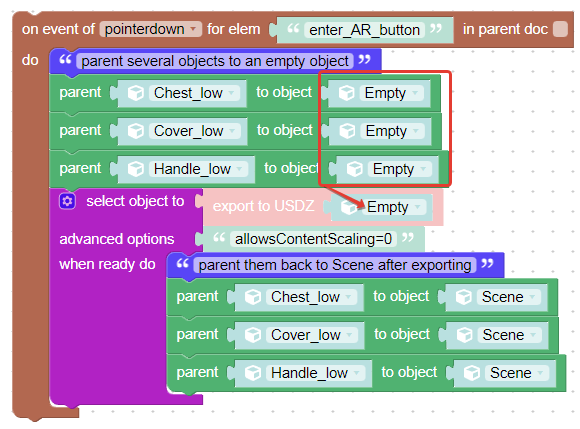
Just for info: the “export to USDZ” puzzle exports ONLY VISIBLE renderable objects (meshes). So it’s enough just to hide unneeded objects and use
Sceneas a target object.Puzzles and JS coding. Fast and expensive.
If you don’t see the meaning in something it primarily means that you just don’t see it but not the absence of the meaning at all.
2023-09-15 at 8:55 pm #66855jojopellerin
CustomerThank you Kvd !
I bought the plugging it and it works like a charme !
Best money I have spent for a while and Verge3d just got a new customer :))Thanks !
2023-09-16 at 8:59 am #66862kdv
Participantand Verge3d just got a new customer :))
I’m thinking about asking for a commission from them


Btw, the AR mode is available not only in iOS. In Android it’s even more functional. So don’t be fixated on iOS only.
Puzzles and JS coding. Fast and expensive.
If you don’t see the meaning in something it primarily means that you just don’t see it but not the absence of the meaning at all.
2023-09-22 at 9:30 am #67052VIT view
CustomerHi Kdv
Can you confirm something regarding your plugin? https://kdv77kdv.gumroad.com/l/ar_for_ios?layout=profile
If I make a configurator (with 2 textures), and i am in the AR mode sur iOS, can i change the textures without quitting (exit) the AR mode?
Thank you for your work and help.-
This reply was modified 1 year, 5 months ago by
VIT view.
2023-09-22 at 9:35 am #67053kdv
ParticipantNo.
You can change nothing after entering the AR mode. The app’s logic won’t work in AR Quick Look. All needed changes should be done before.
This plugin should be used only in two cases:
1) if for some reasons you are not able to re-create puzzles shown at the begining of the second page;
2) if you want to use morphing (shape keys).Puzzles and JS coding. Fast and expensive.
If you don’t see the meaning in something it primarily means that you just don’t see it but not the absence of the meaning at all.
2023-09-25 at 1:22 pm #67106Brameister
ParticipantYes, it exports the current visible scene’s state on demand. Check this demo https://v3d.net/9e4
Hi Kdv (our Verge3D overlord).
Is there anyway I could take a look at the puzzles behind this example you gave? I noticed that in your example, we can rotate the model by swiping, which can’t be done in the original AR example.
What I need to do is somewhat simpler. I just want the model to be placed directly whenever it finds a surface, and then the user should be able to rotate the model by swiping, as in your example.
How can I do that?
2023-09-25 at 1:34 pm #67107kdv
ParticipantThat’s for Android only, not for iOS
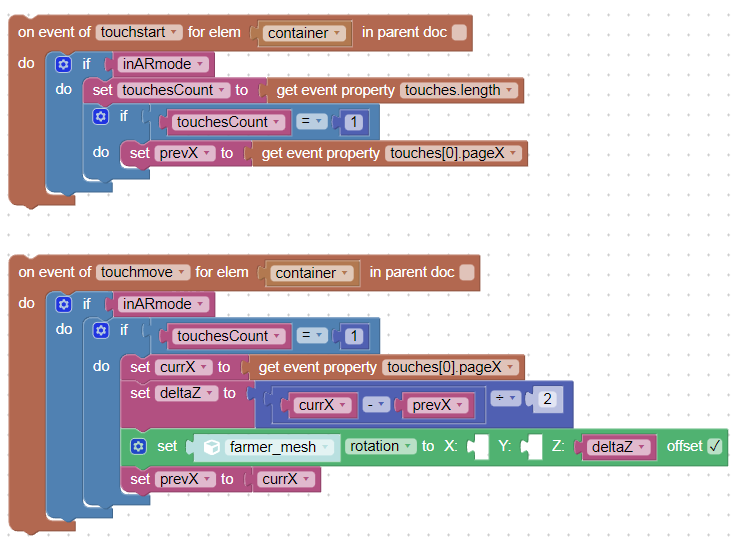
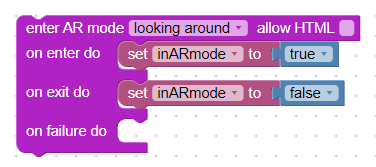
Puzzles and JS coding. Fast and expensive.
If you don’t see the meaning in something it primarily means that you just don’t see it but not the absence of the meaning at all.
2023-09-25 at 4:07 pm #67112Brameister
ParticipantThat’s for Android only, not for iOS
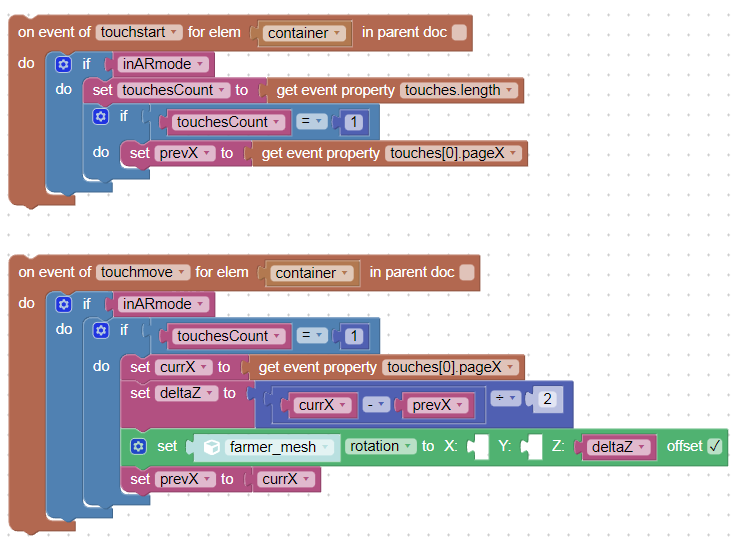
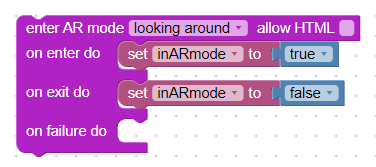
Awesome! That’s to rotate model along z axis whenever there is 1 touch, right?
What if I want to move model position along the surface? That would be the X axis, right? Should I just replace “rotation” with “position” and set new “curr” and “prev” variables, and then change the “touchesCount” to 2 (to move the position while pressing 2 fingers on the screen)?
2023-09-25 at 4:27 pm #67113kdv
ParticipantThat’s to rotate model along z axis whenever there is 1 touch, right?
Yes.
As for the rest, try and see. But what for? Positioning is already implemented.
Puzzles and JS coding. Fast and expensive.
If you don’t see the meaning in something it primarily means that you just don’t see it but not the absence of the meaning at all.
2023-10-02 at 7:34 pm #67262Brameister
ParticipantThat’s to rotate model along z axis whenever there is 1 touch, right?
Yes.
As for the rest, try and see. But what for? Positioning is already implemented.
True. I can position the model with the indicator_invis_plane, but I’m trying to get the user to move the model and rotate it by dragging 1 or 2 fingers. I think that, for a regular customer, repositioning the model with the indicator_invis_plane feels a little weird and counterintuitive.
2023-10-16 at 2:35 pm #67650virtual
ParticipantHello @kdv,
Today I purchase your Plugin and I’m totally unable to make it work. My camera activates and tryes to load the usdz but it would never load it.
I have a sinple cube with a texture and a html button that runs your code. In the verge editor once I pointdown the button it downloads a blanck (1KB) usdz.
I tryed downloading the hole Scene, just the cube, parenting to an empty object and downloading it but nothing worked. I tryed different iOs devices, different projects…and nothing.
Your linked app (with the 5 farmers) works fine for me, so I know that my iphone is capable of make it work.
Could you please show me how I can make it work? (I’m using Verge3D 4.4.0)
Thanks
2023-10-16 at 2:47 pm #67651kdv
ParticipantThe USDZ exporter supports only PBR materials, node materials are not supported.
Puzzles and JS coding. Fast and expensive.
If you don’t see the meaning in something it primarily means that you just don’t see it but not the absence of the meaning at all.
2023-10-16 at 3:29 pm #67653virtual
ParticipantThanks a lot

-
This reply was modified 1 year, 5 months ago by
-
AuthorPosts
- You must be logged in to reply to this topic.
