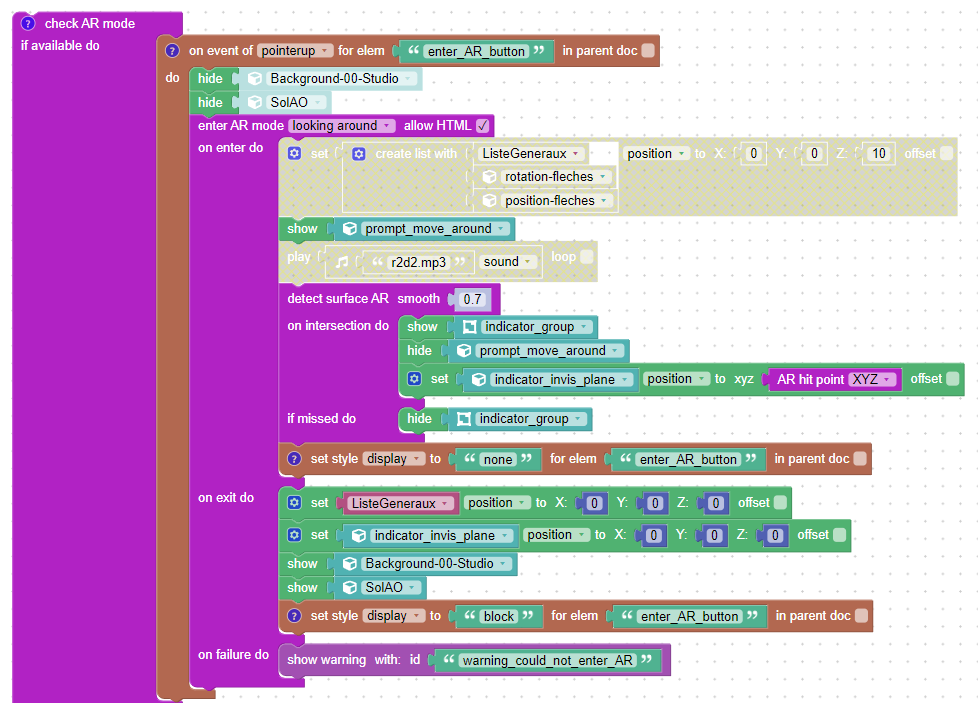Home › Forums › Bug Reports and Feature Requests › AR issue on Android ?
- This topic has 27 replies, 4 voices, and was last updated 1 year, 7 months ago by
 NaxosCG.
NaxosCG.
-
AuthorPosts
-
2024-04-07 at 4:13 pm #72154
 NaxosCGCustomer
NaxosCGCustomerHi guys,
Is there any known issue with AR on Android ?I’ve made some billard table using AR, all works fine.
I’ve started a mini-soccer table AR app, starting from the billards app so the puzzles and so on are the same, but it does not work on Android (iOS is fine) : The photo goes in camera/vedio mode, but the “show prompt” “move around” does not shows itself.
Strange : when i close the AR mode (not with exit AR button as i did not be able to go in AR, but with the exit full screen button, the “move around” button is shown over the scene, and very strange, the 3D scene area (iframe ?) looks shifted, like projected onto a plane in perspective…Any idea ?
PS : the AR puzzles are from the default “augmented reality” app.Attachments:
"1+1=3... for large values of 1"
2024-04-15 at 2:29 pm #72316 NaxosCGCustomer
NaxosCGCustomerUP !
Some news here : i’ve found how to show the console with Android (remember : i’m not a code guy).
And there are some errors i can’t figure out, can somebody help me ?
4 screenshots :
1 – entering the app : as it sounds, when entering the app.
2 – entering AR : when the “enter AR” html button is pressed. (you may hear the R2D2’s version of the famous Wilhelm shout, it means that we entered the AR : sort of debug point
Here you can see that no “move around” prompt is shown (it is well placed, linked to camera…)
And you can not see that it is using camera, but it is on the device.
3 – exiting AR with fullscreen button : As i don’t get all AR stuff, i don’t have the “exit AR” button neither, so i can use the “go fullscreen” to come back, and, surprise ! “Move around is here… Too late, bro !
Of course, none of the meshes were vesible, nor the “indicator” stuff.And 4 : an extract of the puzzle for enter AR, just in case. But this one works well with Billards.
Only the Android part is not working : iOS is ok.Please Obiwan, help me : you’re my last hope !
Attachments:
"1+1=3... for large values of 1"
2024-04-15 at 3:18 pm #72321kdv
ParticipantNothing useful in the log messages.
Just share you zipped app here (use the App Manager to upload your app in .zip).
Puzzles and JS coding. Fast and expensive.
If you don’t see the meaning in something it primarily means that you just don’t see it but not the absence of the meaning at all.
2024-04-15 at 4:34 pm #72322 NaxosCGCustomer
NaxosCGCustomer(use the App Manager to upload your app in .zip).
Did not found that, here is a wetransfer link :
https://we.tl/t-S4ckAOyo3V"1+1=3... for large values of 1"
2024-04-15 at 7:45 pm #72323kdv
Participant2024-04-15 at 8:30 pm #72325 NaxosCGCustomer
NaxosCGCustomerCan you test on my link, please ?
v3d.net/tu8
Thanks."1+1=3... for large values of 1"
2024-04-15 at 8:33 pm #72326 NaxosCGCustomer
NaxosCGCustomerDamn ! your link does work. Could it be something wrong with my menus html ?
Defenetelly a track to follow, thanks.
"1+1=3... for large values of 1"
2024-04-15 at 8:46 pm #72327kdv
ParticipantCould it be something wrong with my menus html ?
Nope. The only change I’ve made is seen on the screenshot above. Nothing else.
https://v3d.net/us7Puzzles and JS coding. Fast and expensive.
If you don’t see the meaning in something it primarily means that you just don’t see it but not the absence of the meaning at all.
2024-04-15 at 8:49 pm #72328kdv
ParticipantSorry, I forgot to mention one more change…
Attachments:
Puzzles and JS coding. Fast and expensive.
If you don’t see the meaning in something it primarily means that you just don’t see it but not the absence of the meaning at all.
2024-04-16 at 7:06 am #72336 NaxosCGCustomer
NaxosCGCustomerSorry, I forgot to mention one more change…
Ok, this part of puzzles was – in the old time – a good way to get nice AA when we don’t move / change.
"1+1=3... for large values of 1"
2024-04-16 at 7:10 am #72337 NaxosCGCustomer
NaxosCGCustomerDisabling this bul**** AA stuff just solved my problem : many thanks, again, Kdv !
Now i have to manage some minor bugs : bad rotation axe, for ex.
"1+1=3... for large values of 1"
2024-04-16 at 12:24 pm #72344 Yuri KovelenovStaff2024-04-16 at 12:27 pm #72345
Yuri KovelenovStaff2024-04-16 at 12:27 pm #72345 NaxosCGCustomer
NaxosCGCustomerthat would be good, as regardless what Kdv says, the 2D AA when rendering is off is a good and “cheap” one : it works on all devices, even older / smaller ones.
"1+1=3... for large values of 1"
2024-04-25 at 4:34 pm #72515 NaxosCGCustomer
NaxosCGCustomerHello guys,
I’m back with this issue, because MSAA does not work well on low end devices, and my customer’s customers are not all with last iPhone / Android.
Toulet Billards sells very expensive billards, and so mostly to older quite rich people that does not care about tech, and they often have at home some old crapy iMac and cheap old smartphone only used as… phone…When i try the 2D AA (the one with “disable rendering + AA”, it is nice even on those old phones, but the AA on android refuses to start : stuck on camera view, no “move around” pronmpt shown.
So i’ve tried to create a variable “isAndroidAR” : to set it to false to the 2D AA is working well, then set it to “true” and added a condition if/the/else to try to let this 2D AA to be disabled when entering AR : no way.As a reminder, here is the working code (for all but AR on android) (see attached)
If any idea could come up, i’d be so gratefull.
To work, the “disable rendering + AA” has to be set “on each frame”, and testing if a variable is true or false does not seam to chenge the way it is set.
Of course, it would be good if we could put that puzzle into some procedure with the ability to switch on / off the procedure.As you can see, that was my attempt : set a variable true or false, and put the “every frame ” inside an IF puzzle : still does not starts the AR.
Also tested on the “augmented reality” demo app, no way.
Attachments:
"1+1=3... for large values of 1"
2024-04-25 at 5:12 pm #72518kdv
ParticipantHint: rendering is disabled when you enter the AR mode (according to your puzzles). And it’s not working. But if you enter the AR mode when rendering is not disabled it’s workin fine. Think.
Puzzles and JS coding. Fast and expensive.
If you don’t see the meaning in something it primarily means that you just don’t see it but not the absence of the meaning at all.
-
AuthorPosts
- You must be logged in to reply to this topic.