Home › Forums › General Questions › AR cube with 6 materials possible?
- This topic has 16 replies, 3 voices, and was last updated 1 year, 8 months ago by
kdv.
-
AuthorPosts
-
2023-08-12 at 12:11 pm #66034
vision
CustomerDoes verge AR support a cube-mesh with 6 materials ?
Or if only one material is supported per mesh, in that case, can AR support 6 seperate side meshes each with its own material?
I need the solution also working on iOS, (working for export to usdz for ios)
2023-08-12 at 12:30 pm #66037kdv
ParticipantDoes verge AR support a cube-mesh with 6 materials ?
yes
Puzzles and JS coding. Fast and expensive.
If you don’t see the meaning in something it primarily means that you just don’t see it but not the absence of the meaning at all.
2023-08-12 at 7:51 pm #66040vision
Customerah, great!
Actually I want to switch my cube between color red and texture.
The texture is actually different texture per sides of the cube.
Texture 1 = bottom + top
Texture 2 = left + right
Texture 3 = frond + rearWhen I switch from texture to color, only the top is changing.
As a solution may be using a color mix shader to switch between color and texture.
But I think the problem here is 1 versus 3 texture.Who knows of a good way to switch between color material and (multiple) textures material?
Attachments:
You must be logged in to view attached files.2023-08-12 at 11:42 pm #66043 xeonCustomer
xeonCustomerSo your puzzle logic and what you are stating you want to do are a bit confusing to me.
You have a cube with has 6 sides….the 6 sides are divided into 3 groups of two faces each.
Each group is assigned a unique material.All three groups use a texture and you want to replace the texture of a particular face group with a solid RGB color without a texture?
Did you assign a material per face or did you create a single texture that has all six sides mapped to one texture?
If this is the case your best bet will be to UV map your cube or object then create a sprite sheet with the different outcome combinations you want the user to be able to visualize. Then based on the combinations the user selected….select the appropriate sprite cell and that s it. A sprite sheet is just a single texture vs the multiple textures you have now so the number of redraws will be fewer and performance will be better than the current method you are going down.
Although you can assign an object/cube to have materials by a face, the material assigned via puzzles is only to the top position in the materials list..the other materials in the material list are ignored. This is why your cube one face is only affected. You could address them via JavaScript if you need that level of control.
Xeon
Route 66 Digital
Interactive Solutions - https://www.r66d.com
Tutorials - https://www.xeons3dlab.com2023-08-13 at 3:49 am #66045kdv
ParticipantWhen I switch from texture to color, only the top is changing.
“assign material” works only with the first material of the multi-material mesh.
For now you can replace any material for multi-material meshes either via JS or with the help of this puzzle
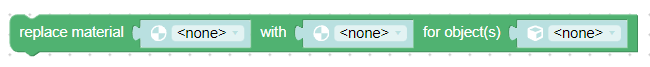
Puzzles and JS coding. Fast and expensive.
If you don’t see the meaning in something it primarily means that you just don’t see it but not the absence of the meaning at all.
2023-08-13 at 8:57 am #66053kdv
ParticipantI need the solution also working on iOS, (working for export to usdz for ios)
If you are using the standard puzzles set for AR then none of you changes in materials will be seen in AR mode in iOS.
Puzzles and JS coding. Fast and expensive.
If you don’t see the meaning in something it primarily means that you just don’t see it but not the absence of the meaning at all.
2023-08-13 at 10:21 am #66057vision
CustomerIf you are using the standard puzzles set for AR then none of you changes in materials will be seen in AR mode in iOS.[/quote]
What puzzles should I use for material change in iOS?
2023-08-13 at 10:25 am #66058kdv
ParticipantWhat puzzles should I use for material change in iOS?
You can find them there
Puzzles and JS coding. Fast and expensive.
If you don’t see the meaning in something it primarily means that you just don’t see it but not the absence of the meaning at all.
2023-08-14 at 7:40 pm #66099vision
Customer1. That sounds good. Are your AR puzzles work in Android too?
2. Is only CC accepted or also paypall?3. I was a bit suprised that this is not default in Verge3D AR to change color in AR. Color change works in all other app types. I am only insterested in the AR-app. So when this is missing options that other apps do have, it is kind of frustrating. So, kvd, I grant you the fruits for your work. I hope soft8soft includes this as default and rewards you for your work.
Maybe in next update @soft8soft?2023-08-15 at 3:16 am #66100kdv
ParticipantAre your AR puzzles work in Android too?
They are for iOS only. Android puzzles remain unchanged. You could read that topic with a little more attention and find a free set of puzzles supporting any changes except morphing (shape-keys). If you don’t need morphing that will be enough.
I was a bit suprised that this is not default in Verge3D AR to change color in AR
That’s the matter of how and when you export your model to .usdz. In the original demo the app exports to .usdz right after the app has been loaded. Only one time at the very begining and this exported model remains unchanged during the whole session. But you need to do it on demand (like for Android), after all changes.
Puzzles and JS coding. Fast and expensive.
If you don’t see the meaning in something it primarily means that you just don’t see it but not the absence of the meaning at all.
2023-08-15 at 3:22 pm #66142vision
CustomerI have now setup the “on event of pointerup…” build.
Color changes are now to be seen in AR mode! It works.
Good work finding this out!Strange that the farmer AR app was not build in this way.
Now I need to make the change of texture to more than top face only possible. Is this maybe also possible with a different setup of existing puzzles?
Or possible with your extra puzzle? How much does it cost?2023-08-15 at 3:31 pm #66143kdv
ParticipantStrange that the farmer AR app was not build in this way.
They try to avoid using scripts in their demos.
Is this maybe also possible with a different setup of existing puzzles?
No. JS only for now.
Or possible with your extra puzzle?
Yes. See more info there.
Puzzles and JS coding. Fast and expensive.
If you don’t see the meaning in something it primarily means that you just don’t see it but not the absence of the meaning at all.
2023-08-15 at 3:36 pm #66144vision
CustomerI have some problem to order on Gumroad, how can I buy it?
2023-08-15 at 3:38 pm #66145kdv
ParticipantContact me via email kdv [at] izh [dot] com
Puzzles and JS coding. Fast and expensive.
If you don’t see the meaning in something it primarily means that you just don’t see it but not the absence of the meaning at all.
2023-08-15 at 10:59 pm #66172vision
CustomerYou could address them via JavaScript if you need that level of control.
Sounds interesting. What sort of code? Something to add in puzzle “run script” perhaps?
PS: I did assign a material per face. No single texture for all.
-
AuthorPosts
- You must be logged in to reply to this topic.
