Home › Forums › Graphics / Blender › Apple Mobile not working & color issues in V4.
- This topic has 21 replies, 6 voices, and was last updated 2 years, 5 months ago by
prettypicturegirl.
-
AuthorPosts
-
2022-03-31 at 11:00 am #50753
prettypicturegirl
CustomerHi,
I did already mentioned this in the 3.9.1 & 4.Pre2 and 4.Pre3 threads, but unfortunately did not get a reply as of yet.
1)
I completed my first project, works nicely under Android and desktop Mac & PC. Everyone is happy & so far its been even fun developing this with Verge3D. Thanks for the software.Still, my client reports back its not working under Apple Mobile iOS 15.3. Even when written from 3.9.1.
Here is a link to the App:
https://d2gsm7y7z9ki88.cloudfront.net/
Any suggestions why its not loading in iOS 15.3 would be appreciated.2)
In Version 4 the material translucency of some materials seem to change when upgrading the app. See panels in the screenshots attached.
Some colors change too, in the example the tires are showing this well.
V3.9. looks correct, V4P3 not.Any remedies?
Thanks.
Attachments:
You must be logged in to view attached files.2022-04-01 at 6:28 am #50769 Yuri KovelenovStaff
Yuri KovelenovStaffnot working under Apple Mobile iOS 15.3
what device is this?
when written from 3.9.1
in the console it still prints 3.9.0.

translucency of some materials seem to change
the tires render black for me. What device/OS are you testing it on?
2022-04-01 at 11:27 am #50781prettypicturegirl
CustomerThanks Yuri,
1) iOS
I’ll get back to you with more detailed data once I have it from my client. My clients say the current live version does not load on any of their Apple mobile devices.
I also asked them to update to iOS 15.4.1 and iPadOS 15.4.1 and test with this.Do you guys have an iPhone or iPad (I don’t), does it work there?
2) Translucent materials in V4P2/3
The color issue is separate from the iOS issues.
That happens on a PC when I update the app after installing V4P2/3 & updating the app thereafter.
I reverted back to 3.9 after that happens.
The live version above is written in 3.9 and works on everything apart from iOS devices.
Hence it displays correct.
The screenshots show the issue.I tested in Firefox, Chrome and Edge. All latest versions.
2022-04-01 at 2:13 pm #50782 Yuri KovelenovStaff2022-04-01 at 3:44 pm #50784
Yuri KovelenovStaff2022-04-01 at 3:44 pm #50784prettypicturegirl
CustomerYuri,
cascade size is 2048.
PCF
Double Sided
Anti-Aliasing Auto
Use HDR Rendering On (I have only a small jpg as background reflection, no real HDRI)
PMREMI’ll sent you the tires and one panel tomorrow by email.
Have no feedback from my client regarding the iOS versions yet.Have a nice weekend,
Franziska
2022-04-02 at 6:34 am #50788 Yuri KovelenovStaff
Yuri KovelenovStaffI checked your scene with the performance profiler (F12 to open the console, switch to ‘Console’, then hit P-P-P on the scene)
so you got 17 light probes – this alone may cause those crashes, and overall may be very slow. Do you really need them? Try to reduce this number to no more than 4.
you also got 7.3 M triangles which may contribute to the issue
We recommend scenes to be below 1 MBoth issues are colored red in the performance profile.
2022-04-05 at 2:01 pm #50844prettypicturegirl
CustomerHi Yuri,
sorry it took a while but I was waiting on info from my clients.
REGARDING THE iOS ISSUE
They use an iPadAir Gen3 with iPadOS 15.4.1 and an iPhone 13 with iOS 15.4.1
I did delete all reflection planes (they kept reciprocating).
Then I tested again loading via 3.9.1It works on all platforms Android, PC, Mac, but still not on all iOS.
Here the latest link 3.9.1 to the online version:
https://d2gsm7y7z9ki88.cloudfront.net/
My clients get a “there is a repeated problem…”.CORRECTION:
When I test with: http://www.responsinator.com/?url=https://dcvrr53uydex.cloudfront.net it loads now occasionally, on an iPadPro as physical device it works, but not on iPhones and normal iPad in all these cases it loads much much slower than on the other platforms.As it works on anything else its weird if its a size problem.
Apple can’t be worse than a cheap Samsung, can it?
I did already redraw the 3D model completely to get it lighter. They send me a huge SolidWorks model. I am afraid to I lose detail if I reduce it further.
Do you think a fully working Version 4 will help (once the issue below is solved)?MATERIALCHANGE FROM Verge3D 3.9.1 TO 4.P3
Here a download link for a blend with the tires, one panel and the environment setup.:
https://we.tl/t-abkgi4FS45
Note:
My materials show up properly in 3.9.1 (as you can see above) but when I open the blend and run sneak peak with 4P3 the tires get white & the panels get translucent.
Same happens when I write the Verge 3D GTLF from Blender.Appreciate you looking into both again.
2022-04-07 at 7:26 am #50868 Yuri KovelenovStaff2022-04-07 at 7:44 am #50871
Yuri KovelenovStaff2022-04-07 at 7:44 am #50871 Yuri KovelenovStaff2022-04-07 at 10:18 am #50881
Yuri KovelenovStaff2022-04-07 at 10:18 am #50881prettypicturegirl
CustomerThank you.
Regarding colors good to hear you are working on it.
Regarding Apple is there any way that V4 might help with this?
Maybe by a model resolution setting on GTLF export or something like it?
I really do not know how to condense the model further, tried remeshing with Quad remesher, but it does not seem to reduce the faces by much.2022-04-07 at 10:28 am #50882 Mikhail LuzyaninStaff
Mikhail LuzyaninStaffI really do not know how to condense the model further, tried remeshing with Quad remesher, but it does not seem to reduce the faces by much.
There’s a lot of things you can do:
1. Remove unnecesery polygons that do not form the shape of the model.
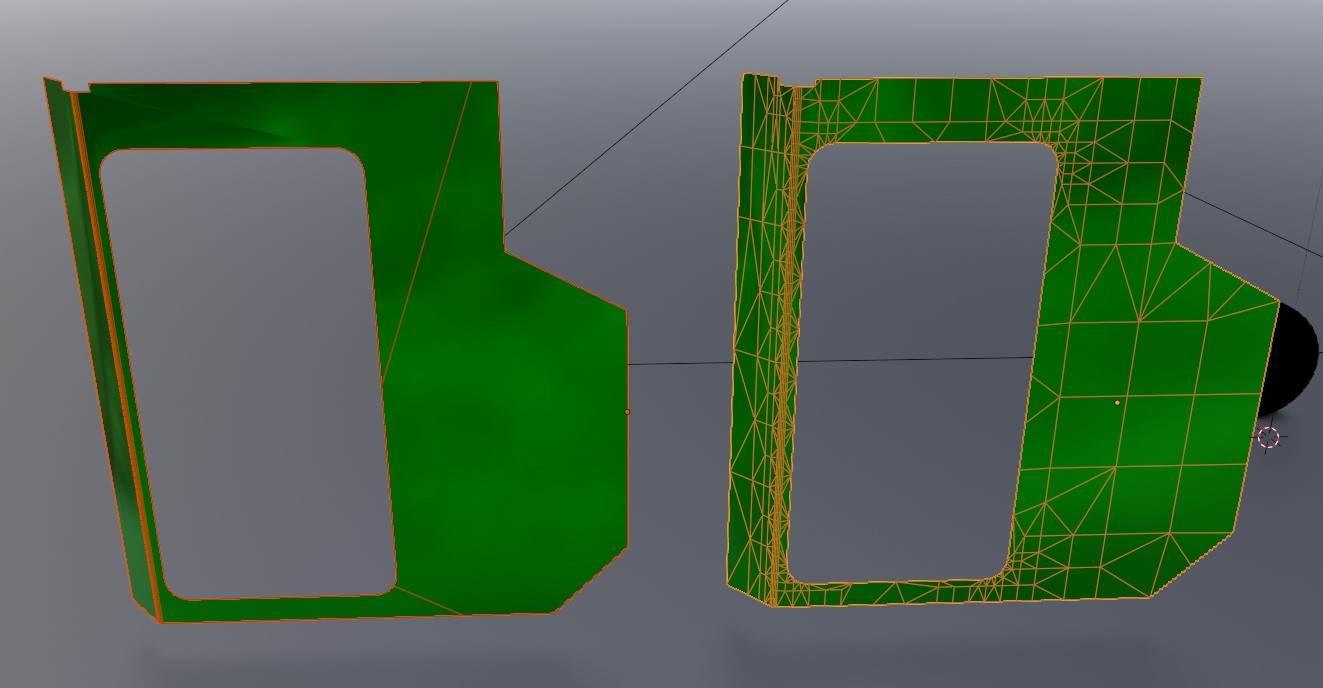
2. Bake normal maps for tyres (like it done in Scooter demo) to ruduce amount of poligons. The tyre is very simple in mesh but have a lot of details on it.
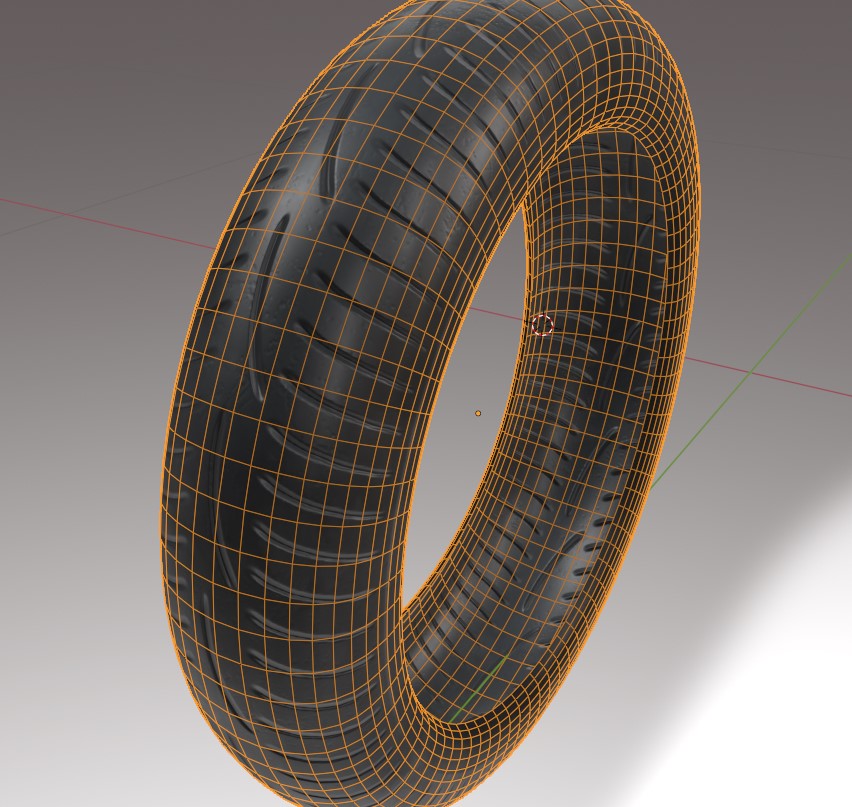
For more details look at this video and this article.
Attachments:
You must be logged in to view attached files.Co-founder and lead graphics specialist at Soft8Soft.
2022-04-07 at 10:57 am #50889prettypicturegirl
CustomerMikhail,
thanks, how can I reduce those polygons? Manual deleting edges inside the surfaces? That would be incredible time consuming.
Can you point me to a tutorial on how to do this in the most simple (!!) way?
Neither my client nor myself use Blender for actual modelling.
They use SolidWorks, I use Rhinoceros.
So far I do use Blender only for rendering.
Hence baking and such is something I have not done before.Thanks for a suggestion/tutorial link.
COMMENT:
Meanwhile I found the free add-on “Machine Tools” at Gumroad. This has a really helpful function.
Press “3” in edit mode which does a neat clean up. Still need to verify what it does, but it is for sure very helpful (as is this comment hopefully for others too).2022-04-07 at 1:19 pm #50899 Mikhail LuzyaninStaff
Mikhail LuzyaninStaffCan you point me to a tutorial on how to do this in the most simple (!!) way?
Neither my client nor myself use Blender for actual modelling.You can use decimate modifier for some models, for tyres better to do a retopology. There’s a lot of videos on the youtube jsut type Retopology Blender, optimize mesh. It’s a common thing in realtime graphics. Or you can use such tools like retopoflow for tyres and decimate modifiers for other meshes.
They use SolidWorks, I use Rhinoceros.
I worked as engeneer-designer about 5 year, it was my main workflow^ Solidworks => Blender for rendering, previously I workd with 3ds max about 7 year and found blender best for optimizing mesh from engeneer CAD software.
Hence baking and such is something I have not done before.
It’s commong thing in realtime graphics, just type baking normal map in blender.
Co-founder and lead graphics specialist at Soft8Soft.
2022-04-09 at 3:13 pm #50954prettypicturegirl
CustomerThank you.
Btw. are Quad meshes better for the purpose of lightening the app than Trimeshes?
Which Retopo App for Blender with a simple interface could you recommend if I would not want to do this manually?
I’m not a perfectionist as long as the result looks about correct thats fine. I’m not chasing 100% correct reflections, 80% is fine.2022-04-09 at 7:16 pm #50962 xeonCustomer
xeonCustomerHi there, I find this subject interesting so I downloaded your scene and tested it out.
The app is hosted is still on 3.9.0 so moving it to 3.9.1 would be my first suggestion. If this is for a client you dont want to be using 4.x at this time…its all alpha with lots of bugs that has to be worked out….stick with 3.9.1, otherwise you are fighting things that are broke that you have no control of anyway. Just figure you should minimize your difficulties.
The rest of this assuggestions only and is meant to give you a point of view. You have obviously spent a lot of time on this project and its looks like it’s nearly complete so good job.
SolidWorks and Rhino…great packages for engineering. I am an engineer as well so greatly familiar with these. Using these packages and only rendering in Blender..ya you can do that all day and get good results. However, creating models for WebGL / V3D, these are not your best tools. It can be done but it’s like trying to unscrew a phillips head screw with a butter knife. Ya, it can be done but you usually mess up the screw head and you definitely cant torque it much. Your tools whether it’s MAYA, Max or Blender are designed to generate the geometry you need for WebGL. I might even argue that Blender is better suited than the other two. You are far better off learning blender….go through the basic online doughnut tutorials and get a good understanding of how to poly model with good topology. It will save you so many headaches in the future. As an example your poly count is 1.64 million triangles…when the scene probably could be done with under 100K triangles and would take less than a day to create from scratch. Just giving you a perspective on the cost of trying to fix a CAD model to work vs just making it new.
General experiences working with CAD files and getting them to work for game, low poly and Verge3d scenarios. The general rule…use them as a guide but don’t use them. Dont descimate them, dont do anything to them. The best approach is to create a low poly model you create and then bake the normals from the high poly CAD model to your model. You will end up with a very low poly model that can be easily modified. Yuri goes over this with the scooter tire example. There are lots of demos on how to do this on Youtube too.
Regarding your tires – Given you are controlling the camera zoom and not letting the user get close to the tires…why not just dump the tread and get the benefit of the reduced poly count. Additionally, since the two tires are the same. I would delete one completely and duplicate link it or clone it once in Verge3d. Same for the rim I would imagine. Since the camera is so far away and based on the current lighting there is no way to see the tread so why have it in the scene? My two cents.
tris vs quads – In general, you want to design/develop in quads to keep good topology so you can easily add detail/loops if needed to tweak things such as light bounces on a bevel, etc. If your geometry has triangles…you are forced to use generic tools that really only hurt your end result more than help. According to the Verge3d documentation you want to keep things in Quads but an occasional triangle will not hurt anything.
One issue I am noticing on almost all surfaces is z-fighting. The camper shell and shadow are the most obvious. Since the shadow is breaking, I would adjust the camera near and far clipping planes. There could also be geometry issues. As an example, the treads on the tire are separate objects placed over the tire geometry leaving faces under the tread. Because the two outer faces are close together you can experience z-fighting, not to mention extra poly counts that serve no purpose.
Problem with light probes – you have an error still with 0 cubes reporting but 3 planes reporting. Given the scene, I don’t see any use for reflection cubes at all…I think you could take them out
Lighting – you have a light that adds performance-related issues.
You don’t have any parts animating in the online version so there is no need for a light to produce a shadow. You are better off baking a really nice shadow onto your floor and getting a performance gain by not having the light. Unless you just want clouds to be a part of the reflection of the solar panels you might be better served with a studio lighting map than clouds…you can always add the cloud as a texture to the soloar panel.Doing this all in Verge3d – you have done a lot of work making this configurator and I think that’s great but you are now wanting it to work on iOS/mobile. Verge3d will scale the scene by default vs being responsive making the buttons and things smaller than mobile standards for button sizes/targets. Before going much further down the road you may want to consider doing the menu in HTML/CSS rather than V3D and having proper responsive menus.
Any way…these are just suggestions… and worth two cents only.
Good luck on your work.Xeon
Route 66 Digital
Interactive Solutions - https://www.r66d.com
Tutorials - https://www.xeons3dlab.com -
AuthorPosts
- You must be logged in to reply to this topic.
