Tagged: annotations, lines
- This topic has 8 replies, 3 voices, and was last updated 3 years, 3 months ago by
felix.
-
AuthorPosts
-
2022-07-14 at 12:51 am #54107
 gulumse716Participant
gulumse716Participanthi;
I want the info buttons to be some distance from the element and to create an arrow or line mark between the element and the button. How can I do that?
as shown in the attachment
Attachments:
2022-07-14 at 5:37 am #54113kdv
Participantuse empty objects (you can place them anywhere around the main object) and add annotations to these objects. now you can draw lines from empty objects to annotations because annotation are just HTML elements and you can use
draw linepuzzle
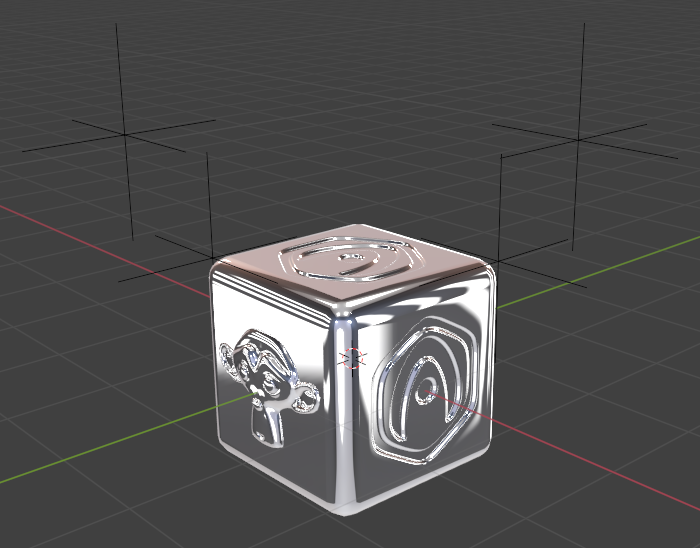
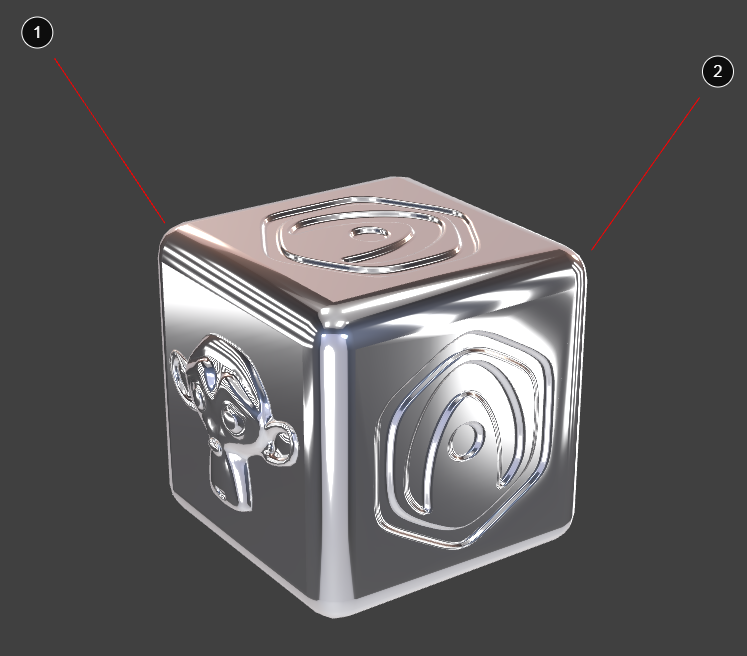
Puzzles and JS coding. Fast and expensive.
If you don’t see the meaning in something it primarily means that you just don’t see it but not the absence of the meaning at all.
2022-07-14 at 9:55 am #54123 gulumse716Participant
gulumse716ParticipantThank you for your answer.
Should I add these blank elements via the drawing file (3ds max)? So, can css be used to position the infoboxes at a certain distance from the relevant place?2022-07-14 at 5:25 pm #54141kdv
ParticipantShould I add these blank elements via the drawing file (3ds max)?
Yes, use your 3D editor to place empty object wherever you want around the main object. In my example I’ve created four plain axes. Two of them have annotations and the rest ones are used to draw lines from the cube’s corners to the annotations.
So, can css be used to position the infoboxes at a certain distance from the relevant place?
Yes, you can use CSS. Every annotation has its own id (if you don’t forget to change the default value
poi1after adding a new annotation). You can move annotations via CSS but only in two directions (left/right, top/bottom).Puzzles and JS coding. Fast and expensive.
If you don’t see the meaning in something it primarily means that you just don’t see it but not the absence of the meaning at all.
2022-09-07 at 9:30 am #55643felix
CustomerHi, I tried to put the line in, but it doesn’t work. Can anyone say why? What’s wrong with my puzzles?
Thank you!
Attachments:
2022-09-07 at 1:13 pm #55645kdv
ParticipantIf you use an iframe then you didn’t check
in parent docoption twice.Puzzles and JS coding. Fast and expensive.
If you don’t see the meaning in something it primarily means that you just don’t see it but not the absence of the meaning at all.
2022-09-07 at 1:51 pm #55646felix
CustomerThank you, tried with “parent doc” active and without it, but it doesn’t work aniway. I had an error in the button name
 , but after changing it, it still don’t work.
, but after changing it, it still don’t work.  2022-09-07 at 7:28 pm #55648
2022-09-07 at 7:28 pm #55648kdv
ParticipantCan you share your files?
Puzzles and JS coding. Fast and expensive.
If you don’t see the meaning in something it primarily means that you just don’t see it but not the absence of the meaning at all.
2022-09-08 at 9:53 am #55657felix
CustomerFound the problem! Now it works!
Thank you! -
AuthorPosts
- You must be logged in to reply to this topic.


