Home › Forums › General Questions › annotation box and annotation dialog box
- This topic has 15 replies, 7 voices, and was last updated 8 months, 4 weeks ago by
thorsten moehle.
-
AuthorPosts
-
2019-05-01 at 10:35 am #14340
bipin rawat
Participanthow to put a close button in annotation dialog box.
attached a reference image.
2019-05-02 at 7:30 am #14355bipin rawat
ParticipantHi
Any update on this?
i am still struggling to find this solution.
thanks
Bipin2019-05-03 at 10:38 am #14415 Yuri KovelenovStaff
Yuri KovelenovStaffHi,
the stock annotation may be too simplistic to implement that close button feature. However, you can add your own HTML element to the app and make it behave as an annotation using bind element puzzle
2019-05-03 at 11:26 pm #14418 CrunchCustomer
CrunchCustomerbipin, it might seem overwhelming but you are going to need to learn the basics of html and CSS.
I would recommend https://www.w3schools.comI stuck with it for the past few weeks and its paying off. Here is a quick demo of what I think you are trying to do
https://cdn.soft8soft.com/AROAJSY2GOEHMOFUVPIOE:e22b7f5039/applications/anndemo/anndemo.html
Click on the cube to bring up a custom html element, the X button will close it.
1.) Go over to the initiation tab (not the main tab*, I have found it best that if I am going to create any HTML elements via Verge3d app it is wise to create them in initit tab versus on the fly in the main tab. Tip: If you don’t want the html element(s) to appear on startup without any user interaction, set the display type to “none”.
2) add a new html div element (see the screen shot)
3) set the innerhtml tag to this (cut and paste what is below into field)“
<button id=”xcloseybutton”style=”float:right””>×</button> <h3>The Popup Annotation </h3><p> This is where you can add a much more robost annotation using custom HTML! </p>4) give the element a name (“alittlewindow” in this example)
5)set the display style to “none” (this makes it hidden when you first launch app)
6) in the main puzzles window… see the attached screen shot.A couple of pointers, the “×” text in the button field is actually a code for an “x” symbol.. you can read up on this on the web https://wesbos.com/times-html-entity-close-button/
The background color is “rgba(201, 76, 76, 0.3)’, that last number, the “.3”, is the opacity. Experiment with changing around the values .. it helps you learn. All of this looked like it was written in Greek to me when I first started learning Verge3d a few months ago. Now I am figuring things out and its getting really fun. Good luck!
2019-05-04 at 8:22 am #14420bipin rawat
ParticipantThanks a lot Crunch.
exactly i want to do this.
can you also attach the file of this.
it will be a great help.2019-05-04 at 11:02 am #14422 Yuri KovelenovStaff2019-05-04 at 4:08 pm #14429
Yuri KovelenovStaff2019-05-04 at 4:08 pm #14429 CrunchCustomer
CrunchCustomeropps, mistake in my post above, below is what you should paste into the innerhtml field.
<div style="background-color: rgba(201, 76, 76, 0.3); width:400px; height:100px; border: 2px solid red; border-radius: 5px;"><button id="xcloseybutton"style="float:right"">×</button> <h3>The Popup Annotation </h3><p> This is where you can add a much more robost annotation using custom HTML! </p> </div>bpin, i already deleted the source files, sorry– but its just the default scene with the puzzles included in screen shot. that should be all you need to re-create
2019-05-04 at 5:32 pm #14430 CrunchCustomer
CrunchCustomerYuri – the bind html element puzzle is blowing my mind. (in a very good way!)
I much prefer using HTML based text in my presentations over text objects created in blender. (while on the topic, I don’t think Verge3d respects the text align feature in Blender. ie, if I type up a small text paragraph in Blender and set text align to center, it works, but once it goes into Verge3d, I lose the center alignment.. fyi, not a major big deal anymore now that I can create and format text via HTML and bind it to 3d objects in my blender scene, thanks to the bind puzzle!)
However, how (where) exactly does it bind the html element to the 3d object?
I was assuming the HTML element has a bounding box, and the bind function moves (snaps), say, the left corner of the element’s bounding box to the x y origin of 3d object..but after a few experiments I am not sure exactly what two points get snapped together for the bind.Can you please provide some explanation?
Thanks!2019-05-06 at 8:18 am #14446 Yuri KovelenovStaff
Yuri KovelenovStaffHowever, how (where) exactly does it bind the html element to the 3d object?
an element’s top left corner is used for binding it to a 3D object’s origin
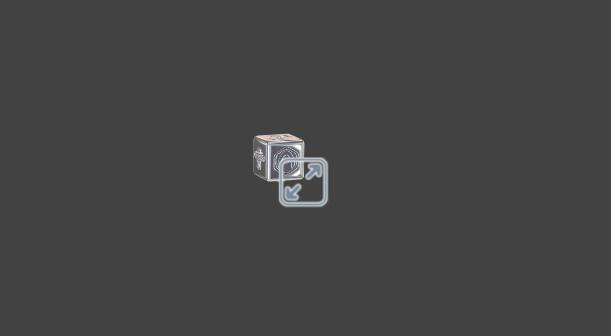
Attachments:
You must be logged in to view attached files.2019-05-07 at 6:51 am #14478bipin rawat
ParticipantHi Crunch ,
Can i put video source there to play video in that dailog box.
Thanks
Bipin2019-05-08 at 6:28 am #14519 CrunchCustomer
CrunchCustomerBin the puzzle has created an Div HTML element, you can put whatever you want in there 😊
Go to youtube, find something you like then click the share button, then select embed option. Youtube will conjure up some mark up to embed that video elsewhere, all you have to is cut and past it over into the existing “innerhtml” field in the puzzle.
<iframe width="560" height="315" src="https://www.youtube.com/embed/TZE9gVF1QbA" frameborder="0" allow="accelerometer; autoplay; encrypted-media; gyroscope; picture-in-picture" allowfullscreen></iframe>Youtube video should now be playing in the annotation box.
To get the “CLOSE X” button back, add this inside the new iframe elements so you innerhtml reads:<iframe width="560" height="315" src="https://www.youtube.com/embed/TZE9gVF1QbA" frameborder="0" allow="accelerometer; autoplay; encrypted-media; gyroscope; picture-in-picture" allowfullscreen></iframe><button id="xcloseybutton"style="position: fixed; top: 0; right: 0;">×</button>To spice it up a bit, make the 3d elements binded to the HTML element(s), movable by dragging. See highlighted box in puzzle attached.
If you are watching (pressed play) video annotation and you close it out, the music from the youtube video still plays even though the div box it was in is now invisible. I will have to figure out a way to solve that.. too late right now to even attempt it. Goodluck bin
here is link to demo
https://cdn.soft8soft.com/AROAJSY2GOEHMOFUVPIOE:e22b7f5039/applications/anndemo/anndemo.html2019-05-08 at 6:54 am #14521 Yuri KovelenovStaff2019-05-08 at 8:01 am #14523
Yuri KovelenovStaff2019-05-08 at 8:01 am #14523 AndrejusParticipant
AndrejusParticipant 2020-06-23 at 3:55 am #29128
2020-06-23 at 3:55 am #29128 solidCustomer
solidCustomerbpin, i already deleted the source files, sorry– but its just the default scene with the puzzles included in screen shot. that should be all you need to re-create
Webgl Interactive Development https://t.me/AlternativeWebgl
2021-02-02 at 4:09 pm #37949 ocularvrCustomer
ocularvrCustomerMr Crunch, just want to say how grateful :) i am for the really informative tutorial. I really appreciate your enthusiasm and good vibes.
Thank you! -
AuthorPosts
- You must be logged in to reply to this topic.
