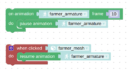- This topic has 17 replies, 3 voices, and was last updated 3 years, 5 months ago by
vergecurious.
-
AuthorPosts
-
2022-07-05 at 1:28 am #53852
vergecurious
CustomerI would have thought this was a basic. But is there a puzzle to trigger an event from an animation frame number? Using a timer doesn’t seem to make a lot of sense since everyones system runs at a different speed.
Thanks in advance.
2022-07-05 at 9:35 am #53860 Yuri KovelenovStaff2022-07-05 at 7:44 pm #53870
Yuri KovelenovStaff2022-07-05 at 7:44 pm #53870vergecurious
CustomerThanks for your prompt response. I was able to trigger the annotation at the proper frame. However, only the Point of Interest (nummber) was displayed. When clicking on it, no further text was available. Am I missing something?
Thanks in advance.
2022-07-06 at 3:09 pm #53929kdv
Participantshow your puzzles
Puzzles and JS coding. Fast and expensive.
If you don’t see the meaning in something it primarily means that you just don’t see it but not the absence of the meaning at all.
2022-07-06 at 3:58 pm #53931vergecurious
CustomerPer your request. See attached.
Attachments:
2022-07-06 at 4:53 pm #53933kdv
Participantyour logic creates the same annotation every frame(!) and you just have no time to interact with it. you should add the annotation only once )))
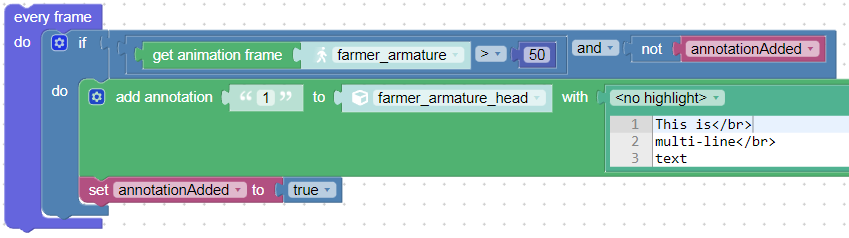
p.s. and add
</br>in the end of every line to show the multi-line text )))p.p.s. and you’d better use this construction instead of
every frame
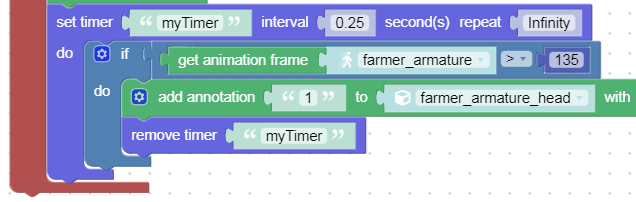
Puzzles and JS coding. Fast and expensive.
If you don’t see the meaning in something it primarily means that you just don’t see it but not the absence of the meaning at all.
2022-07-06 at 11:04 pm #53937vergecurious
CustomerWow, thanks so much. I never would have gotten that. I even learned what variables are for. I did not have to add a <br>. Maybe because I called out a width and text justification in the css. Again, thanks so much.
2022-07-07 at 6:14 am #53943 Yuri KovelenovStaff
Yuri KovelenovStaffthere will be a new puzzle in Verge3D 4.1 to simplify this. The first preview can be expected very soon.
Attachments:
2022-07-10 at 3:07 am #54025vergecurious
CustomerOn a related issue. That I can not find anything on. Is there a way to center the annotation (a phrase) on the target object? It seems to be left justified. You can move it to the right but not the left. Thanks in advance:-)
2022-07-10 at 5:26 pm #54031kdv
ParticipantUse CSS to get what you want. An annotation is just an HTML element…
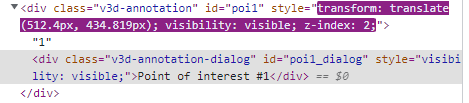
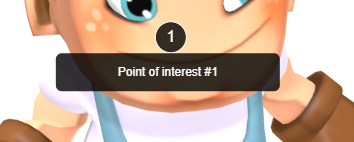
Puzzles and JS coding. Fast and expensive.
If you don’t see the meaning in something it primarily means that you just don’t see it but not the absence of the meaning at all.
2022-07-10 at 6:21 pm #54036vergecurious
CustomerThanks for your quick reply. But I am referring to the container that has “1” in it. Let’s say you use “info” instead of “1”. Can that be centered on the target? I can move it to the top, right, bottom but not to the left.
Thanks in advance.
2022-07-10 at 6:35 pm #54037kdv
ParticipantI can move it to the top, right, bottom but not to the left.
You can move an annotation name in any direction…

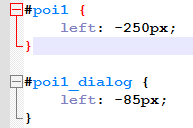
And note that an annotation name is stuck to a mesh origin, not to its geometry center…Puzzles and JS coding. Fast and expensive.
If you don’t see the meaning in something it primarily means that you just don’t see it but not the absence of the meaning at all.
2022-07-10 at 8:59 pm #54040vergecurious
CustomerThanks, got it now. I was looking at the “left” as a command and not a position. Pretty stupid. On to the next task. lol
2022-07-11 at 5:56 pm #54049vergecurious
CustomerLast question. lol
See the attached puzzle. I can click to start an animation twice with it. I would like this to be an unlimited function. Is there some logic that would do this? I don’t want the animation to just loop.Thanks in advance.
Attachments:
2022-07-11 at 8:48 pm #54051kdv
ParticipantOnce played your animation stops and there is nothing to resume… Your logic works only during the first animation loop…
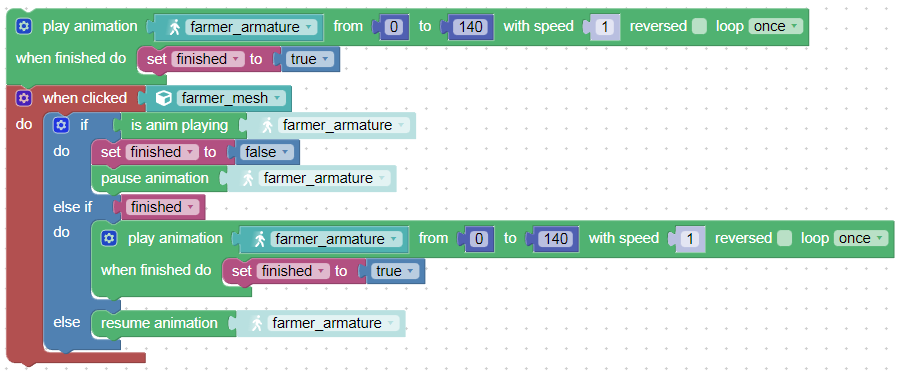
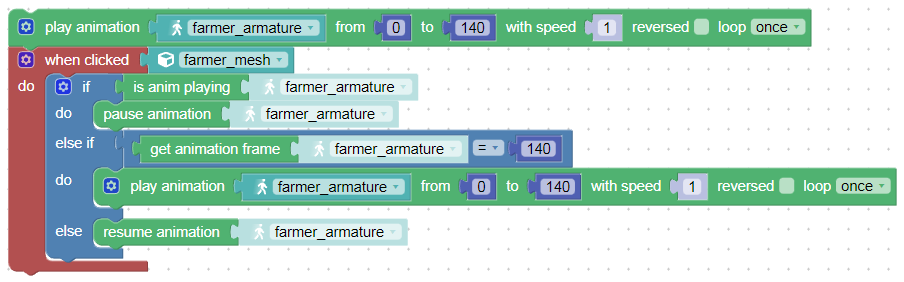
Puzzles and JS coding. Fast and expensive.
If you don’t see the meaning in something it primarily means that you just don’t see it but not the absence of the meaning at all.
-
AuthorPosts
- You must be logged in to reply to this topic.