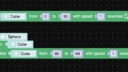Home › Forums › Graphics / Blender › Animation Clips from Action Editor possible?
Tagged: Animation Clip
- This topic has 8 replies, 4 voices, and was last updated 2 years, 10 months ago by
 xeon.
xeon.
-
AuthorPosts
-
2019-09-24 at 1:01 pm #19236
 D3PixelCustomer
D3PixelCustomerHi
If I want multiple animation clips on a single object for simple Blender and Verge3D management, how is this handled in Verge3D puzzles? e.g. setting up an armature, use action editor and creating two clips e.g. “Door Open to Side”, “Door Open Up” ? This is a workflow that you can use in Blender->Unity but I am not sure how Verge can just use Anim Clip name rather than object name?
I know I could have all animation clips on one timeline and maintain them via frame ranges but that is quite an old method that is a bit overly detailed to work with.
Thanks for any help.
3D Animation and Web3D services - www.d3pixel.co.uk
2019-09-24 at 2:49 pm #19242 Alexander KovelenovStaff
Alexander KovelenovStaffHi,
we don’t support multiple animation clips for the same object since it is not so easy to detect which Blender animations will be compatible with the given object and as such export them properly. We’ll need to find a way first.
For now you need to split lengthy animation to chunks and play them using play range feature.
2019-09-24 at 3:26 pm #19245 D3PixelCustomer
D3PixelCustomerSure OK. Will keep doing it that way and hope you guys can figure something out.
3D Animation and Web3D services - www.d3pixel.co.uk
2023-02-14 at 7:09 pm #60398 WebenartCustomer
WebenartCustomerThat method of multiple animation on the timeline works indeed but what about the situation that we have a loop animation, and we want on an event to go to a specific frame BUT without passing from all the between frames?
I see i can get the curent animation frame while the event is triggered, and then use the puzzle “play animation”, set the “from” to the curent frame, and the “to” to the destination frame. But this procedure will run though all the in-between frames.
if we cant use actions or different animations per object how we can skip the between frames and just go smoothly from “curent frame” to the destination one?
regards
Webenart | Creative Websites
webenart.com2023-02-14 at 11:42 pm #60402 xeonCustomer
xeonCustomerYou may want to try the “Set Animation” puzzle and set the frame number before playing the animation.
Xeon
Route 66 Digital
Interactive Solutions - https://www.r66d.com
Tutorials - https://www.xeons3dlab.com2023-02-15 at 6:27 am #60414 WebenartCustomer
WebenartCustomerI tried that as well, all it does is instantly move the object to the frame that i have set, no smooth transition, but its a cut.
The only way that i could by luck that work is if the time that it triggers, the animation was already on the frame i need to go, all the other time frames that probably would be in a real scenario (because it is a loop animation of 330 frames) will be an instant move without transition time.
It could be a way for that right?
Webenart | Creative Websites
webenart.com2023-02-15 at 6:04 pm #60438 xeonCustomer
xeonCustomerNot sure what you are trying to do exactly but here are some things you may want to look into:
1. Make sure in Blender the Auto Start and Repeat Indefinitely are turned off for the object you are trying to animate. Since you are going to control those by code you want to be sure you have complete control.
2. If you have an animation loop and based on some action you want the animation to “jump” to a specific frame. You will want to use the Pause Animation puzzle followed by the Play Animation Puzzle. Using the Play Animation Advance Playback Options set the play start and end frames where you need and the animation will jump to that spot.
If you want a sample file, contact me at xeon@r66d.com
Attachments:
Xeon
Route 66 Digital
Interactive Solutions - https://www.r66d.com
Tutorials - https://www.xeons3dlab.com2023-02-15 at 6:22 pm #60443 WebenartCustomer
WebenartCustomerhi,
I have sent you an email, thanks you.
regards
Webenart | Creative Websites
webenart.com2023-02-15 at 6:47 pm #60444 xeonCustomer
xeonCustomerBlend file and project files sent. Hope it all works out for you.
Xeon
Route 66 Digital
Interactive Solutions - https://www.r66d.com
Tutorials - https://www.xeons3dlab.com -
AuthorPosts
- You must be logged in to reply to this topic.