Home › Forums › Bug Reports and Feature Requests › a little efficiency enhancement feature
- This topic has 15 replies, 4 voices, and was last updated 1 year, 6 months ago by
kdv.
-
AuthorPosts
-
2023-08-15 at 3:47 pm #66148
 visualizerCustomer
visualizerCustomerHey
guysCan we allow this little buddy in the “list” puzzle to drag to lower positions where it will be helpful to avoid unnecessary kilometers of mouse travel? Especially when the list grows more and more.
Collection making can be the first way out to reduce efforts but still feel that, if this featuer allows place it lower position by dragging it will be convenient.
OR
Can we just add a number of items by entering number value? easiest way either.-
This topic was modified 1 year, 7 months ago by
 visualizer.
visualizer.
Attachments:
You must be logged in to view attached files.2023-08-15 at 3:51 pm #66151kdv
ParticipantYou can easily add “item” to the first place…
Puzzles and JS coding. Fast and expensive.
If you don’t see the meaning in something it primarily means that you just don’t see it but not the absence of the meaning at all.
2023-08-15 at 4:26 pm #66155 visualizerCustomer
visualizerCustomerYou can easily add “item” to the first place…
that’s a one way to get it done but not efficient production way.
For that one has to be prepared before putting sequence list. In many cases it will be difficult to manage.2023-08-15 at 4:30 pm #66156kdv
ParticipantUse “sort” puzzle if it’s crusial for you to have items in some order (numeric or alphabetic). Or you can create a list from a multi-line text. Or you can place needed objects into one collection in Blender and then create a list of objects of that collection in Verge3D. But CSV is the best way for large arrays.
Puzzles and JS coding. Fast and expensive.
If you don’t see the meaning in something it primarily means that you just don’t see it but not the absence of the meaning at all.
2023-08-15 at 4:46 pm #66158 xeonCustomer
xeonCustomerIt would be great to have some sort of item manager that would allow you to visually sort the item stack so you can quickly determine if something is missing. Or if your like me, I just like neat and tidy things, so a list is either short and easy to man age or I use KDV’s suggestion of using a multi-line text puzzle. When that gets to be problematic…you can always load in a CSV or JSON file and do things starting from there.
In the case of a robot we recently completed with 1000s of parts, our lists were better managed by CSVs in some cases where we could update or modify using a spreadsheet, export and V3D would pick it up from there.
Xeon
Route 66 Digital
Interactive Solutions - https://www.r66d.com
Tutorials - https://www.xeons3dlab.com2023-08-15 at 5:33 pm #66161 visualizerCustomer
visualizerCustomercan you show any example of multiline text puzzle or CSV ?
if that makes life easy then whats harm in trying?2023-08-15 at 5:49 pm #66162kdv
Participant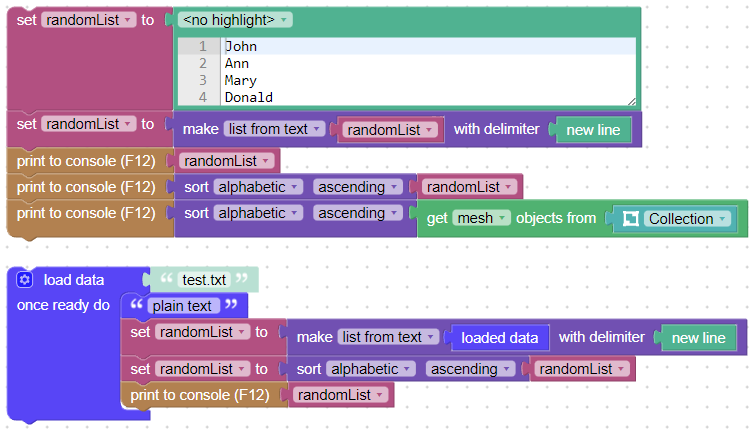
plain text
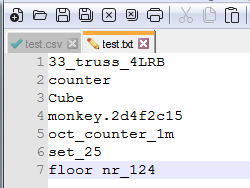
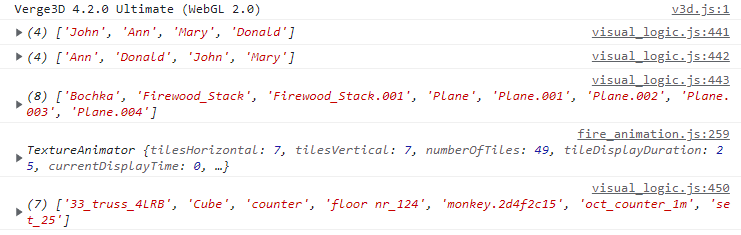
Puzzles and JS coding. Fast and expensive.
If you don’t see the meaning in something it primarily means that you just don’t see it but not the absence of the meaning at all.
2023-08-15 at 6:11 pm #66166kdv
Participant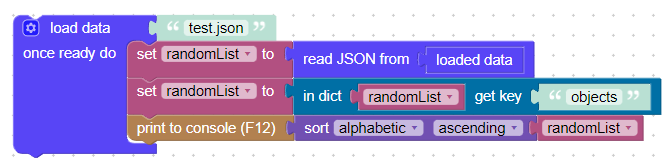
json
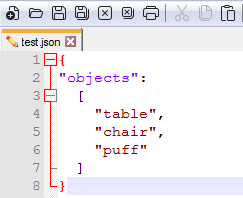
Puzzles and JS coding. Fast and expensive.
If you don’t see the meaning in something it primarily means that you just don’t see it but not the absence of the meaning at all.
2023-08-19 at 5:44 am #66247saurav
ParticipantHi,
I went through and was successful in implementing the suggestion kdv gave.
I had another concern that if I was previously using this list to hide suppose 5 objects out of a collection of 10 objects. Then how can I do that using this list suggestion kdv gave.
Like, if I use the plain text method or Json method I am not able to hide the objects as I was able to before by using the lengthy puzzle approach of making the list.
What I did was I added the names of the objects I want to hide in the text file and used hide puzzle. And this didn’t work.
Is there some way to get this output using this text file method/ Json method.2023-08-19 at 8:38 am #66248kdv
ParticipantWhat I did was I added the names of the objects I want to hide in the text file and used hide puzzle. And this didn’t work.
Show your puzzles. It has sense to use external files only in case you want to create really large lists…
Puzzles and JS coding. Fast and expensive.
If you don’t see the meaning in something it primarily means that you just don’t see it but not the absence of the meaning at all.
2023-08-21 at 1:15 am #66268 visualizerCustomer
visualizerCustomeraah
looks a kind of tricky thing to use. will try.However to developer team I suggest the feature can be very essential from productivity point of view. Try giving it a thouth.
-
This reply was modified 1 year, 7 months ago by
 visualizer.
visualizer.
2023-08-21 at 8:03 am #66272kdv
Participant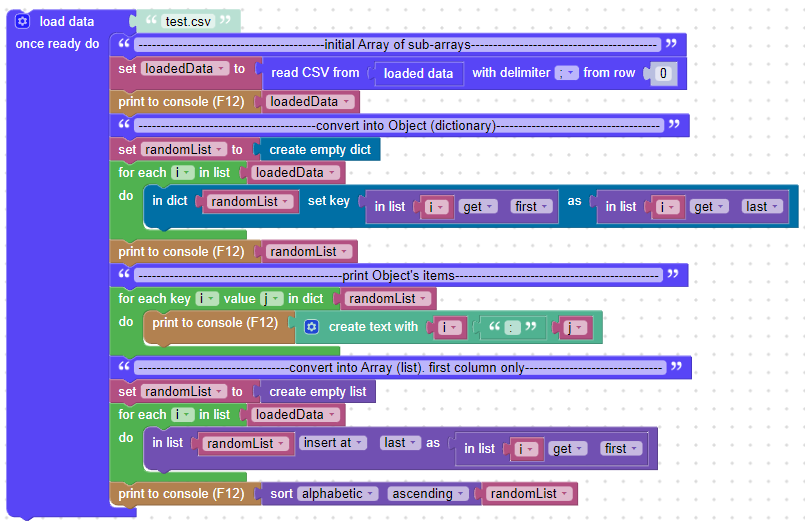
CSV (in Excel and text editor)
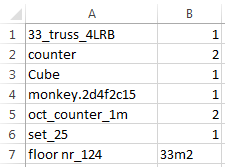
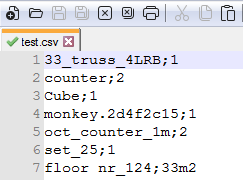
Puzzles and JS coding. Fast and expensive.
If you don’t see the meaning in something it primarily means that you just don’t see it but not the absence of the meaning at all.
2023-09-21 at 7:16 am #66998saurav
ParticipantHi, I used this approach to try and hide some cubes from my 3D scene,
The approach in which .txt file is used I have 5 names added in the .txt file but only the last i.e.,5th object gets hidden when I click on ‘hide’ button.
Then another approach in which json file is used is not working altogether, none of the cubes mentioned inside the objects list is getting hidden.Please refer to the photos added and share the solution for the problem I am facing.
Attachments:
You must be logged in to view attached files.2023-09-21 at 7:24 am #67002kdv
Participantyou’re using the “print to console” puzzle. so you can see in the console log the resulting list of objects and this list should look this way
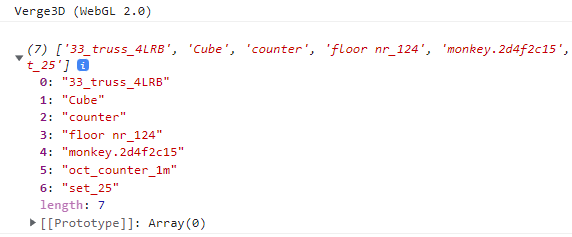
Most likely the reason is in your text.txt. You should use a text with the Unix end of line (LF or
\n), not the Windows one (CR LF or\r\n). In puzzlesnew linereturns\n.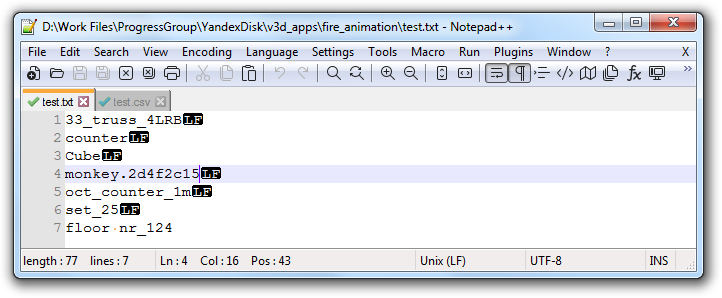
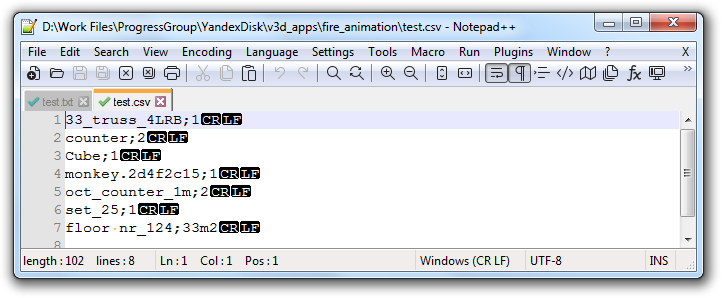
Puzzles and JS coding. Fast and expensive.
If you don’t see the meaning in something it primarily means that you just don’t see it but not the absence of the meaning at all.
2023-09-22 at 6:19 am #67042 -
This topic was modified 1 year, 7 months ago by
-
AuthorPosts
- You must be logged in to reply to this topic.
