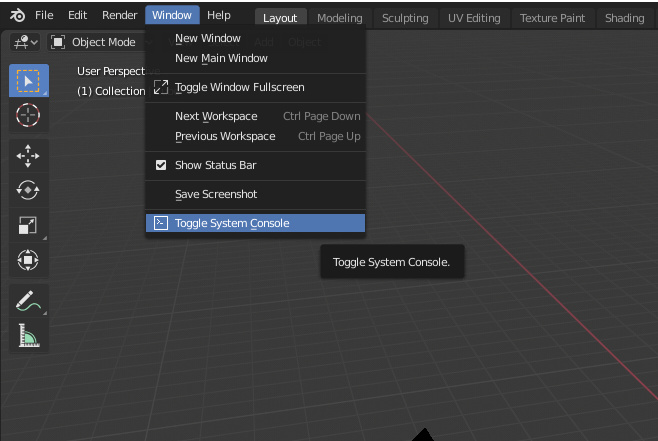Home › Forums › Bug Reports and Feature Requests › "500: Internal Server Error" access to App Manager
- This topic has 13 replies, 3 voices, and was last updated 5 years, 5 months ago by
 Yuri Kovelenov.
Yuri Kovelenov.
-
AuthorPosts
-
2019-09-18 at 7:46 am #18958
guilhem
CustomerHi,
When I click on App Manager button in Blender, Chrome returns the error “500: Internal Server Error” with Blender 2.79b and 2.80 (the 2 releases are installed on my computer).
Sneak peek is still functional. All was working fine yesterday.Windows 7
Verge3D 2.14.0
Blender 2.80 – Blender 2.79Best regards,
Guilhem2019-09-18 at 7:51 am #18959 Yuri KovelenovStaff2019-09-18 at 7:53 am #18960
Yuri KovelenovStaff2019-09-18 at 7:53 am #18960 Yuri KovelenovStaff2019-09-18 at 7:56 am #18961
Yuri KovelenovStaff2019-09-18 at 7:56 am #18961Anonymous
Inactiveyou could try to reload pages after you clear the cache of the browser. Check if 500 error appears in other browsers too.
2019-09-18 at 8:07 am #18962guilhem
Customerno, I didn’t switch windows user, still on my user profile and Idon’t see any errors in Blender console
2019-09-18 at 8:18 am #18963 Yuri KovelenovStaff
Yuri KovelenovStaffI was hoping there will be something like this in Blender console (this is printed in the case of 500 error):
File "C:\Users\Yuri\git_verge3d\manager\lib\tornado\web.py", line 1509, in _execute result = method(*self.path_args, **self.path_kwargs) File "C:\Users\Yuri\git_verge3d\addons\verge3d\..\..\manager\server.py", line 732, in get with open(join(base_dir, 'template', 'main.tpl'), 'r', encoding='utf-8') as f: PermissionError: [Errno 13] Permission denied: 'C:\\Users\\Yuri\\git_verge3d\\manager\\template\\main.tpl' ERROR:tornado.access:500 GET / (::1) 28.98msAnyway, can you try rebooting your computer or re-install Verge3D?

Some other questions: did you create your own templates? Is the App Manager accessible directly via http://localhost:8668/ ?
Can you attach the whole output of the Blender console?
2019-09-18 at 8:45 am #18968guilhem
CustomerI have rebooted my PC, same error. Here attached a blender 2.80 console snapshot after click on App Manager.
App Manager is still not accessible directly via “http://localhost:8668/”
I try now to reinstall Verge3D2019-09-18 at 8:50 am #18970 Yuri KovelenovStaff2019-09-18 at 9:27 am #18974
Yuri KovelenovStaff2019-09-18 at 9:27 am #18974guilhem
CustomerI have reinstalled Verge3D. The application I have created is the origin of the error. I have removed it from the Application folder and now all is functional.
here attached the blender console snapshot FYI.
I discover Verge3D and try to migrate a project previously created with Blend4web…
Thanks for your help2019-09-18 at 9:51 am #18976 Yuri KovelenovStaff
Yuri KovelenovStaffFound a similar problem here.
Your file doesn’t actually contain utf-8 encoded data, it contains some other encoding. In Windows-1252 encoding for example the 0xe9 would be the character é.
A possible workaround would be to save your HTML/CSS/JavaScript files in UTF-8 encoding. We’ll try to investigate this further. Sorry for the inconvenience!
2019-09-18 at 10:37 am #18978 Yuri KovelenovStaff
Yuri KovelenovStaffWe have implemented a hot fix! Please replace your verge3d/manager/server.py script with this file:
https://cdn.soft8soft.com/AROAJSY2GOEHMOFUVPIOE:f7f9328fcb/applications/tmp/server.py
2019-09-18 at 12:15 pm #18980guilhem
CustomerWell done. Thanks for your help and reactivity. I continue my training on Verge3D. Great application!
2019-09-18 at 12:42 pm #18981 Yuri KovelenovStaff2019-10-01 at 1:44 pm #19654
Yuri KovelenovStaff2019-10-01 at 1:44 pm #19654 Yuri KovelenovStaff
Yuri KovelenovStaff -
AuthorPosts
- You must be logged in to reply to this topic.