- This topic has 11 replies, 3 voices, and was last updated 2 years, 4 months ago by
 NaxosCG.
NaxosCG.
-
AuthorPosts
-
2022-10-25 at 11:11 am #56853
 NaxosCGCustomer
NaxosCGCustomerHello,
Is there anyway to let user to take a 4K screenshot from the 3D scene ?I’ve tried “set screen scale” to 3, then use the js script for screenshot (see beloaw), then back to set screen scale to 1, but the png pictures i get are emty.
When i use just the script without set screen scale, i get nice screenshot picture.script i use :
function runCode(app) {
// add your code here, e.g. console.log(‘Hello, World!’);
app.ExternalInterface.downloadScreenshot = function(image) {
var link = document.createElement(‘a’);
link.setAttribute(‘download’, ‘myImage.png’);
link.setAttribute(‘href’, image);
link.click();
}
}"1+1=3... for large values of 1"
2022-10-25 at 11:21 am #56854kdv
ParticipantYou should provide a delay after changing the screen scale.
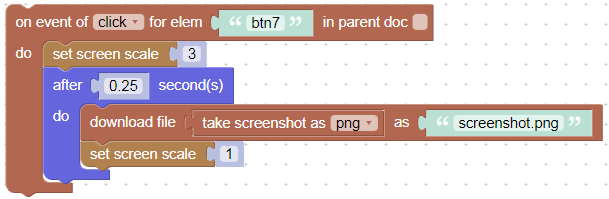
Puzzles and JS coding. Fast and expensive.
If you don’t see the meaning in something it primarily means that you just don’t see it but not the absence of the meaning at all.
2022-10-25 at 11:38 am #56857 NaxosCGCustomer
NaxosCGCustomerOk i see, many thanks !
Also i don’t need the js script anymore, good to know
It works well, except that the dynamic shadows are jiggerred, not the meshes. see picture.
If any setting i can use to make it better…
Attachments:
You must be logged in to view attached files."1+1=3... for large values of 1"
2022-11-07 at 12:08 pm #57135 Ivan LyubovnikovStaff
Ivan LyubovnikovStaffHi,
It works well, except that the dynamic shadows are jiggerred, not the meshes. see picture.
You can use the get_light_param and set_light_param puzzles to check/change the resolution of the shadow map for a certain light source:
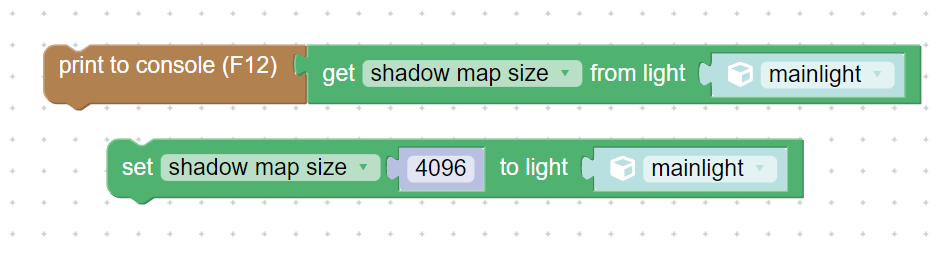
Attachments:
You must be logged in to view attached files.Co-founder and lead developer at Soft8Soft.
2022-11-07 at 9:14 pm #57156 NaxosCGCustomer
NaxosCGCustomerMany thanks, i’ll give a try.
"1+1=3... for large values of 1"
2022-11-09 at 7:37 am #57188 NaxosCGCustomer
NaxosCGCustomerHello, i can’t use this solution, as i don’t have any light in my scene, only HDR as IBL.
Any solution in this case ?
Regards?"1+1=3... for large values of 1"
2022-11-09 at 7:40 am #57189kdv
ParticipantSeem like you use dynamic AO, right?. In some places it looks not good.
Puzzles and JS coding. Fast and expensive.
If you don’t see the meaning in something it primarily means that you just don’t see it but not the absence of the meaning at all.
2022-11-09 at 7:42 am #57190 NaxosCGCustomer
NaxosCGCustomerYou’re right ! I’ve used AO for this one…
So is there anyway to change AO params within puzzles ?"1+1=3... for large values of 1"
2022-11-09 at 7:50 am #57191kdv
ParticipantNo. Narrow black AO lines have no AA and look this way. No solution for now except disabling AO.
Puzzles and JS coding. Fast and expensive.
If you don’t see the meaning in something it primarily means that you just don’t see it but not the absence of the meaning at all.
2022-11-09 at 7:52 am #57192 NaxosCGCustomer
NaxosCGCustomerNo. Narrow black AO lines have no AA and look this way. No solution for now except disabling AO.
Ok, so i’ll give a try to actual lights. I’ve never used them with Verge3D, as at the very beginning it was not very nice in rendering.
I suppose that nowadays lights are nice and fast."1+1=3... for large values of 1"
2022-11-09 at 8:00 am #57193kdv
ParticipantEvery light source generating shadows will add additional tris to render. One light source will double them, two light sources will triple them.
Puzzles and JS coding. Fast and expensive.
If you don’t see the meaning in something it primarily means that you just don’t see it but not the absence of the meaning at all.
2022-11-09 at 8:02 am #57194 NaxosCGCustomer
NaxosCGCustomerEvery light source generating shadows will add additional tris to render. One light source will double them, two light sources will triple them.
Mmmh, good to know, as the objects are quite heavy in this project…
"1+1=3... for large values of 1"
-
AuthorPosts
- You must be logged in to reply to this topic.
