- This topic has 41 replies, 6 voices, and was last updated 1 year, 6 months ago by
kdv.
-
AuthorPosts
-
2022-07-05 at 7:42 am #53858
pimmartens
ParticipantThanks for the help Vern! Maybe this is also something that Yuri and his team can look into.
2022-07-05 at 10:16 am #53863 vernCustomer
vernCustomerYeah I hope they see this forum thread and reply to it too. :)
It looks like something I could make a solution for but would need to be through code. It’s something I will look into once I free up some time from my current projects.2022-07-05 at 10:18 am #53864 vernCustomer
vernCustomerAlso this issue should only affect iOS, Android AR should work great with morph targets.
It would be awesome if there’s an easy fix that we just haven’t seen just yet.2022-07-05 at 10:22 am #53865pimmartens
ParticipantYes, the problem is only with iOS. But we can’t really release a AR feature when it’s only working on Android.
 2022-07-19 at 9:28 pm #54249
2022-07-19 at 9:28 pm #54249kdv
ParticipantLook here: shape keys are now supported )))
Puzzles and JS coding. Fast and expensive.
If you don’t see the meaning in something it primarily means that you just don’t see it but not the absence of the meaning at all.
2022-08-31 at 9:21 am #55392pimmartens
ParticipantThanks, the plugin works great.
I’m now only haven as issue with the materials. Since we’re scaling our models using shapekeys, we’re using materials that project a texture on the side and a texture on the top.
But these materials seem to ‘complex’ to be exported to Apple Quick View.
Does anybody have suggestions on I we can make the materials compatible with Apple Quick View without making the textures stretch when using the shapekeys?2022-08-31 at 1:28 pm #55399kdv
ParticipantThe problem is in the
gltf 2.0 compatiblematerial. Textures can be applied using UV only…P.S. I would recommend to hide/show different variants of a model textured properly or have several materials applying them according to the chosen shape.
Puzzles and JS coding. Fast and expensive.
If you don’t see the meaning in something it primarily means that you just don’t see it but not the absence of the meaning at all.
2022-10-10 at 5:31 am #56522kdv
ParticipantSince we’re scaling our models using shapekeys, we’re using materials that project a texture on the side and a texture on the top.
You can use this workaround to scale textures after morphing. The model must be exported via
glTF 2.0 (.glb/.gltf), not via Verge3D exporter.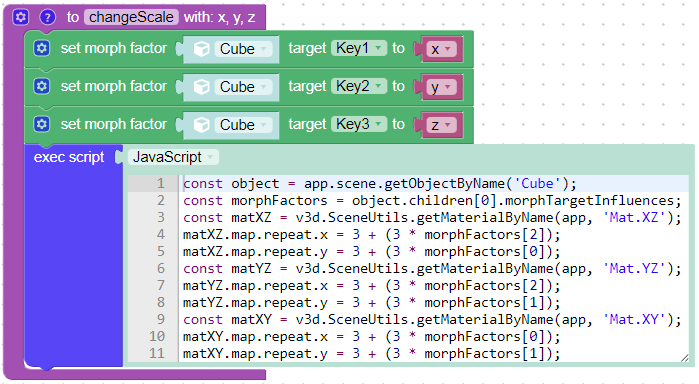
Puzzles and JS coding. Fast and expensive.
If you don’t see the meaning in something it primarily means that you just don’t see it but not the absence of the meaning at all.
2022-10-19 at 12:31 pm #56675pimmartens
ParticipantThe problem is in the
gltf 2.0 compatiblematerial. Textures can be applied using UV only…P.S. I would recommend to hide/show different variants of a model textured properly or have several materials applying them according to the chosen shape.
Hi kdv77kdv,
We’re still working with your plugin. But have encountered a problem. We are now replacing the textures in our configurator when entering AR. Unfortunately it’s taking too long to replace in the textures in the glTF materials. Because of this it won’t show the model in AR.
We’ve tried to create a delay, but iOS (AR Quick Look) won’t listen to it?
Do you perhaps know a solution for this?Thanks in advance!
2022-10-19 at 12:47 pm #56676kdv
ParticipantWe’ve tried to create a delay
Where? It’s useless. In fact, the plugin puzzle is just an event listener for the “Enter AR” button. I’ll think about what can be done…
Puzzles and JS coding. Fast and expensive.
If you don’t see the meaning in something it primarily means that you just don’t see it but not the absence of the meaning at all.
2023-09-13 at 9:02 pm #66807jojopellerin
CustomerHi,
When I try to export 2 objects at once it says “Object requires a new version of IOS”. Nevertheless, both objects show perfectly when not together.
I have a recent Iphone up to date.Do you know what I could be missing ?
Thank you!2023-09-14 at 1:16 am #66808kdv
ParticipantThe “export to USDZ” puzzle won’t work with a list of objects or a group of objects. It requires only ONE object. If you want to export two objects you should parent the second object to the first one and export only the first object. Or you can export Scene which is a parent for all objects in the scene.
Puzzles and JS coding. Fast and expensive.
If you don’t see the meaning in something it primarily means that you just don’t see it but not the absence of the meaning at all.
-
AuthorPosts
- You must be logged in to reply to this topic.
