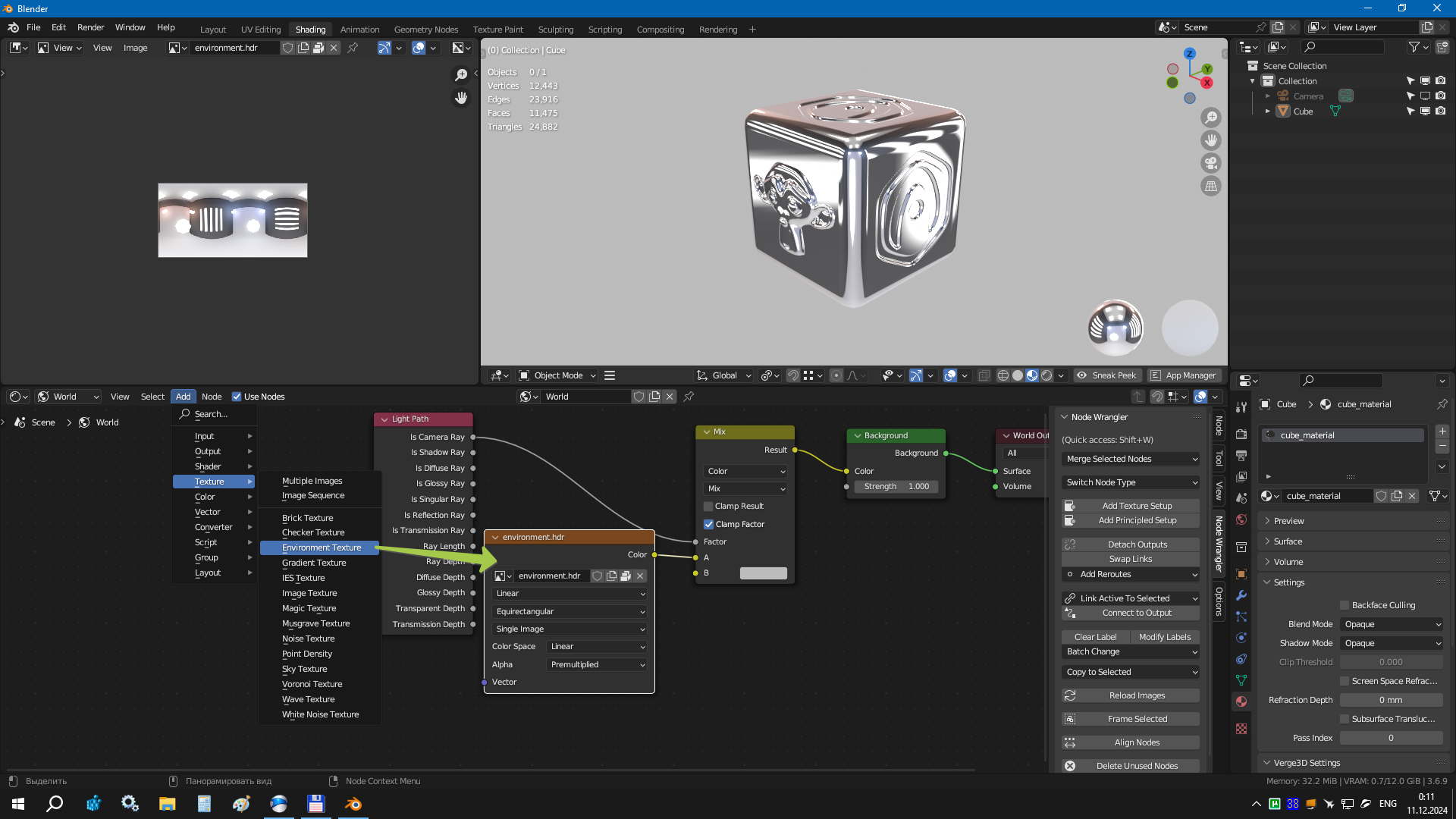Home › Forums › Graphics / Blender › Lighting scene with HDRI only = Black Silhouette?
- This topic has 10 replies, 4 voices, and was last updated 4 months, 1 week ago by
 Mikhail Luzyanin.
Mikhail Luzyanin.
-
AuthorPosts
-
2024-12-10 at 7:23 pm #79313
 jefferywright2194Customer
jefferywright2194CustomerThere is not much detail on this page about the process:
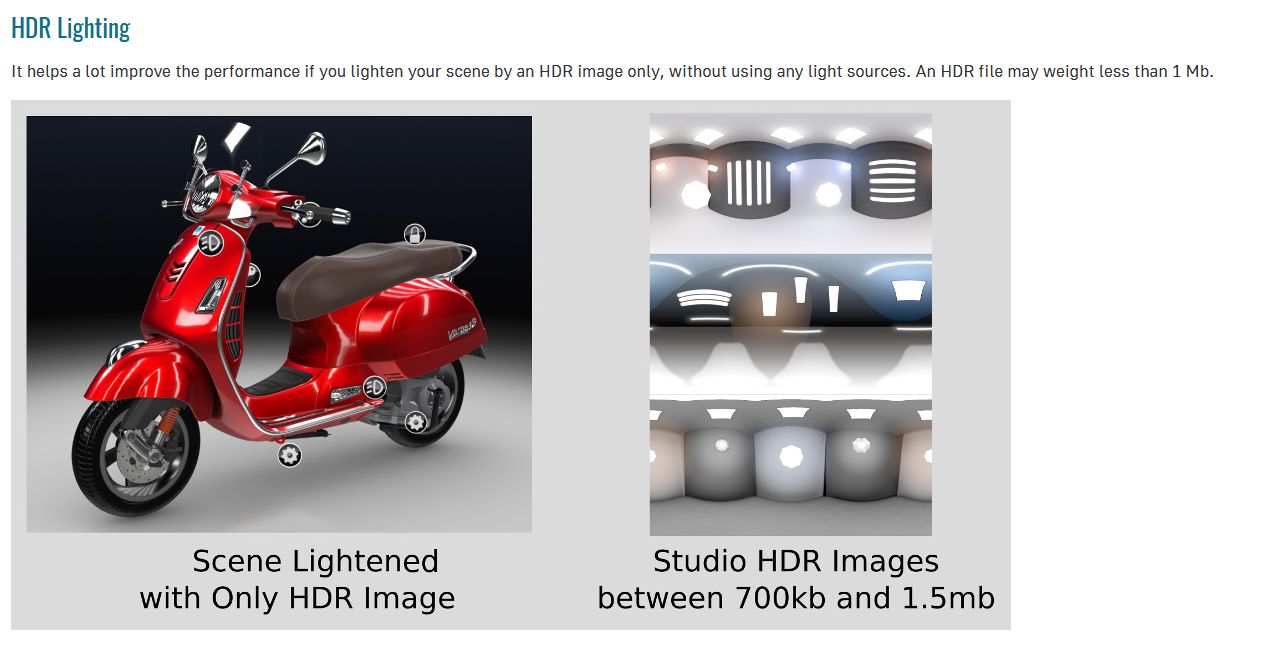
Notice the HDRI image does not appear in the background of the example? Is background set to transparent in puzzles?
When I try it, all I see is the HDRI and a black object:
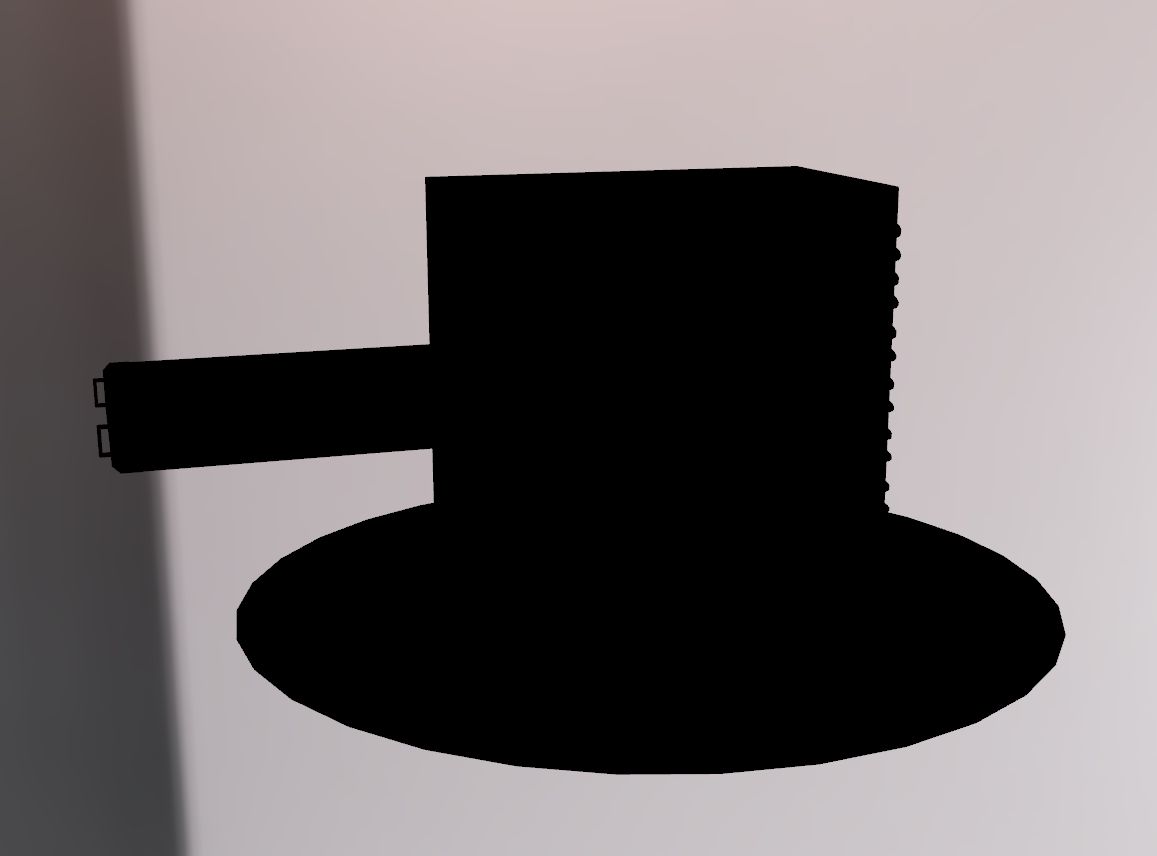
The Verge3D video on Youtube isn’t much help and is 5 years old.
Any helpful guidance would be appreciated, thanks.
-
This topic was modified 4 months, 1 week ago by
 jefferywright2194.
jefferywright2194.
-
This topic was modified 4 months, 1 week ago by
 jefferywright2194.
jefferywright2194.
-
This topic was modified 4 months, 1 week ago by
 jefferywright2194.
jefferywright2194.
Attachments:
You must be logged in to view attached files.2024-12-10 at 7:53 pm #79319kdv
Participantshow your World’s material.
Puzzles and JS coding. Fast and expensive.
If you don’t see the meaning in something it primarily means that you just don’t see it but not the absence of the meaning at all.
2024-12-10 at 7:56 pm #79320 jefferywright2194Customer
jefferywright2194CustomerI don’t know what that means, show it where?
Thanks.
2024-12-10 at 8:05 pm #79321kdv
Participantshow it where?
here.
make a screenshot and attach it.
Puzzles and JS coding. Fast and expensive.
If you don’t see the meaning in something it primarily means that you just don’t see it but not the absence of the meaning at all.
2024-12-10 at 8:09 pm #79322 jefferywright2194Customer
jefferywright2194CustomerIt’s just the generic default blender HDRI seen here, the top one:
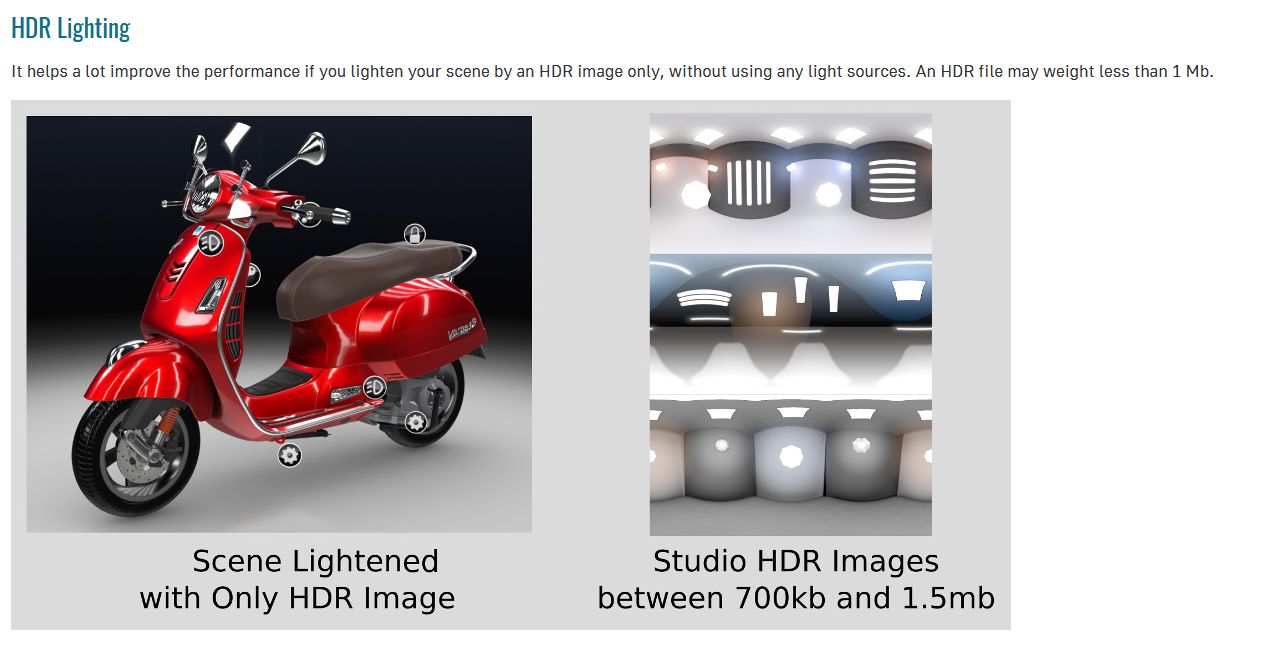
Why?
2024-12-10 at 8:12 pm #79323kdv
Participant2024-12-10 at 8:29 pm #79325 jefferywright2194Customer
jefferywright2194CustomerIt is set up like the 5 year old V3D video I mentioned earlier.
Attachments:
You must be logged in to view attached files.2024-12-12 at 2:55 pm #79368 jefferywright2194Customer
jefferywright2194CustomerI appreciate the suggestion, which I implemented but still no dice… there must be something else.
In the Verge3D Performance Profile, there is this line:
Image-Based Lighting: N/A
Is that indicative of an issue?
2024-12-13 at 5:42 am #79373 Yuri KovelenovStaff
Yuri KovelenovStaffCan it be that the .hdr file could not load?
 Are there any 404 errors in the browser console?
Are there any 404 errors in the browser console?Also make sure that Render > Verge3D Settings > IBL Env. Mode is set to “PMREM (best)”, which is required if no light sources are present in the scene.
Finally make sure that the World shader is actually assigned to the World.
-
This reply was modified 4 months, 1 week ago by
 Yuri Kovelenov.
Yuri Kovelenov.
2024-12-13 at 6:04 am #79375kdv
ParticipantImage-Based Lighting: N/A
that’s the answer. make sure that IBL Env. Mode is not None (fastest).
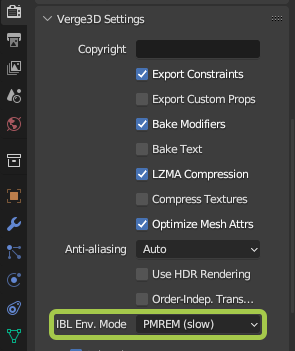
Puzzles and JS coding. Fast and expensive.
If you don’t see the meaning in something it primarily means that you just don’t see it but not the absence of the meaning at all.
2024-12-13 at 8:09 am #79382 Mikhail LuzyaninStaff
Mikhail LuzyaninStaffI appreciate the suggestion, which I implemented but still no dice… there must be something else.
Can you share the scene file?
Co-founder and lead graphics specialist at Soft8Soft.
-
This topic was modified 4 months, 1 week ago by
-
AuthorPosts
- You must be logged in to reply to this topic.