Home › Forums › Bug Reports and Feature Requests › Blender, Active Scene Camera coordinates, is ignored on publish.
- This topic has 9 replies, 4 voices, and was last updated 3 days, 5 hours ago by
kdv.
-
AuthorPosts
-
2024-09-23 at 1:24 pm #77543
 jefferywrightParticipant
jefferywrightParticipantThis occurs every time I create an app, why does this happen?
This is the Cam Perspective view in Blender:
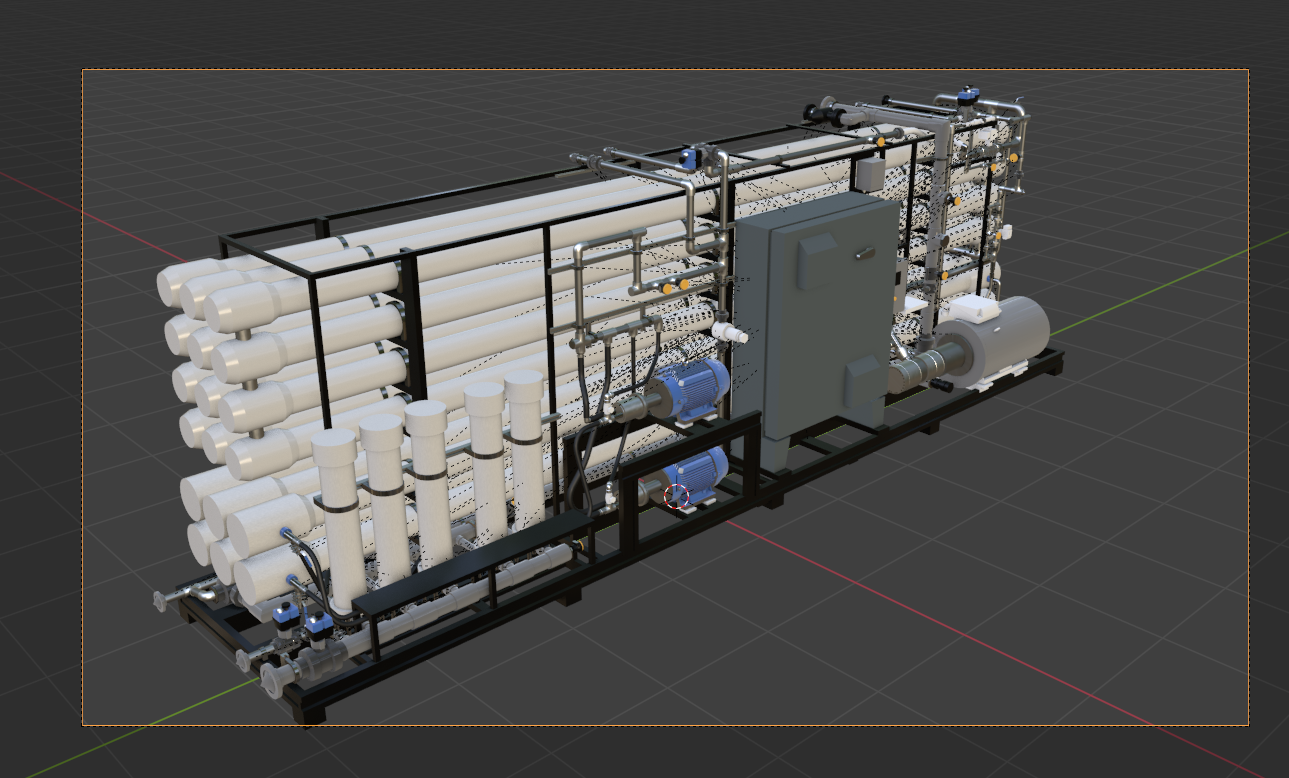
This is what the app shows in the browser:
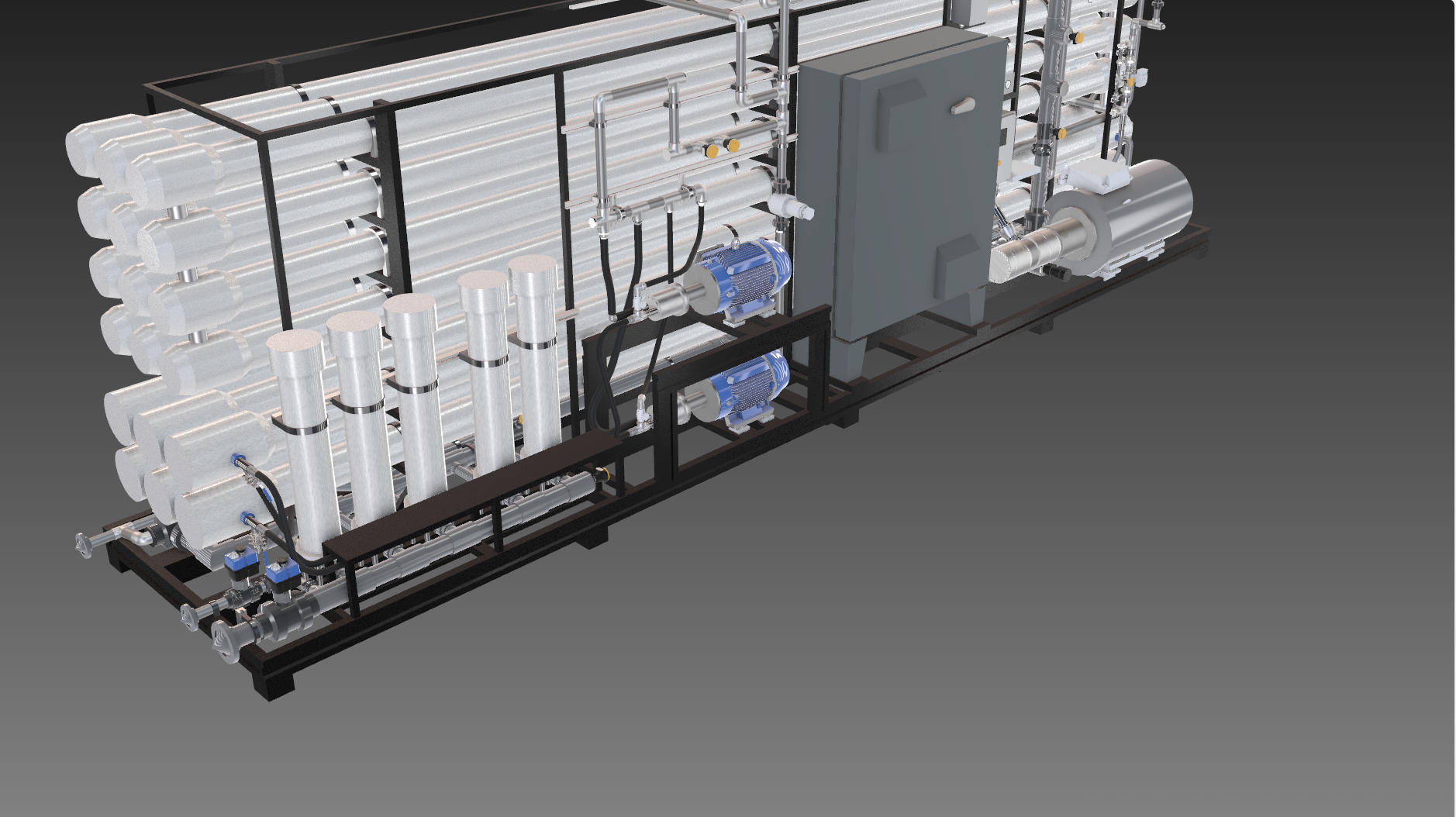
Why can account for this discrepancy?
-
This topic was modified 6 months, 1 week ago by
 jefferywright.
jefferywright.
-
This topic was modified 6 months, 1 week ago by
 jefferywright.
jefferywright.
Attachments:
You must be logged in to view attached files.Interactive Multimedia and Visual Design
https://jefferywright.com/2024-09-23 at 5:01 pm #77548kdv
ParticipantYour camera is looking exactly at 0,0,0 point and this point is right in the middle of your screenshot. That’s the camera’s orbit point and it’s alwayas in the middle of the screen. Just add an offset in the camera settings.
Puzzles and JS coding. Fast and expensive.
If you don’t see the meaning in something it primarily means that you just don’t see it but not the absence of the meaning at all.
2024-09-23 at 8:58 pm #77553 xeonCustomer
xeonCustomerAnother approach that you might find useful is to use Empties… for the camera location and camera target.
Then during your start up…assign you cameras location to the camera empty location and have it look at the camera empty target. This allows you to have an offset you can animate in Blender.
Xeon
Route 66 Digital
Interactive Solutions - https://www.r66d.com
Tutorials - https://www.xeons3dlab.com2024-09-24 at 2:07 pm #77586 jefferywrightParticipant
jefferywrightParticipantMy camera is not looking exactly at 0,0,0 until I publish it, the issue is, that I have moved my camera to where I want it, but Verge3D resets it to looking exactly at 0,0,0 for some reason, how do I get it to stop that?
Thanks.
Interactive Multimedia and Visual Design
https://jefferywright.com/2024-09-24 at 2:09 pm #77587 jefferywrightParticipant
jefferywrightParticipantI appreciate that, but why doesn’t Verge3D simply avoid resetting my camera coordinates when I compile the scene?
Why would it reset instead of framing the scene exactly as I set it according to the Active Scene Camera view in Blender?
Thanks.
Interactive Multimedia and Visual Design
https://jefferywright.com/2024-09-24 at 4:00 pm #77588kdv
ParticipantMy camera is not looking exactly at 0,0,0
you are mistaken. in v3d it’s looking at zero point by default. just keep in mind that your camera in Blender has no strict controls, but in v3d you are using the Orbit controls.
how do I get it to stop that?
set offsets or choose a target object
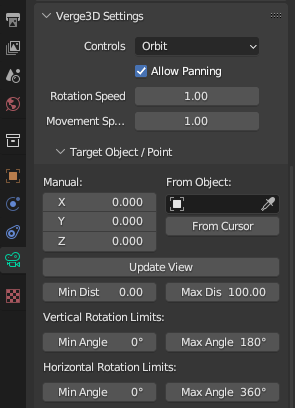
Puzzles and JS coding. Fast and expensive.
If you don’t see the meaning in something it primarily means that you just don’t see it but not the absence of the meaning at all.
2024-09-24 at 4:46 pm #77591 xeonCustomer
xeonCustomerIf I am not mistaken….the actual camera used in Blender is not exported in the GLTF. Only its position and direction vector….then V3D uses its own camera controls that interpret that data.
So.. you may want to think of it that way…..you really have to control your camera in V3D because its the only one you really have.Xeon
Route 66 Digital
Interactive Solutions - https://www.r66d.com
Tutorials - https://www.xeons3dlab.com2024-09-24 at 5:02 pm #77592kdv
ParticipantIf I am not mistaken….the actual camera used in Blender is not exported in the GLTF. Only its position and direction vector
yes, you are right ))) but the camera’s direction matters only with the Flying and First Person controls. In case with the Orbit controls the scene’s camera will be always directed towards its orbiting point which is 0,0,0 by default.
Puzzles and JS coding. Fast and expensive.
If you don’t see the meaning in something it primarily means that you just don’t see it but not the absence of the meaning at all.
2025-03-30 at 10:17 am #80991 c4ccParticipant
c4ccParticipantset offsets or choose a target object
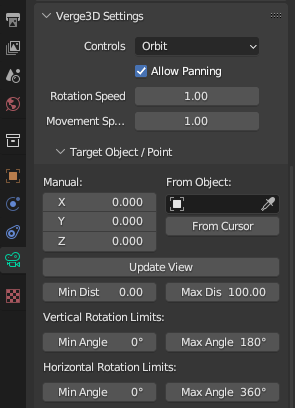
Pardon the stupid question, but how do we set offset? I don’t see it in that screenshot
2025-03-30 at 10:22 am #80993kdv
ParticipantI don’t see it in that screenshot

Puzzles and JS coding. Fast and expensive.
If you don’t see the meaning in something it primarily means that you just don’t see it but not the absence of the meaning at all.
-
This topic was modified 6 months, 1 week ago by
-
AuthorPosts
- You must be logged in to reply to this topic.
