Home › Forums › Graphics / Blender › Blender shapekeys not visable in Verge3D
- This topic has 6 replies, 3 voices, and was last updated 7 months ago by
martenmonoz.
-
AuthorPosts
-
2024-08-27 at 9:10 am #76989
martenmonoz
CustomerHello All,
I have a problem where shapekeys (of a hole) work fine in Blender (4.1.1) but when I export the file to Verge (4.7.1) the shapekeys related the the hole aren’t visable in the verge viewer. Attached is a stripped down version of the project with only the part in question and a screenshot in the shapekeys in action in Blender.
(the goal is to create a hole in the plate that can be positioned with the shapekeys)What am I doing wrong?
Thanks in advance, Marten
-
This topic was modified 7 months, 1 week ago by
martenmonoz.
Attachments:
You must be logged in to view attached files.2024-08-27 at 9:12 am #76992martenmonoz
CustomerProject: https://cdn.soft8soft.com/AROAJSY2GOEHMOFUVPIOE:ef82c94520/TopPlate.zip
-
This reply was modified 7 months, 1 week ago by
martenmonoz.
-
This reply was modified 7 months, 1 week ago by
martenmonoz.
2024-08-27 at 12:46 pm #77015 Mikhail LuzyaninStaff
Mikhail LuzyaninStaffIt’s because you use ngon, but when you export to the engine thw whole mesh triangulated and you get this.
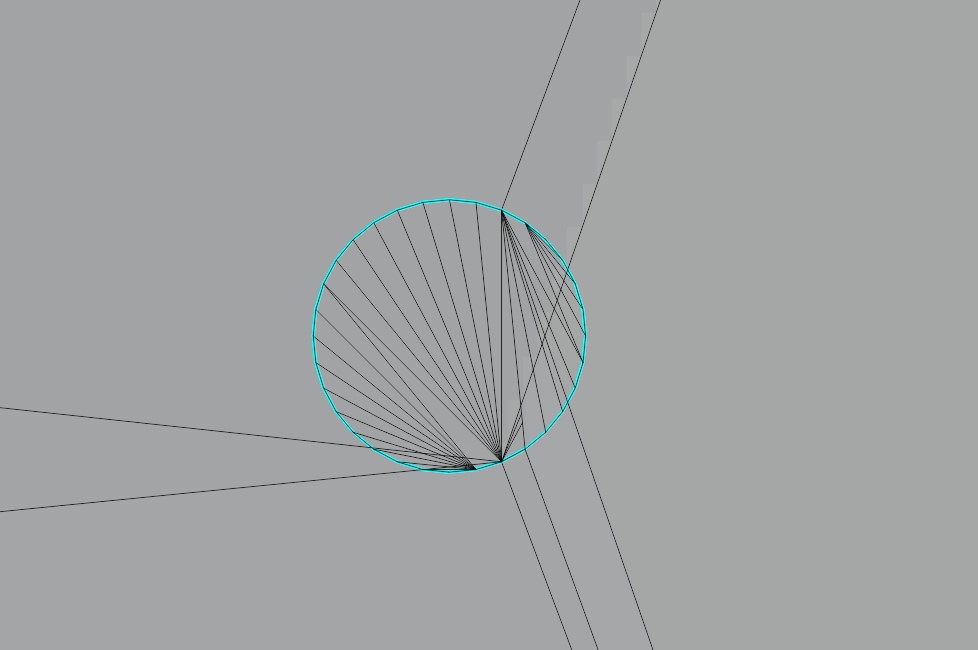
So you need to triangulate the model manually and remake shapekeys again after triangulation.Attachments:
You must be logged in to view attached files.Co-founder and lead graphics specialist at Soft8Soft.
2024-08-27 at 12:50 pm #77018martenmonoz
Customeraaahhh makes sense! Is it recommended to always triangulate all models? to get the most predictable results?
PS. Thanks for your fast reply!
2024-08-27 at 12:53 pm #77019 Mikhail LuzyaninStaff
Mikhail LuzyaninStaffIt’s not strictly recommended. Sometimes it triangulates with good result so you even doesn’t know that it’s triangulated after export, but sometimes it critical to do it manually especially for ngons. Better to keep all in polygons or triangles if it possible.
-
This reply was modified 7 months, 1 week ago by
 Mikhail Luzyanin.
Mikhail Luzyanin.
-
This reply was modified 7 months, 1 week ago by
 Mikhail Luzyanin.
Mikhail Luzyanin.
Co-founder and lead graphics specialist at Soft8Soft.
2024-08-27 at 12:54 pm #77021kdv
ParticipantIs it recommended to always triangulate all models? to get the most predictable results?
Yes. To avoid surprises.
Puzzles and JS coding. Fast and expensive.
If you don’t see the meaning in something it primarily means that you just don’t see it but not the absence of the meaning at all.
2024-08-28 at 10:11 am #77051martenmonoz
CustomerThanks Mikhail and KDV!
-
This topic was modified 7 months, 1 week ago by
-
AuthorPosts
- You must be logged in to reply to this topic.
