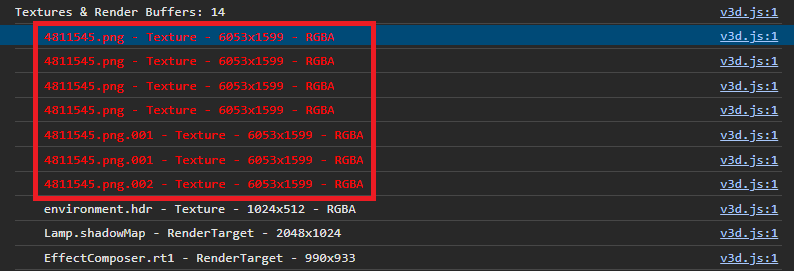Home › Forums › General Questions › App Crashes on iOS “A problem repeatedly occurred…”
- This topic has 7 replies, 3 voices, and was last updated 8 months ago by
kdv.
-
AuthorPosts
-
2024-08-01 at 6:45 pm #76342
eabrosius
ParticipantMy app is all of a sudden crashing during the loading process on ios browsers. Tries to load a couple times, and then the browser gives up and shows an error message (see attached).
Running Verge 4.7. App is updated. Working fine on desktop.
I have disabled almost all of my “print to console” prompts. I have deleted all Camera and Light objects out of all of my Blender models. I have the “Compress Textures” box checked in the Verge3D Settings on Blender for all my Blender models.
I have cleared my iPhone’s entire browser history on both Safari and Chrome, still getting this error message (“A problem repeatedly occurred…”).
Link to app: https://v3d.net/54d
Screenshots attached.
App zip file is 207MB so I can’t attach to this post.Attachments:
You must be logged in to view attached files.2024-08-01 at 8:08 pm #76346 xeonCustomer
xeonCustomerThis is typical of a cross domain violation.
Xeon
Route 66 Digital
Interactive Solutions - https://www.r66d.com
Tutorials - https://www.xeons3dlab.com2024-08-01 at 9:46 pm #76349eabrosius
ParticipantI have several other Verge apps that are working fine on iOS. I don’t know anything about cross domain violations, but if that’s the case for this app I would think it would also apply to my other apps wouldn’t it?
2024-08-01 at 11:09 pm #76350 xeonCustomer
xeonCustomerwell….its not possible for me to answer that without seeing the code of both apps and comparing them. What you may want to do is not host the verge3d portion of you application on soft8soft servers and host it like a regular webpage on your website so that you don’t have this issue….if this is the issue. Without seeing your project I can’t actually state with any real certainty that this is the issue…just my best guess based on the way iOS is failing.
Xeon
Route 66 Digital
Interactive Solutions - https://www.r66d.com
Tutorials - https://www.xeons3dlab.com2024-08-01 at 11:19 pm #76353kdv
ParticipantMy app is all of a sudden crashing during the loading process on ios browsers.
Puzzles and JS coding. Fast and expensive.
If you don’t see the meaning in something it primarily means that you just don’t see it but not the absence of the meaning at all.
2024-08-01 at 11:30 pm #76355 xeonCustomer
xeonCustomerAnd this…odds are there is more optimization to do and it might fix it…or there may be even more to do.
Attachments:
You must be logged in to view attached files.Xeon
Route 66 Digital
Interactive Solutions - https://www.r66d.com
Tutorials - https://www.xeons3dlab.com2024-08-02 at 6:34 pm #76364eabrosius
ParticipantSorry guys I’m not sure how to interpret this feedback exactly. Are those red-text Texture-related messages indicate that those particular png files are too large, not the ideal dimensions, or something else?
And then as far as the triangles rendered message… do I need to look into how to use Blender to reduce the complexity of my blender models so that there are less triangles rendered?
2024-08-02 at 8:53 pm #76366kdv
Participantthose particular png files are too large, not the ideal dimensions
both. get rid of them. use only power-of-two dimensions and keep in mind that even 4k textures can crach your app in iOS.
The funniest thing is that I don’t even see this picture in your configurator )))
Puzzles and JS coding. Fast and expensive.
If you don’t see the meaning in something it primarily means that you just don’t see it but not the absence of the meaning at all.
-
AuthorPosts
- You must be logged in to reply to this topic.