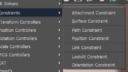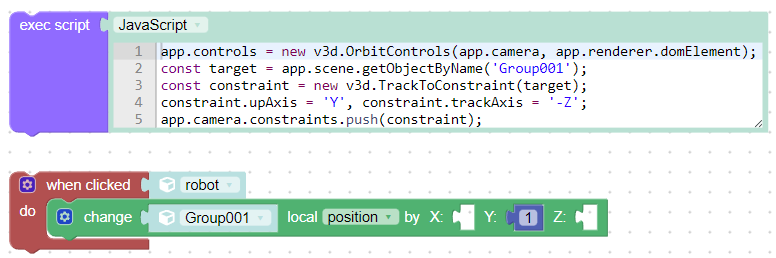Home › Forums › General Questions › Question about using OrbitControls for Child Camera
- This topic has 13 replies, 3 voices, and was last updated 1 year, 6 months ago by
 qiangge.
qiangge.
-
AuthorPosts
-
2023-12-30 at 8:18 am #69408
 aqiangCustomer
aqiangCustomerHello everyone!
I have a question about using OrbitControls to manipulate a camera that is a child of a group. When the group is at the origin, everything works fine with the orbit controls. However, when the group is moved away from the origin (you can click on the robot object to move it forward), the orbit control for rotating the scene becomes uncontrollable. I’ve tried various solutions without success, and I suspect it might be necessary to modify the source code of OrbitControls. I’m seeking help from the experts on the forum. The demo has been provided in the link.I hope the orbit of the orbit will always be centered around the robot
Thank you!
Attachments:
2023-12-30 at 9:55 am #69411kdv
ParticipantAdd the
TrackToconstraint and it will work like here https://v3d.net/ps8 (use WASD to move).Or you can use this puzzle after moving your model. Set the time value to 0.
Puzzles and JS coding. Fast and expensive.
If you don’t see the meaning in something it primarily means that you just don’t see it but not the absence of the meaning at all.
2023-12-30 at 12:57 pm #69412 qianggeParticipant
qianggeParticipantGreat! This is the effect I wanted, thank you, KDV! Is this constraint set up in 3D software beforehand? Because I couldn’t find this part in the JavaScript logic. Could you display the key code or logic for this? My confusion is, if the character and the camera are not grouped, how does the camera follow the character? The target point of the camera can be constrained to the position of the character. Can you please advise on how to set up the camera? Thanks again, KDV.
2023-12-30 at 1:13 pm #69413kdv
Participants this constraint set up in 3D software beforehand?
I just added that constraint in Blender.
The camera is a child for an object you want to move and it moves together with its parent. The
TrackToconstraint forces the camera to look at its parent at any moment.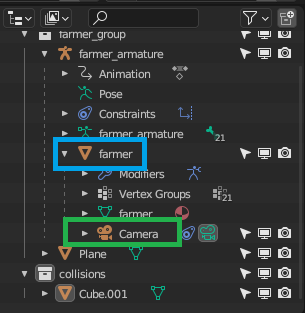
Puzzles and JS coding. Fast and expensive.
If you don’t see the meaning in something it primarily means that you just don’t see it but not the absence of the meaning at all.
2023-12-30 at 2:53 pm #69415 qianggeParticipant
qianggeParticipantI used 3dsMax, and the principle should be the same as what you described. I tried both methods, and the result is similar to the demo I provided earlier. The camera follows the parent object and always faces the target object, which is correct. However, the issue arises when the target object moves away from the origin—the orbit path becomes strange. Could it be a bug specific to the Max version?
Attachments:
2023-12-30 at 3:14 pm #69418kdv
ParticipantIn fact, your scene’s camera has no controls at all. You add Orbit controls later in
visual_logic.js. Why? Can’t you export you scene with Orbit controls chosen in 3Dmax?Puzzles and JS coding. Fast and expensive.
If you don’t see the meaning in something it primarily means that you just don’t see it but not the absence of the meaning at all.
2023-12-30 at 3:38 pm #69419kdv
ParticipantCould it be a bug specific to the Max version?
Maybe, have no idea. In Blender it’s much easier to do. I juts re-exported you scene and it works with no problems as expected.
https://v3d.net/rp1Puzzles and JS coding. Fast and expensive.
If you don’t see the meaning in something it primarily means that you just don’t see it but not the absence of the meaning at all.
2023-12-30 at 3:46 pm #69420 qianggeParticipant
qianggeParticipantdemo2
I’ve uploaded a demo that uses the default controls with the method I used last night. Please take a look. Shanks KDVAttachments:
2023-12-30 at 4:18 pm #69426 qianggeParticipant
qianggeParticipantYes, your Blender export is correct. I had suspected an issue with the matrix transformation in the update function of OrbitControls. if (i.targetObj.updateWorldMatrix(!0, !1).
I hope someone can verify whether this is indeed a bug that exists only in the Max version.
2023-12-30 at 4:27 pm #69427 qianggeParticipant
qianggeParticipanthadBugDemo
Posts lost, resend the demo.2023-12-30 at 4:50 pm #69429kdv
ParticipantYou have “Camera001.Target” parented to “pepole”. Thus the position of “Camera001.Target” is always (0, 0, 0). This object is an orbit center.
app.controls.targetObjshouldn’t have any parent or its parent should be the scene itself. It should have position in the world’s coordinates. Have no idea why in Max it’s exported this way.Puzzles and JS coding. Fast and expensive.
If you don’t see the meaning in something it primarily means that you just don’t see it but not the absence of the meaning at all.
2023-12-30 at 5:52 pm #69430kdv
ParticipantIf you can’t add the constraint in Max you can do it using JS code.
Puzzles and JS coding. Fast and expensive.
If you don’t see the meaning in something it primarily means that you just don’t see it but not the absence of the meaning at all.
2023-12-31 at 3:39 am #69433 qianggeParticipant
qianggeParticipant

 for KDV,Thank you for your splendid contribution!
for KDV,Thank you for your splendid contribution! -
AuthorPosts
- You must be logged in to reply to this topic.