Home › Forums › General Questions › Safari Rendering Issue with Billboard Trees at Specific Angles and Depths
- This topic has 11 replies, 2 voices, and was last updated 1 year, 8 months ago by
kdv.
-
AuthorPosts
-
2023-08-10 at 11:38 am #65931
metabaker
CustomerI’m experiencing a rendering issue in Safari with a scene that includes billboard trees. The problem occurs only when the trees are at a certain angle or depth from the camera. When this happens, the trees appear as black and transparent checkboxes.
– The issue is specific to Safari; other browsers render the scene correctly.
– The problem doesn’t occur when the camera is closer to the objects.I’ve tried various approaches to diagnose and fix the problem, including optimizing models, and experimenting with blending modes, but the issue persists.
Are there known compatibility issues or specific settings I should be aware of to handle this scenario in Verge3D? Any insights or suggestions would be greatly appreciated.
Thank you for your assistance!
Attachments:
You must be logged in to view attached files.2023-08-10 at 11:46 am #65935kdv
ParticipantShow “Verge3D Settings” for that material
Puzzles and JS coding. Fast and expensive.
If you don’t see the meaning in something it primarily means that you just don’t see it but not the absence of the meaning at all.
2023-08-10 at 11:48 am #659372023-08-10 at 11:53 am #65940kdv
ParticipantTry this way
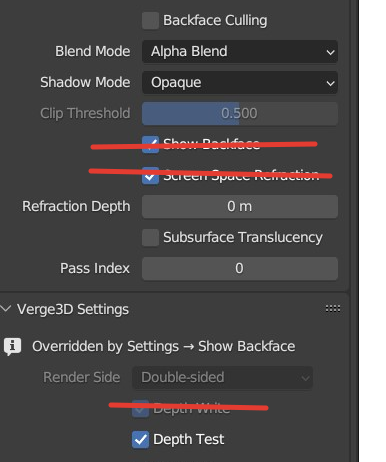
Puzzles and JS coding. Fast and expensive.
If you don’t see the meaning in something it primarily means that you just don’t see it but not the absence of the meaning at all.
2023-08-10 at 12:29 pm #65946metabaker
CustomerWell, this did not work, unfortunately.
If I set the blend mode to Alpha Clip, the trees are rendered on Safari without any glitches, but the quality is somewhat compromised.
I’ve uploaded the Blender file here.
https://drive.google.com/drive/folders/1OVIJ0pFaFNI00odkIIZLSqsvY8n-yH-A?usp=sharing
Or Is there a way i can set the blend mode to ‘alpha clip’ only for safari?
Thanks.
2023-08-10 at 12:44 pm #65949kdv
Participanthttps://drive.google.com/drive/folders/1OVIJ0pFaFNI00odkIIZLSqsvY8n-yH-A?usp=sharing
This file is useless without textures…
Puzzles and JS coding. Fast and expensive.
If you don’t see the meaning in something it primarily means that you just don’t see it but not the absence of the meaning at all.
2023-08-10 at 1:01 pm #65951metabaker
CustomerTextures are there in the same link. Please check again. It’s named 2k_Source_Images.
2023-08-10 at 1:29 pm #65953kdv
ParticipantHow many iOS deviced did you test? On my side I see no problems with those trees from any distance…
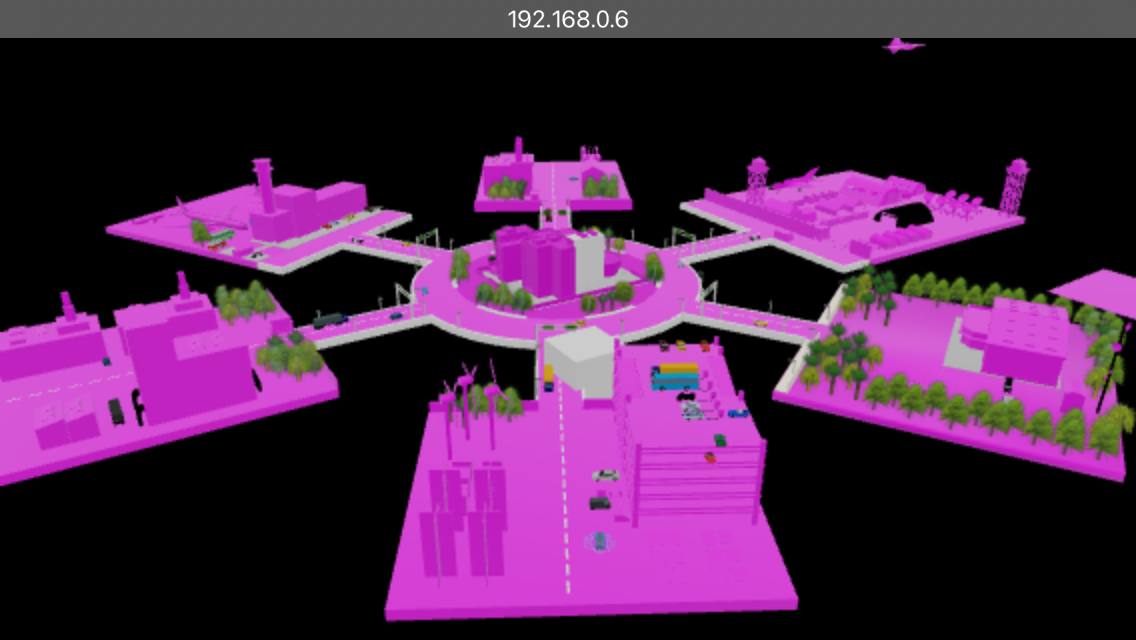
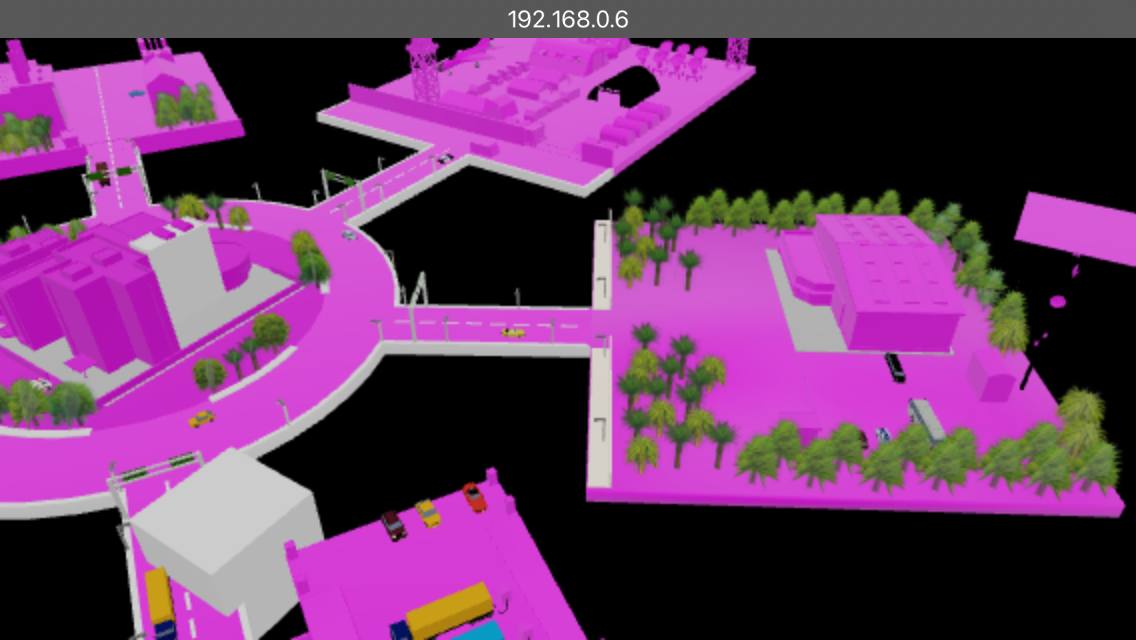
Puzzles and JS coding. Fast and expensive.
If you don’t see the meaning in something it primarily means that you just don’t see it but not the absence of the meaning at all.
2023-08-10 at 1:43 pm #65956metabaker
CustomerThe issue is on Macbook Pro. It works fine on iPhone and iPad.
Here’s a screen recording:
https://drive.google.com/drive/folders/1lHwGXxm7taHEWRCUJatTAKlrQ8-2AeXr?usp=drive_link
2023-08-10 at 1:44 pm #65957kdv
ParticipantDrivers issue most likely…
Puzzles and JS coding. Fast and expensive.
If you don’t see the meaning in something it primarily means that you just don’t see it but not the absence of the meaning at all.
2023-08-10 at 1:45 pm #65958metabaker
CustomerAlright. I’ll have a look. Thanks.
2023-08-10 at 1:50 pm #65959kdv
ParticipantYou may convert .png to .webp (or some other format with the alpha channel) and give it a try. Or you may convert it to .png 16-bit or 32-bit. Now it’s 8-bit per channel.
Puzzles and JS coding. Fast and expensive.
If you don’t see the meaning in something it primarily means that you just don’t see it but not the absence of the meaning at all.
-
AuthorPosts
- You must be logged in to reply to this topic.
