Home › Forums › Bug Reports and Feature Requests › Shadow Mode Transparency
- This topic has 17 replies, 4 voices, and was last updated 1 year, 10 months ago by
 xeon.
xeon.
-
AuthorPosts
-
2023-05-15 at 7:05 pm #63779
 xeonCustomer
xeonCustomerHi there,
Hoping we can bubble this up to the top of new features to add.
Currently, the shadow mode for transparent objects is either opaque or none.
We are constantly fading in and out objects with and without transparency and it would be so much nicer if the shadow would fade out as well. Currently, if you use a mix shader and a transparent shader with a value for the factor you can fade in and or out your object. Unfortunately, the shadow just pops off rather than transitions via a nice fade. This sort of fade works in EEVEE…just need the same effect in Verge3d.Even if there was a clever work around, I would be happy to try that but need something…please.
Xeon
Route 66 Digital
Interactive Solutions - https://www.r66d.com
Tutorials - https://www.xeons3dlab.com2023-05-17 at 4:24 am #63816 visualizerCustomer
visualizerCustomerYes
Thats really a nice thing & even I faced this issue at couple of trials.2023-05-17 at 4:29 pm #63835kdv
ParticipantYou can do this trick with the help of ShadowMaterial
https://v3d.net/jnv
Won’t work with Sun + ESM shadows. Works with PCF and VSM shadows.And it’s hardly possible to apply it to the whole shadow map. At least till now three.js still can’t provide such a feature…
Puzzles and JS coding. Fast and expensive.
If you don’t see the meaning in something it primarily means that you just don’t see it but not the absence of the meaning at all.
2023-05-19 at 6:04 am #63869 xeonCustomer
xeonCustomerany chance you can link a zip of the project file? I would like to take a look.
Xeon
Route 66 Digital
Interactive Solutions - https://www.r66d.com
Tutorials - https://www.xeons3dlab.com2023-05-19 at 7:42 am #63873kdv
ParticipantSure
https://drive.google.com/file/d/15XYbbvSKus4mnoijHJQEwAbRtMqtNOK7/view?usp=sharingPuzzles and JS coding. Fast and expensive.
If you don’t see the meaning in something it primarily means that you just don’t see it but not the absence of the meaning at all.
2023-05-20 at 6:04 am #63892 xeonCustomer
xeonCustomerthank you for sharing. Neat little trick. Great for simple shapes but oh my gets exponentially complicated with multipart objects and shadows in on contoured surfaces. The additional shadow catcher geo is not optimal but it can work in some cases. Great to know.
Xeon
Route 66 Digital
Interactive Solutions - https://www.r66d.com
Tutorials - https://www.xeons3dlab.com2023-05-20 at 6:10 am #63893kdv
ParticipantYeap, it’s not universal and quite hard to apply to complex shapes. But in some cases it will do. Better than nothing.
Puzzles and JS coding. Fast and expensive.
If you don’t see the meaning in something it primarily means that you just don’t see it but not the absence of the meaning at all.
2023-05-28 at 7:48 pm #64139kdv
ParticipantAn interesting fact about shadows in version 4.3.0+
4.2.0 vs 4.3.1
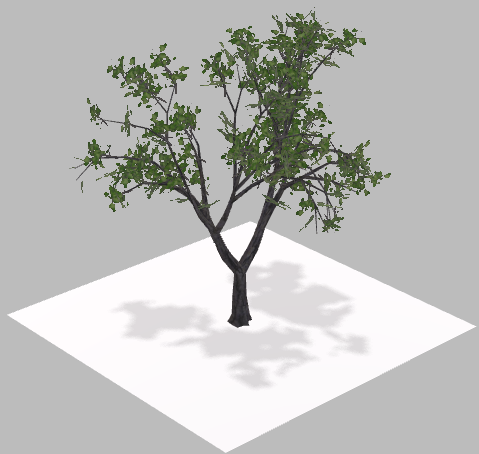
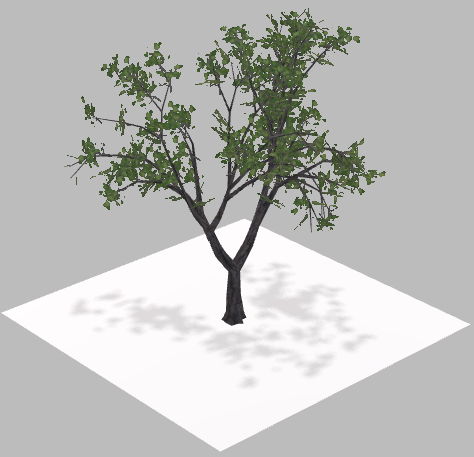
Looks like shadows are casted by the opaque part of the object only. Works with Alpha Clip blending.
alphaTestvalue affects the shadow.Looks not bad in practice. Much better than rectangular shadows for leaves.
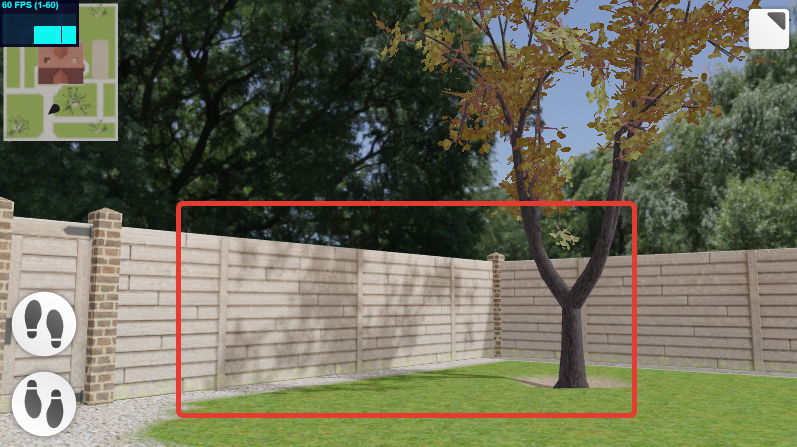
Puzzles and JS coding. Fast and expensive.
If you don’t see the meaning in something it primarily means that you just don’t see it but not the absence of the meaning at all.
2023-05-28 at 10:43 pm #64145 xeonCustomer
xeonCustomerI am using 4.3.1 and shadows are just not as good as they once were for sure but as long as you have an opaque object casting a shadow it all works. Things start getting sketchy when you have objects that have transparency for sure.
Xeon
Route 66 Digital
Interactive Solutions - https://www.r66d.com
Tutorials - https://www.xeons3dlab.com2023-05-28 at 10:52 pm #64146kdv
ParticipantYou didn’t get the point…

Puzzles and JS coding. Fast and expensive.
If you don’t see the meaning in something it primarily means that you just don’t see it but not the absence of the meaning at all.
2023-05-29 at 4:49 am #64155 xeonCustomer
xeonCustomerPerhaps I don’t understand what you are saying.
In looking at your image….I don’t know if the thing that looks like a tree branch is a 2D image or a 3d object. Is it a 2D image on a plane with an alpha?
If its a 2D image then shadow on the right is typically what we would see in V3D regardless of the blend mode and regardless of the shadow mode.
And what I think you are saying is if we adjust the alphatest value we can set that value to reduce the shadow to be transparent for the currently opaque parts of the image.
I may have this all wrong but if you could explain I would greatly appreciate it.
Xeon
Route 66 Digital
Interactive Solutions - https://www.r66d.com
Tutorials - https://www.xeons3dlab.com2023-05-29 at 11:18 am #64157kdv
ParticipantThat’s just a plane with a texture on it. The same plane in both cases. Alpha Clip on the left, Alpha Blend on the right.
Puzzles and JS coding. Fast and expensive.
If you don’t see the meaning in something it primarily means that you just don’t see it but not the absence of the meaning at all.
2023-05-29 at 3:45 pm #64171 Mikhail LuzyaninStaff
Mikhail LuzyaninStaffShadows in Verge3D respect only mesh, it was from the first day of Verge3D till now.
Co-founder and lead graphics specialist at Soft8Soft.
2023-05-29 at 4:16 pm #64172kdv
Participantjust compare the trees’ shadows here
https://v3d.net/ec5
and here
https://cdn.soft8soft.com/demo/blender/firstperson_camera/firstperson_camera.html
Geometry is the same. Find the difference.Puzzles and JS coding. Fast and expensive.
If you don’t see the meaning in something it primarily means that you just don’t see it but not the absence of the meaning at all.
2023-05-29 at 6:08 pm #64173kdv
ParticipantShadows in Verge3D respect only mesh
not exactly (starting with three.js r147 and v3d 4.3.0)
Blender => Verge3D


Puzzles and JS coding. Fast and expensive.
If you don’t see the meaning in something it primarily means that you just don’t see it but not the absence of the meaning at all.
-
AuthorPosts
- You must be logged in to reply to this topic.
