Home › Forums › Official Announcements › Verge3D 4.2 for Blender is out!
- This topic has 17 replies, 5 voices, and was last updated 1 year, 11 months ago by
menschmueller.
-
AuthorPosts
-
2022-11-29 at 8:48 am #58610
 Yuri KovelenovStaff
Yuri KovelenovStaffVerge3D 4.2 for Blender brings mobile-friendly first-person controls, 3D view on demand in WooCommerce, map range and connector puzzles and 2 new demos.
 2022-11-29 at 1:25 pm #58618
2022-11-29 at 1:25 pm #58618kdv
ParticipantCrashing of materials with planar reflections, which caused objects to disappear from the rendering.
does it mean that reflection planes, added in Blender, will work with
MeshStandardMaterialswithout multiple shader errors?Puzzles and JS coding. Fast and expensive.
If you don’t see the meaning in something it primarily means that you just don’t see it but not the absence of the meaning at all.
2022-11-29 at 1:30 pm #58619 Yuri KovelenovStaff2022-11-29 at 1:38 pm #58620
Yuri KovelenovStaff2022-11-29 at 1:38 pm #58620kdv
ParticipantAnd what about reflection planes, working with
AA AutoandPP off?Looks like the problem is still here )))
Terrible lags and doubled amount of materials and shaders
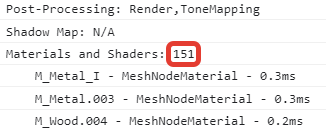
AA MSAA16andPP on. Works fine, no lags. Lower FPS on mobile devices.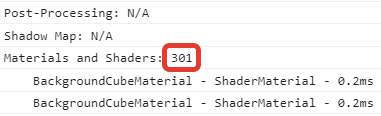
AA AutoandPP off. Works bad with lags. FPS is higher when it’s not lagging.
https://v3d.net/cfrVerge3D apps should be as fast as a bullet and work like this https://v3d.net/ctv, but they are slow and laggy

Puzzles and JS coding. Fast and expensive.
If you don’t see the meaning in something it primarily means that you just don’t see it but not the absence of the meaning at all.
2022-11-29 at 8:48 pm #58643 xeonCustomer
xeonCustomerAny update on when alpha premultiply will be available? We were hoping for a 4.2 release.
Xeon
Route 66 Digital
Interactive Solutions - https://www.r66d.com
Tutorials - https://www.xeons3dlab.com2022-11-30 at 6:44 am #58667 Alexander KovelenovStaff2022-11-30 at 6:58 am #58673
Alexander KovelenovStaff2022-11-30 at 6:58 am #58673 Alexander KovelenovStaff
Alexander KovelenovStaffAnd what about reflection planes, working with AA Auto and PP off?
Looks like the problem is still here )))
Terrible lags and doubled amount of materials and shaders
It appears the problem is gone and why it’s rendered so slow. Basically, you have 3x times more render calls you have on the other scene which uses MeshStandardMaterial. This is due to 2 additional reflection planes rendered there. To optimize use the Visibility Collection property and place as few reflective objects as possible there.
Regarding shaders, you have the node-based system with many material variations on the first scene and dull, one-size-fits-all gltf-compatible shader on the second. Also, in some cases objects rendered in reflection planes require another shader which can double the total amount.
2022-11-30 at 7:16 am #58688kdv
ParticipantAlso, in some cases objects rendered in reflection planes require another shader which can double the total amount.
but why this doesn’t happen when the post-processing is on? No lags when PP is on. The same geometry, the same node shaders.
This is due to 2 additional reflection planes rendered there.
they are not even rendered in the begining. they are hidden and
probeClipStartis set to 100. they are not rendered and they see no geometry. and again, no issue when PP is on. They dont’t even affect the frame time value and the amount of tris rendered when PP is on. They are off. I agree to use cubes instedad of planes but they are created and updated tooooo long when PP is off. The main problem is the difference between PP on (smooth, no lags, but slow) and PP off (faster, laggy) when reflection probes are in the scene. No probes – no problem ))) But I need them in that project…Regarding shaders, you have the node-based system with many material variations on the first scene and dull, one-size-fits-all gltf-compatible shader on the second
don’t compare those apps by shaders (I know that they are different, but I made them look identically). Just compare the load time and fps on mobile platforms. It was just an example.
Puzzles and JS coding. Fast and expensive.
If you don’t see the meaning in something it primarily means that you just don’t see it but not the absence of the meaning at all.
2022-11-30 at 7:42 am #58696kdv
ParticipantTwo examples: no difference in geometry and shaders at all, the scenes are the same. The only difference is in one export option:
Anti-Aliasing MSAA16activates the post-processing, adding two additional passes.Anti-Aliasing Autodoesn’t do it but still provides a good anti-aliasing (preferred). Works smoothly with two additional PP passes.
Works smoothly with two additional PP passes.
https://v3d.net/d1c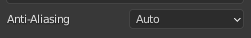 Lags and freezes, only one main render pass.
Lags and freezes, only one main render pass.
https://v3d.net/cfrPuzzles and JS coding. Fast and expensive.
If you don’t see the meaning in something it primarily means that you just don’t see it but not the absence of the meaning at all.
2022-11-30 at 1:11 pm #58710 Alexander KovelenovStaff2022-11-30 at 2:30 pm #58713
Alexander KovelenovStaff2022-11-30 at 2:30 pm #58713kdv
ParticipantFeel free to investigate this app )))
https://drive.google.com/file/d/1YWgxv1o-yi5-2ZKzVmas75G_MevLYdOj/view?usp=sharingReflection cubes are also not friendly with
AA AutoandPP off. It take too much time to create and update them. WithPP onthere is no such problem, like with reflection planes.Puzzles and JS coding. Fast and expensive.
If you don’t see the meaning in something it primarily means that you just don’t see it but not the absence of the meaning at all.
2023-01-09 at 5:44 pm #59461menschmueller
CustomerWhat’s wrong with verge3d 4.2 and Mac?
I just renewed my licence before Christmas and applications opened in Safari browser 14.1(Mojave), and I couldn’t move camera in scenes. Never noticed such a laggy performance in 3…
It appeared that Verge3D in Safari(Mac) can’t be used at all. Follow path example updated the train nearly every 2 seconds, the train is just jumping to the new location. On my (very old) iPhone SE all is just more more fluid. It is even working normally in Google Chrome(106.0.5249.119).
Is it necessary to downgrade to 3…
Michael2023-01-09 at 7:33 pm #59462 Alexander KovelenovStaff
Alexander KovelenovStaffopened in Safari browser 14.1(Mojave)
Hi, is it possible you enabled WebGL 2.0 in this browser? 2.0 is known to work very badly in Safari 14. Use this guide to reset experimental features to their default values.
2023-01-09 at 8:28 pm #59464menschmueller
CustomerHi,
No change! It´s behaving like before. Verge3d app is completely freezing Safari14 on desktop(Mojave). Trying to change viewport lags behind 10 seconds and shows three stages spaced out in 30 seconds. Spinning wheel of death when trying to access menu of Safari.
Completely different in Chrome.2023-01-10 at 8:05 am #59466 Alexander KovelenovStaff
Alexander KovelenovStaff -
AuthorPosts
- You must be logged in to reply to this topic.
