- This topic has 77 replies, 13 voices, and was last updated 1 month, 1 week ago by
gestion.
-
AuthorPosts
-
2022-07-17 at 4:10 pm #54192
kdv
ParticipantI’ve just made a simple V3D plugin for iOS devices that allows to export your 3D models with transformations and changes of materials/textutes. Shape keys are also supported. Animations are not supported (the current V3D engine doesn’t export them).
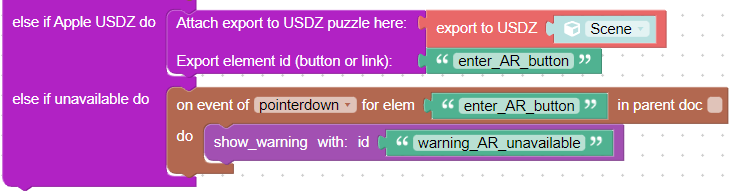
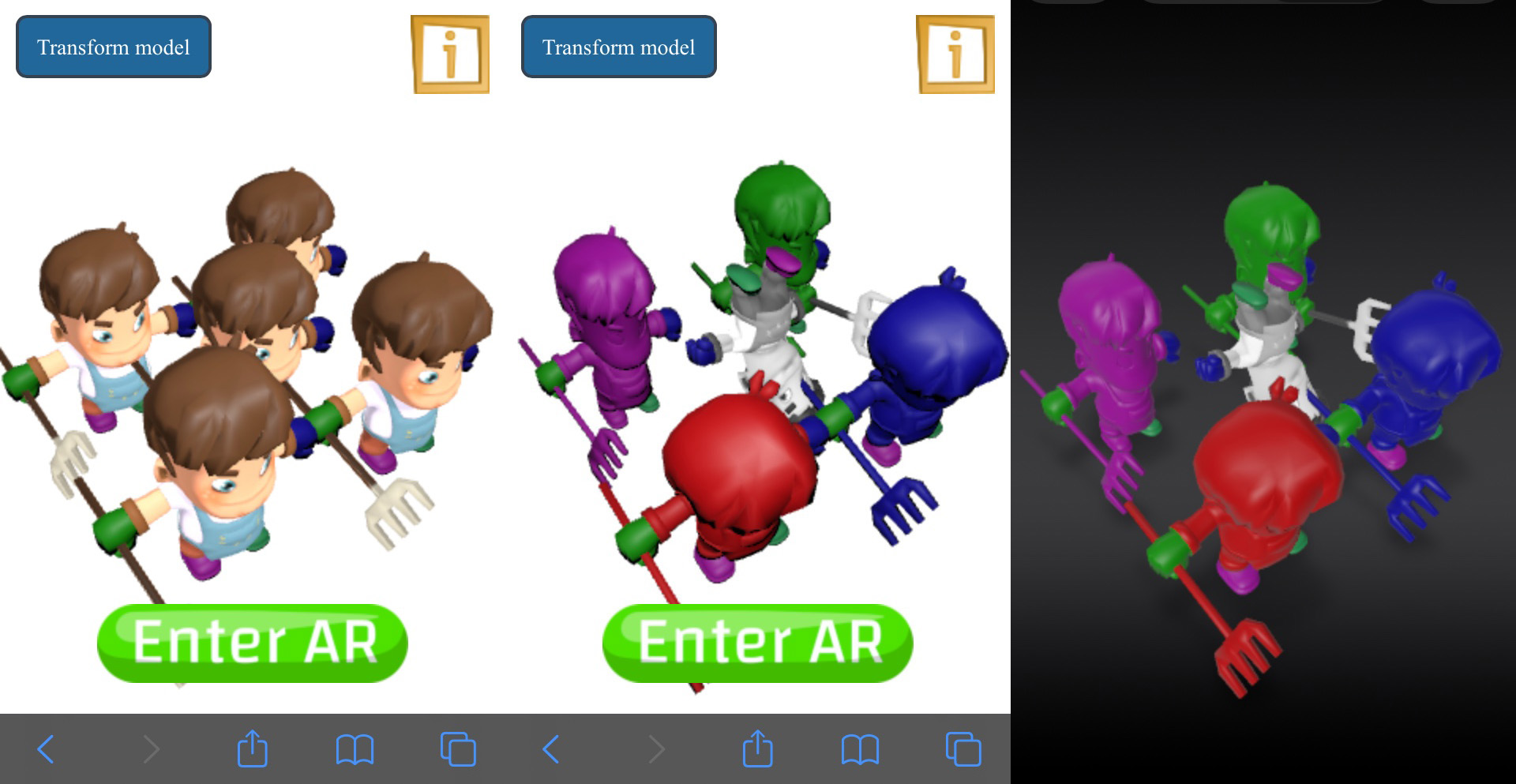
You can test it here. Use iOS Safari.
https://v3d.net/9e4Get this plugin on Gumroad https://kdv77kdv.gumroad.com/l/ar_for_ios

Puzzles and JS coding. Fast and expensive.
If you don’t see the meaning in something it primarily means that you just don’t see it but not the absence of the meaning at all.
2022-07-18 at 11:06 am #54209kdv
Participantdeleted…
Puzzles and JS coding. Fast and expensive.
If you don’t see the meaning in something it primarily means that you just don’t see it but not the absence of the meaning at all.
2022-07-19 at 9:24 pm #54245kdv
ParticipantAdded shape keys support
 As I said, morphing was completely ignored. Only one shape keys pair supported at this moment (Base and Key 1, for example).
As I said, morphing was completely ignored. Only one shape keys pair supported at this moment (Base and Key 1, for example).You can test it here. Use iOS Safari.
https://v3d.net/9e4The plugin was not changed yet. All changes were made in V3D USDZExporter…
Puzzles and JS coding. Fast and expensive.
If you don’t see the meaning in something it primarily means that you just don’t see it but not the absence of the meaning at all.
2022-07-21 at 4:42 am #54264kdv
ParticipantAdded full support of multiple shape keys. The combination
positioning + scaling + rotating + morphingworks perfect )))There is one limitation: in Blender shape keys can be relative to any other key, not only to Base, but Verge3D ignores this fact and all shape keys are relative to Base key only. It’s not a problem, just to be informed…
Puzzles and JS coding. Fast and expensive.
If you don’t see the meaning in something it primarily means that you just don’t see it but not the absence of the meaning at all.
2022-07-21 at 7:44 am #54271 Yuri KovelenovStaff2022-07-22 at 5:59 am #54297
Yuri KovelenovStaff2022-07-22 at 5:59 am #54297 vernCustomer
vernCustomerVery cool! @kdv77kdv
I also created a proprietary coded solution in Verge3D and that makes it so that fully configured/modified models/scenes will open and show correctly in AR for iOS the first time with a single button click, even on large models.
The key is to take the time it takes to download the USDZ file and times that by a factor of say 1-2 seconds. This is the amount of time to wait before triggering the ‘ar’ button click so that it will always work regardless of model size, and it’s efficient.
2022-07-22 at 6:01 am #54298 vernCustomer
vernCustomerAwesome I see you have full support for blend shapes!!
Would this work if the model was exported from 3DS Max using morph targets?2022-07-22 at 11:29 am #54309kdv
ParticipantMoved the shape keys code completely to the plugin. It can be used now with original
puzzles.min.js Cloned objects and multi-material meshes are also supported. The amount of shape key are not limited, but they all are relative to Base key. Verge3D also uderstands only one base key, so there is no problems about it )))
Cloned objects and multi-material meshes are also supported. The amount of shape key are not limited, but they all are relative to Base key. Verge3D also uderstands only one base key, so there is no problems about it )))
https://v3d.net/9e4Would this work if the model was exported from 3DS Max using morph targets?
Why not? If Verge3D understands and can change them the code should work fine. Can you attach an exported model with morph targets?
Puzzles and JS coding. Fast and expensive.
If you don’t see the meaning in something it primarily means that you just don’t see it but not the absence of the meaning at all.
2022-07-23 at 5:33 am #54328 vernCustomer
vernCustomerYes, I will definitely send an attached sample for you to check as soon as I get the chance for sure.
2022-07-24 at 2:09 pm #54360kdv
ParticipantAny ideas about why Apple Quick View works only if the link has this structure?
<a class="ar-button" id="ar_button"><img src="ar_button.png"></a>
IfinnerHTMLis a text or the image is set asbackground-imagein .css Safari just offers to download the exported .usdz file One more strict Apple’s limitation?
One more strict Apple’s limitation?This construction also works )))
<a id="ar_button" class="ar-button"><img>Enter AR mode</a>Puzzles and JS coding. Fast and expensive.
If you don’t see the meaning in something it primarily means that you just don’t see it but not the absence of the meaning at all.
2022-07-26 at 3:12 pm #54416 vernCustomer
vernCustomerYeah, unfortunately that is the structure that Apple put in place to detect when an app has AR capability. So there’s currently no way around having that structure until they change it in the future hopefully.
I attached a sample object that has morph targets from 3DS Max for you to test with your plugin. The sample is only using 3 morph targets. I mainly just want to see if it works in iOS AR after changing the morph targets.
2022-07-26 at 3:43 pm #54418kdv
ParticipantIt’s working. No difference from shape keys.
https://v3d.net/9maPuzzles and JS coding. Fast and expensive.
If you don’t see the meaning in something it primarily means that you just don’t see it but not the absence of the meaning at all.
2022-07-26 at 10:06 pm #54427 vernCustomer
vernCustomerVery cool indeed!! Nicely done!
2022-09-08 at 11:59 am #55660pimmartens
ParticipantIs there a way to add ‘#allowsContentScaling=0’? By adjusting something in the plugin or by adding puzzles.
I’ve attached an image of how I did this before I was using your plugin.
Attachments:
You must be logged in to view attached files.2022-09-08 at 3:04 pm #55670kdv
ParticipantIf you don’t need shape keys then just put these puzzles inside
on event of clickpuzzle and it will work. For now my plugin doesn’t allow adding options to the download path…Puzzles and JS coding. Fast and expensive.
If you don’t see the meaning in something it primarily means that you just don’t see it but not the absence of the meaning at all.
-
AuthorPosts
- You must be logged in to reply to this topic.
