Home › Forums › Bug Reports and Feature Requests › Strange Problems with Transparent Background
- This topic has 8 replies, 2 voices, and was last updated 6 years, 10 months ago by
 Ivan Lyubovnikov.
Ivan Lyubovnikov.
-
AuthorPosts
-
2018-05-31 at 10:18 pm #4504
donalffons
CustomerHi,
Here is a potential bug report.
I have two blend files, that contain pretty much the same items: A camera, a cube and a light. I then use the following code to make my background white:
app.scene.background = new THREE.Color(1,1,1);
The files give different results:
test123 works as expected, background is white (1,1,1)
test123-bug creates a slightly grey background color (…and has some other problems with transparency, but I think that’s related)I greatly appreciate your support.
Cheers
-Sebastian2018-06-01 at 1:46 pm #4554 Ivan LyubovnikovStaff
Ivan LyubovnikovStaffHi Sebastian,
The difference is because of the SSAO postprocessing effect, which is enabled in test123-bug, but isn’t in test123. SSAO darkens the whole image a bit, that’s why the background is slightly grey.
But you’re right that it’s not what’s expected, because SSAO shouldn’t affect an empty background so much. We’ll make a fix for it by the next release. Until then, you can just disable this effect, it’s the Shading -> Ambient Occlusion option in the Properties Panel.
Co-founder and lead developer at Soft8Soft.
2018-06-01 at 2:56 pm #4555donalffons
CustomerHi Ivan, thanks a lot for your explanation!
I don’t find that option you mentioned. Here is how the render settings look like for me (still using Verge3d 2.3.1)

Maybe I just have to update to the new version?!
2018-06-01 at 3:11 pm #4556 Ivan LyubovnikovStaff
Ivan LyubovnikovStaffNo, you don’t need to update, it’s in the other panel, they are just named the same for some reason:
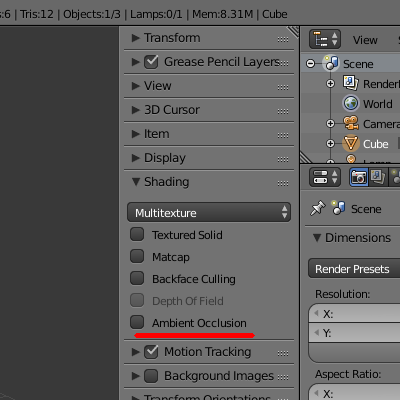
Attachments:
You must be logged in to view attached files.Co-founder and lead developer at Soft8Soft.
2018-06-01 at 3:16 pm #4559 Ivan LyubovnikovStaff
Ivan LyubovnikovStaffit’s the Shading -> Ambient Occlusion option in the Properties Panel
yeah, my bad, I meant the Properties Shelf of course, not the Properties Panel
Co-founder and lead developer at Soft8Soft.
2018-06-01 at 3:53 pm #4560donalffons
CustomerThank you, Sir! That does the trick.
2018-06-01 at 3:55 pm #4561 Ivan LyubovnikovStaff
Ivan LyubovnikovStaffGlad to hear!

Co-founder and lead developer at Soft8Soft.
2018-06-01 at 4:20 pm #4562donalffons
CustomerOne more problem: If I have ambient occlusion turned on, then I cannot enable a transparent background any more with:
app.scene.background = null; app.renderer.setClearColor(0x000000, 0);The background will be black. It works if AO is disabled.
Do you know any workaround for this?
2018-06-04 at 1:21 pm #4590 Ivan LyubovnikovStaff
Ivan LyubovnikovStaffThe background will be black. It works if AO is disabled.
Yes, it’s a bug, we’ll fix it in the next release, thanks for reporting!
Regarding a workaround: unfortunately I don’t see a simple one, because the opaque background was hard-coded directly in the SSAO shader.Co-founder and lead developer at Soft8Soft.
-
AuthorPosts
- You must be logged in to reply to this topic.
