Home › Forums › Graphics / Blender › Custom HTML not uploaded
- This topic has 8 replies, 3 voices, and was last updated 4 years, 4 months ago by
 Ivan Lyubovnikov.
Ivan Lyubovnikov.
-
AuthorPosts
-
2020-11-24 at 10:34 am #35813
hasanyluthfi
Participanthi, so I have 2 html 1 from default (Army.html) and 1 is custom script (index.html).
in the viewer it’s viewed accordingly (index.html), the problem is when I upload, the one uploaded is the one without customization (Army.html), any idea how to make index.html is the one uploaded as main html instead?Attachments:
You must be logged in to view attached files.2020-11-25 at 10:22 am #35860 Ivan LyubovnikovStaff
Ivan LyubovnikovStaffHi,
the problem is when I upload, the one uploaded is the one without customization (Army.html)
Do you mean uploading to Verge3D CDN (the button with an arrow pointing upwards)?
Co-founder and lead developer at Soft8Soft.
2020-11-26 at 5:25 am #35897hasanyluthfi
ParticipantYes
2020-11-26 at 9:35 am #35946 Yuri KovelenovStaff2020-11-26 at 9:41 am #35950
Yuri KovelenovStaff2020-11-26 at 9:41 am #35950 Ivan LyubovnikovStaff
Ivan LyubovnikovStaffIf you go to the Verge3D Network Directory in the App Manager there should be the listing of all the projects/files you’ve uploaded:

Is index.html listed there?
Attachments:
You must be logged in to view attached files.Co-founder and lead developer at Soft8Soft.
2020-11-26 at 11:58 am #35972hasanyluthfi
ParticipantI’m already waiting cache but it’s still.
also, I check mark the upload app sources
on the network directory, the index.html also not uploaded.
also try to duplicate it and upload it, and still doesn’t work.Attachments:
You must be logged in to view attached files.2020-11-26 at 12:47 pm #35979 Ivan LyubovnikovStaff
Ivan LyubovnikovStaffSo, does the link “index.html” not work if you click on it?
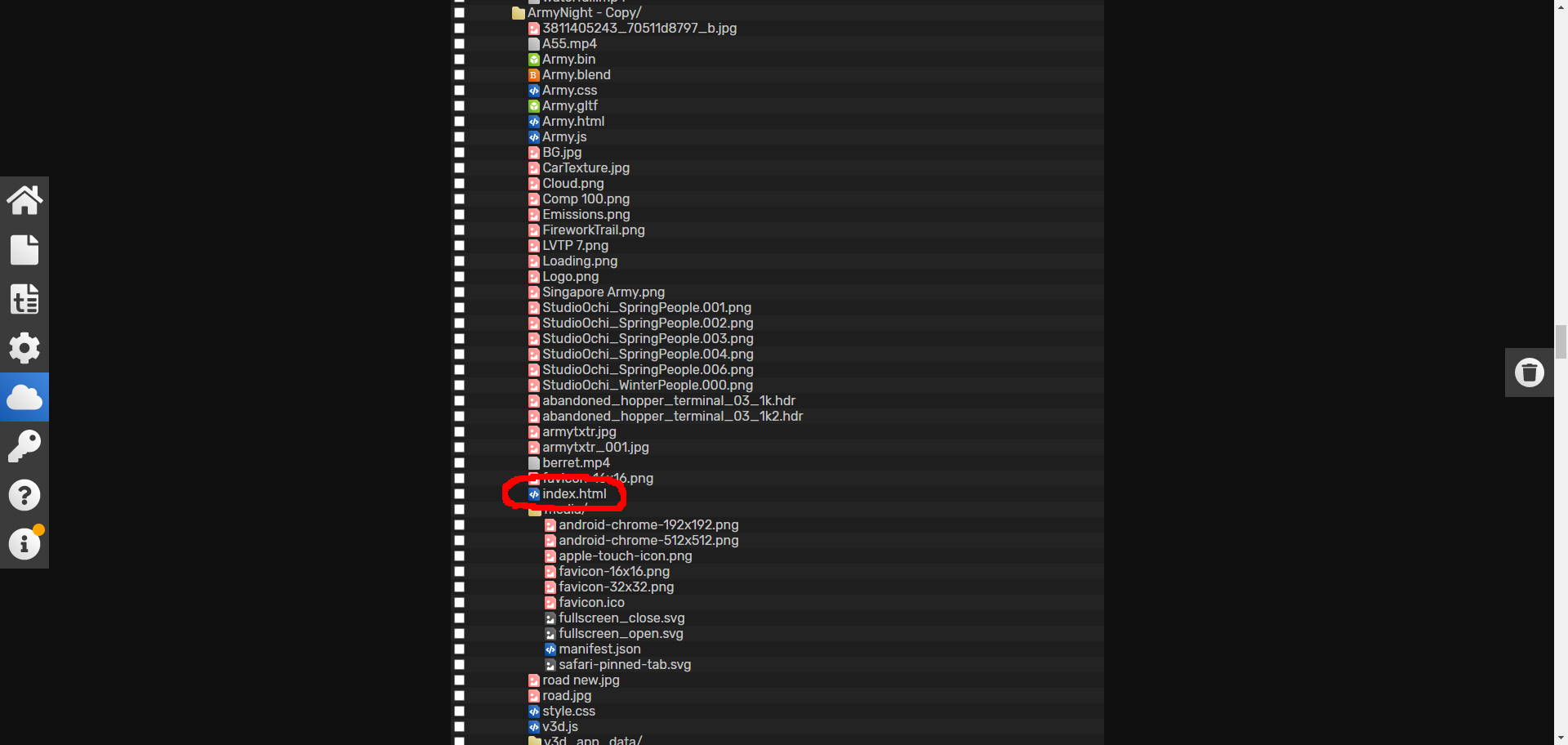
Attachments:
You must be logged in to view attached files.Co-founder and lead developer at Soft8Soft.
2020-11-26 at 2:01 pm #35988hasanyluthfi
Participantok the index one can properly.
i assume use that for iframe right?
but why it’s only work on the duplicated one?.
the original one doesn’t have that index when it first uploaded. do verge only update the existing file?2020-11-26 at 3:41 pm #35991 Ivan LyubovnikovStaff
Ivan LyubovnikovStaffi assume use that for iframe right?
Yes, you can use it in the iframe “src” attribute.
but why it’s only work on the duplicated one?.
the original one doesn’t have that index when it first uploaded. do verge only update the existing file?It should update existing files and upload newly created files as well. So, if you try to reupload the original project again, will it fix the issue or not? If index.html will still be missing, then I’d suggest to follow the advice posted here: https://www.soft8soft.com/topic/ui-problem-uploading-on-wordpress-site-via-iframe/#post-35320 – so you can see in the Blender console which exactly files from your project were uploaded and if there were any errors that could cause the issue with index.html.
Co-founder and lead developer at Soft8Soft.
-
AuthorPosts
- You must be logged in to reply to this topic.
