Tagged: iframe hotspot
- This topic has 8 replies, 3 voices, and was last updated 4 years ago by
 visualizer.
visualizer.
-
AuthorPosts
-
2020-11-08 at 3:47 am #35121
Max Lim
CustomerHi Everyone
Is is possible to create a hotspot
(something like the ‘add annotation…’ puzzle)but instead of seeing text, it opens a window, like the text box, that is an iframe to something else on the internet.
Thanks!
2020-11-08 at 2:33 pm #35130 visualizerCustomer
visualizerCustomerThis is interesting really.
If this an happen2020-11-09 at 9:44 am #35150 Ivan LyubovnikovStaff
Ivan LyubovnikovStaffHi, the “add annotation” puzzle supports iframes:
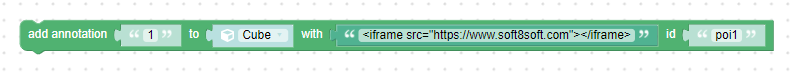

Attachments:
You must be logged in to view attached files.Co-founder and lead developer at Soft8Soft.
2020-11-10 at 6:04 pm #35205 visualizerCustomer
visualizerCustomerHi
@IvanIt took me while to hunt down this “Add Annotation baby” in puzzle editor
It is always a tedious to locate some puzzles quickly in puzzle editor.
There is no search facility. There should be one.2020-11-10 at 6:22 pm #35207 visualizerCustomer
visualizerCustomerHi
also how can I increase or decrease the size of that iframe window?
is there any puzzle can help me to define its height & width?Regards
2020-11-11 at 9:16 am #35221 Ivan LyubovnikovStaff
Ivan LyubovnikovStaffHi visualizer,
It took me while to hunt down this “Add Annotation baby” in puzzle editor
It is always a tedious to locate some puzzles quickly in puzzle editor.
There is no search facility. There should be one.Yes, it’s not convenient to search for certain puzzles, if you don’t know which category they are in. Thanks for the request, we’ll think about implementing something like that.
also how can I increase or decrease the size of that iframe window?
is there any puzzle can help me to define its height & width?You can set the size via the iframe width/height attributes like this:
<iframe width="500" height="500" src="https://www.soft8soft.com"></iframe>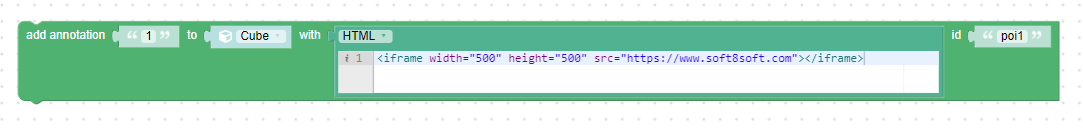
Attachments:
You must be logged in to view attached files.Co-founder and lead developer at Soft8Soft.
2020-11-11 at 2:29 pm #35231 visualizerCustomer
visualizerCustomerHi
Evan,That’s great and working nice ! :))
Is this trick usable to make the youtube video play in iframe? ( either auto play or on click play )
2020-11-12 at 8:28 am #35251 Ivan LyubovnikovStaff
Ivan LyubovnikovStaffIs this trick usable to make the youtube video play in iframe? ( either auto play or on click play )
yes, you can follow this manual to get the embedding code and then just paste it into puzzles: https://support.google.com/youtube/answer/171780?hl=en
Co-founder and lead developer at Soft8Soft.
2020-11-14 at 6:35 am #35325 visualizerCustomer
visualizerCustomer@Ivan
Excellent help. Very interesting. It worked. -
AuthorPosts
- You must be logged in to reply to this topic.
