Home › Forums › Official Announcements › Verge3D 3.4 pre4 available!
- This topic has 7 replies, 3 voices, and was last updated 4 years, 6 months ago by
 Yuri Kovelenov.
Yuri Kovelenov.
-
AuthorPosts
-
2020-09-18 at 2:18 pm #33029
 Yuri KovelenovStaff
Yuri KovelenovStaffHere is the final preview build of the upcoming Verge3D 3.4! It brings numerous improvements in the audio system, a more convenient way to handle the skeletal animation in 3ds Max and Maya, a button to set the camera target from 3D cursor in Blender, the Scroll Animation demo ported to Maya, a new tutorial for this demo, and various fixes of bugs discovered in these two weeks.
2020-09-18 at 2:19 pm #33030 Yuri KovelenovStaff
Yuri KovelenovStaffWeb Audio
The load sound puzzle has obtained a switcher between sound (meaning that Web Audio backend is enabled) and music (HTML5 audio backend).
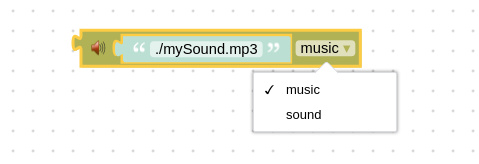
The Web Audio backend allows for low-latency sound playback and gap-less audio looping. We have updated all our demos to use better audio (Scooter, Teapot Heater, Farmer’s Journey, etc).
We still recommend to use Web Audio only for short sound strips since it requires more memory and processing power to handle. For longer audio strips such as background music it is better to use HTML5 audio.
Also, the feature available puzzle obtained a Web Audio API option so that you can check if the browser supports this web standard. You can also use the JavaScript API method
Detector.checkWebAudio()for this purpose.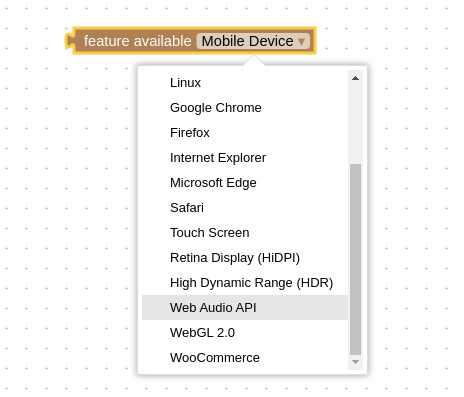
The Puzzles editor’s category Sound/Video was renamed as Audio/Video.
Finally, the sound puzzles can now be used in the Init tab of the Puzzles editor, making it possible to pre-cache the sounds in advance.
Connector puzzles
Connectors, as we called them, are new convenience puzzles that you can use for organizing puzzles with return value (such as sounds). They will spare you creating auxiliary variables and make it possible to group such puzzles together.
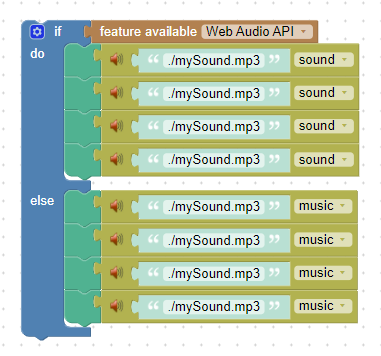
Skeletons
There is a checkbox called Skeletal Root for objects in 3ds Max and Maya. If it is enabled for an object or a bone, all child bones will be regarded as a single animation skeleton. As a result, you can play animation only for this root object or bone, instead of having to trigger the animations for all the bones.
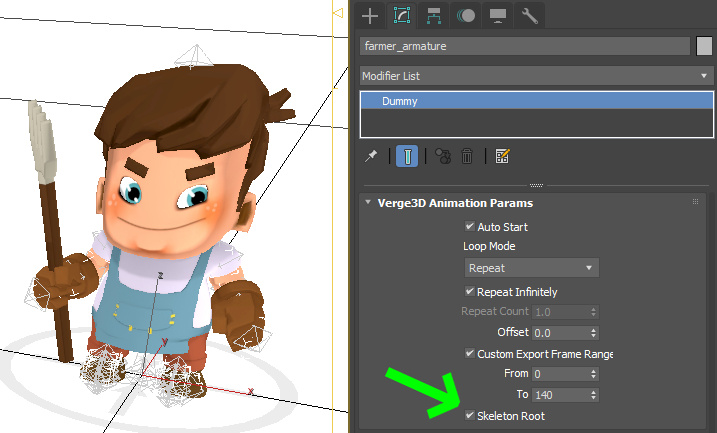
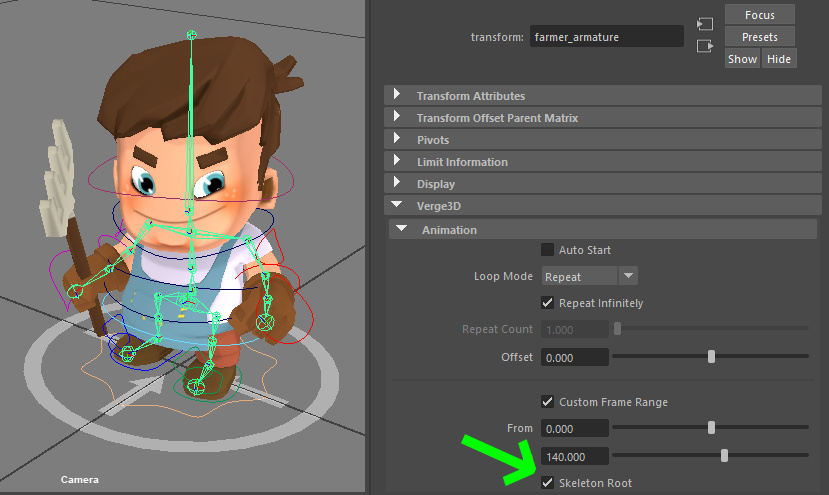
We have also adjusted the “Augmented Reality” demo for both 3ds Max and Maya versions in order to use this feature.
Blender-specific
A button is now available in the camera settings to set the camera target from the 3D cursor.
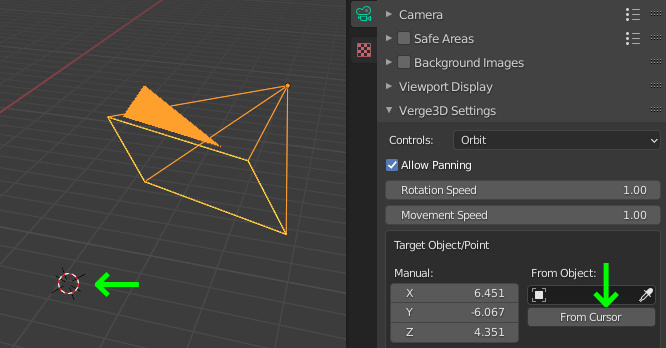
We fixed various compatibility issues with node materials of recently released Blender 2.9.
The currently unsupported BSDF Toon shader no longer crashes the engine.
3ds Max-specific
Environment maps are now supported for Standard materials, not just for Physical ones.
We fixed export crashes specific for Windows 7.
Exporting is now performed a bit faster.
We have fixed the plugin code so that MaxScript Listener’s deprecation warnings are no longer shown in 3ds Max 2021. Also MaxScript Listener’s messages were made more consistent.
Other improvements
The demo for scroll transitions that was introduced in the previous preview build was renamed as “Scroll Animation”. It now works on mobile devices as well. We also created a similar application for the Maya version, and recorded a tutorial.
We reduced memory consumption for JPEG textures by using the RGB format rather than RGBA for WebGL textures. Also, the puzzle export to gltf now directly exports JPEG textures instead of having first to convert them to PNG.
The puzzle replace texture now supports assigning video textures to gltf-compatible materials.
Horizontal camera panning (useful for implementing Google maps-like hover controls) can now be turned on by setting the JavaScript API property
OrbitControls.screenSpacePanningto false, e.g.:app.controls.screenSpacePanning = false;We fixed the UI half-transparency issue with the Multi-line puzzle.
2020-09-18 at 2:19 pm #33031 Yuri KovelenovStaff
Yuri KovelenovStaffVerge3D 3.4 is almost here! Be sure to test this final preview build with your applications before the stable release lands! As usual, you can download it from the Get Verge3D page.
2020-09-18 at 2:53 pm #33034Francesco Sorrentino
CustomerThanks so much!
 2020-09-18 at 11:33 pm #33043
2020-09-18 at 11:33 pm #33043 GLiFTeKCustomer
GLiFTeKCustomerLooks great!
Could you give some more examples of how the new connector puzzles could be used?
Thanks!Visit the GLIFTEK Verge3D Plugins Store!
GLIFTEK.com for Plugin Documentation & LIVE DEMOS!
LIKE The GLIFTEK Facebook Page for updates!
Join the Verge 3D Discord Server!
plz share Discord link & on your signature!2020-09-19 at 9:58 am #33051 Yuri KovelenovStaff2020-09-22 at 12:43 am #33122
Yuri KovelenovStaff2020-09-22 at 12:43 am #33122 GLiFTeKCustomer
GLiFTeKCustomerHi,
connector puzzles are just placeholders for convenience. They will work with whatever connectivity setups imaginable.Do they activate anything on their own, say with something like a return procedure plugged in by itself on the puzzle’s editor workspace? Or is their behavior dependent on the puzzles they’re attached to, ie: “if” puzzles?
Visit the GLIFTEK Verge3D Plugins Store!
GLIFTEK.com for Plugin Documentation & LIVE DEMOS!
LIKE The GLIFTEK Facebook Page for updates!
Join the Verge 3D Discord Server!
plz share Discord link & on your signature!2020-09-22 at 9:59 am #33128 Yuri KovelenovStaff
Yuri KovelenovStaff -
AuthorPosts
- You must be logged in to reply to this topic.
