Home › Forums › Graphics / 3ds Max › multiple hdr
- This topic has 13 replies, 3 voices, and was last updated 4 years, 8 months ago by
 Mikhail Luzyanin.
Mikhail Luzyanin.
-
AuthorPosts
-
2020-06-23 at 10:30 am #29156
 NaxosCGCustomer
NaxosCGCustomerHello guys,
Is there a way to use several hdri pictures, so some objects get reflects from another hdri than the main environment one ?"1+1=3... for large values of 1"
2020-06-23 at 11:30 am #29163 Mikhail LuzyaninStaff
Mikhail LuzyaninStaffUnfortunally no.
Co-founder and lead graphics specialist at Soft8Soft.
2020-06-23 at 12:38 pm #29164 Alexander KovelenovStaff2020-06-23 at 1:52 pm #29172
Alexander KovelenovStaff2020-06-23 at 1:52 pm #29172 NaxosCGCustomer
NaxosCGCustomerSorry, i’m a 3dsmax guy… any similar tip ?
"1+1=3... for large values of 1"
2020-06-23 at 2:02 pm #29173 Mikhail LuzyaninStaff
Mikhail LuzyaninStaffSorry, i’m a 3dsmax guy… any similar tip ?
The only way is to use standart material system.
Co-founder and lead graphics specialist at Soft8Soft.
2020-06-23 at 2:15 pm #29174 NaxosCGCustomer
NaxosCGCustomerSorry, i’m a 3dsmax guy… any similar tip ?
The only way is to use standart material system.
Ok, less nice, but ok.
"1+1=3... for large values of 1"
2020-06-23 at 3:11 pm #29175 NaxosCGCustomer
NaxosCGCustomerSorry to ask, but when i put my hdr picture in the reflection slot of the standard material, it goes chrome even with the percentage of map donw to 10 instead of default 100)…
Please see my screenshot (sorry it is small for balls).
The red one is nice shader, but reflects the default hdr environment : i can’t change it as it was made for the special glass billards table to get nice reflections.
the chromed ball is with standard material, and another hdr envir in it’s reflection slot : see, even at 20% it goes chromed.Any help ?
"1+1=3... for large values of 1"
2020-06-24 at 6:54 am #29200 Mikhail LuzyaninStaff
Mikhail LuzyaninStaffYou need to change specular color to change environment influence. You can connect a fresnel node to it to add a fresnel effect on the material or any map etc
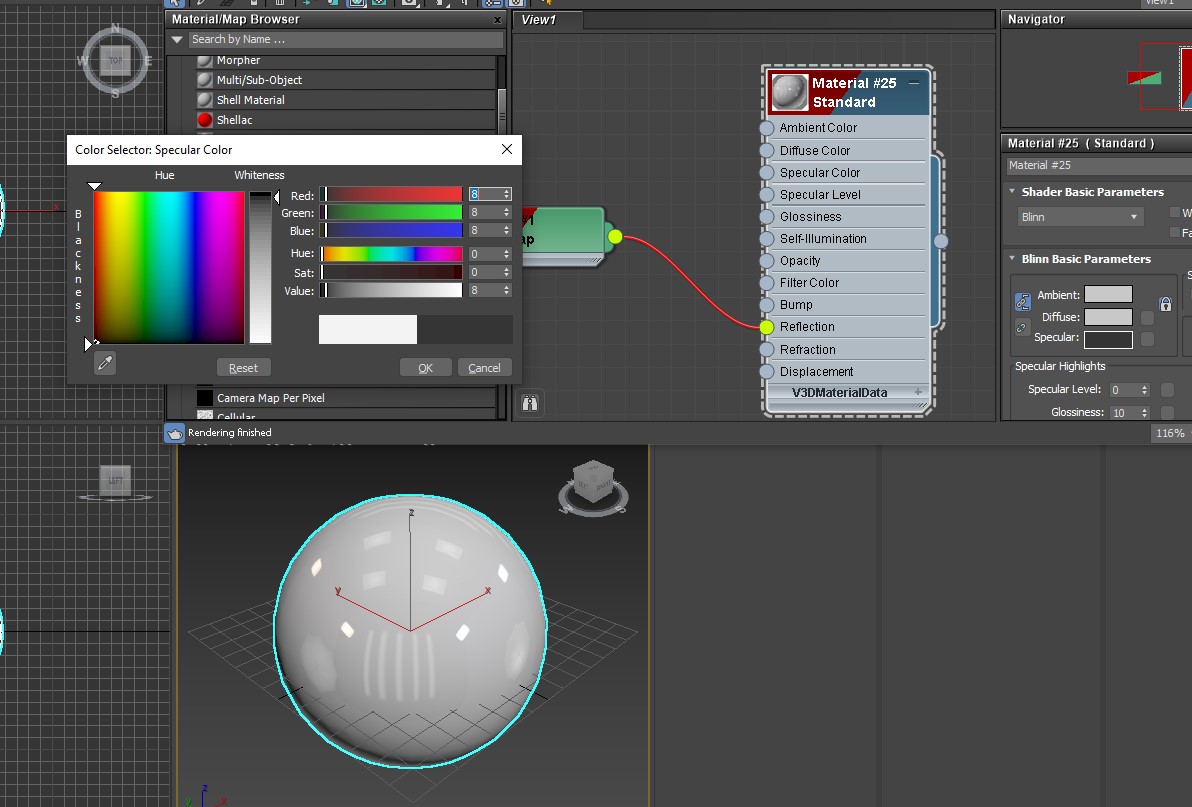
Attachments:
You must be logged in to view attached files.Co-founder and lead graphics specialist at Soft8Soft.
2020-06-24 at 7:14 am #29206 NaxosCGCustomer
NaxosCGCustomerOk, it is better, no more chrome, but as you can see in my screenshot, the “standard”-shaded ball it black (with wanted reflects on, thanks).
So i guess standard materials are not lit with environment HDRi lighting, like the physical-shaded is.
"1+1=3... for large values of 1"
2020-06-24 at 7:19 am #29207 Mikhail LuzyaninStaff
Mikhail LuzyaninStaffSo i guess standard materials are not lit with environment HDRi lighting, like the physical-shaded is.
Yes, it’s can be lit only with light sources.
Co-founder and lead graphics specialist at Soft8Soft.
2020-06-24 at 7:43 am #29208 NaxosCGCustomer
NaxosCGCustomerOk, so here comes the dead-end… I’ll figure out another way.
This would be a feature request : let us use different hdr pictures for different meshes / shaders…
Plus let us use a hdr for light, and another for reflections
Best regards.
"1+1=3... for large values of 1"
2020-06-24 at 7:54 am #29209 Mikhail LuzyaninStaff
Mikhail LuzyaninStaffhis would be a feature request : let us use different hdr pictures for different meshes / shaders…
Plus let us use a hdr for light, and another for reflectionsIf this will be possible to do directly in 3ds max then it will ne possible to implement in Verge.
Co-founder and lead graphics specialist at Soft8Soft.
2020-06-24 at 10:42 am #29241 NaxosCGCustomer
NaxosCGCustomerOk, so i understand that as long as Physical material does not have a slot for environment reflection, no way… sad.
"1+1=3... for large values of 1"
2020-06-24 at 12:04 pm #29254 Mikhail LuzyaninStaff
Mikhail LuzyaninStaffYes, unfortunally 3ds max material system not so flexable.
Co-founder and lead graphics specialist at Soft8Soft.
-
AuthorPosts
- You must be logged in to reply to this topic.

