This minor update of Verge3D for Blender, 3ds Max and Maya fixes several bugs found in version 3.1. As a bonus, we also included a bunch of new features such as video textures, background dithering, the “new line” puzzle and support for Apple tablets’ iPadOS.
Video Textures
Video textures can now be used in the code-less way. All playback puzzles from the newly-renamed Sound/Video category will work both for sounds and videos.
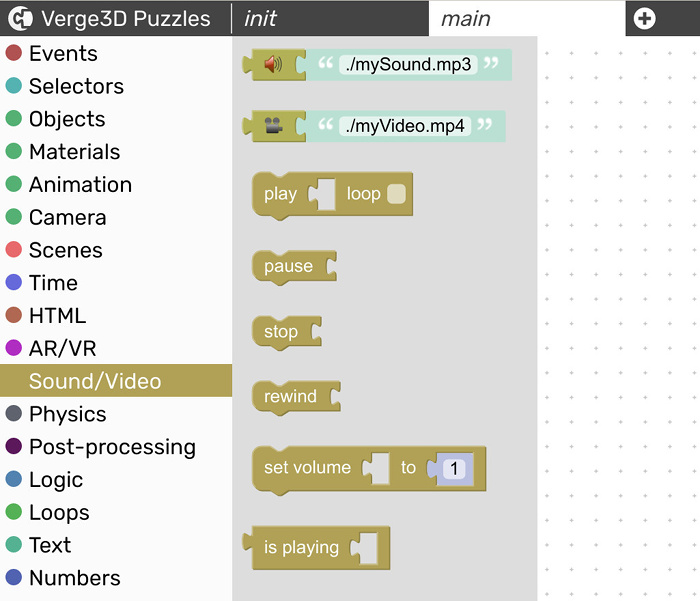
Check out the following demo (also included in Verge3D stock examples).
The load video puzzle, used in this demo, does not create any visible videos on your page. To make a video visible, assign it as a texture to your material with a replace texture puzzle.
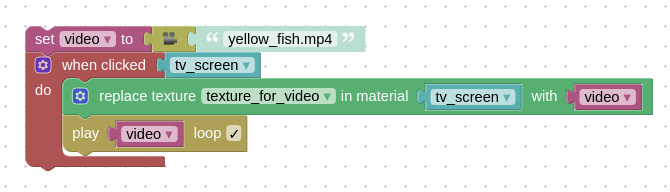
The video can be loaded from the app folder as a file, or from some remote location. You can even load it from a different domain provided it supports cross-origin requests. Beware that for HTML video playback, a user action is required – such as a click on canvas, a button or a 3D object. UPDATE: you can set a video to play without user action if you use the muted attribute.
You can also use chroma key composing via your 3D editor’s material nodes/maps to create even more advanced setups.
More Features
In Blender, there is now the Dithering setting for the World. It might help remove banding from the background.
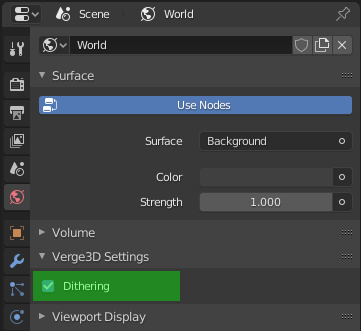
The new line puzzle is now available for making multi-line text. The rationale is that you cannot simply use the \n symbol as it gets escaped in Puzzles. Besides generic text, this puzzle can also be used with Text objects exported from Blender.
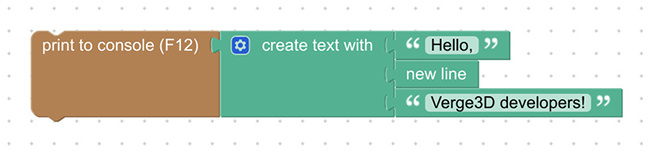
The add HTML elem puzzle now has an in parent doc checker similar to the rest of HTML puzzles. Therefore you can add new elements to the page in which Verge3D content is embedded via iframe.
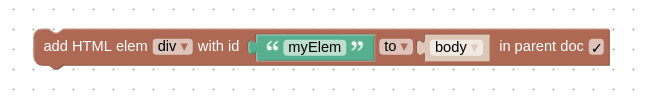
Apple tablets’ iPadOS is now properly supported. This operating system is also correctly detected as mobile platform using the feature available puzzle. In addition, Verge3D User Manual can now be conveniently viewed on iPads.
Verge3D Network now supports cross-origin requests (via wildcard same-origin policy). For example, if you have Verge3D content deployed on Soft8Soft’s CDN, you can embed/load/access it from another domain.
Finally, we made the User Manual reflect the recent changes. Particularly, Puzzles Reference’s help pages were updated, and some styles and typos were fixed.
Bug Fixes
We fixed a problem in our AR demo when the user could not enter the AR mode in some cases. Basically, we should always use the touchend event (or even better, pointerup) rather than touchstart for entering the AR mode.
We fixed a critical bug in Puzzles when a procedure puzzle could not be deleted.
We fixed the problem with the desktop shortcuts for launching Verge3D Ultimate.
We fixed the bug with incorrect material values exported from 3ds Max.
We fixed the bug related to Blender’s UV coordinates node when it is used in materials that are shared between objects.
We fixed the broken tiling setting for 3ds Max’ Gradient map – the Jewelry Configurator demo now works again.
The puzzle brightness/contrast now accepts negative values as it was supposed to be.
Go Get It!
Grab Verge3D 3.1.1 or Blender, 3ds Max and Maya from the downloads page and upgrade your 3D web interactives now!

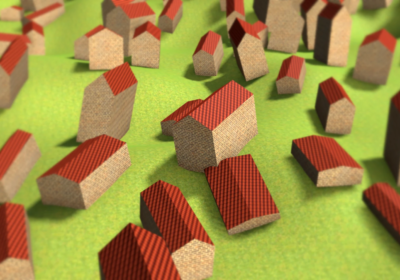
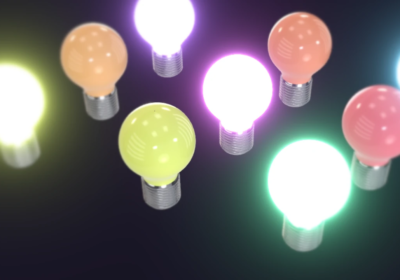
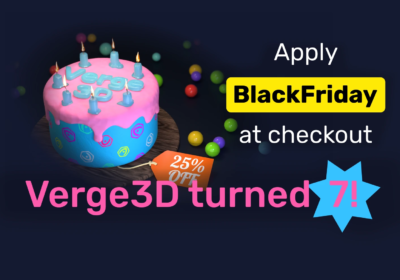
Video texture!! Inline-frame web page would be sweet!!!
we’ll think about it! thanks!
what is amazing what are the video formats being supported as of now
all formats suitable for the web will work: MP4, AVI, WebM, WMV, WebVTT
Hi, my replace texture link is not working.
is it possible for you to provide link for playing video from 3dsmax to Verge3d?
Thanks
The video must be provided in runtime replacing a texture assigned in 3ds Max. If you’re having difficulties with video textures, feel free to create a topic on our forums.
could you please support displacement? I beg you p(T_T)q
We’ll consider this. Thanks for the suggestion!
This video texture is amazing update…excellent feature.