Home › Forums › Graphics / Blender › Weird artifacts on texture
- This topic has 9 replies, 2 voices, and was last updated 4 years, 9 months ago by
 Mikhail Luzyanin.
Mikhail Luzyanin.
-
AuthorPosts
-
2020-04-19 at 12:10 pm #26044
mrburns
ParticipantHi,
I have a banana like shaped object in a simple scene.
In Blender (2.82) I set a seam and UV unwrapped this object and applied a texture.
You can see that the black area of the texture is always a littlebig bigger than the UV vertices area (see UVEditor.jpg).In Blender I faced a problem that where the seam is sometimes a white stripe appears.
This is dependent from the zoom level and rotation of the object.
(see upper part of interpolation.JPG).In Blender I could get rid of it by setting the interpolation type of the texture from ‘Linear’ to ‘Closest’. The white stripe disappeared completely (see lower part of interpolation.JPG).
If I now hit ‘Sneak Peak’ to get the Verge3D scene unfortunately the white stripe is back and even worse it is much more visible as in Blender (see Verge3D_SneakPeak_Artifacts.JPG). Also here it is dependent from zoom level and rotation angle.
This is really annyoing. I am planning to place similar shaped products on a website. But this ugly white stripe I cannot present to my customers.
Is there any setting or any workaround to get rid of this ugly white stripe?
Maybe there is also an interpolation type setting in Verge3D?The Blender scene I attached to this thread.
Thanks for any help!
2020-04-20 at 6:01 am #26085 Mikhail LuzyaninStaff
Mikhail LuzyaninStaffYou need to bake your texture with more margin value in settings.
Co-founder and lead graphics specialist at Soft8Soft.
2020-04-20 at 7:04 am #26103mrburns
ParticipantHi Mikhail,
thanks for reply. Up to now I never used texture baking.
This is to do in Blender – right?
Could you give me some hints where to start?Thanks a lot…
2020-04-20 at 7:12 am #26105 Mikhail LuzyaninStaff
Mikhail LuzyaninStaffHere’s an old tutorial but still usable.
Co-founder and lead graphics specialist at Soft8Soft.
2020-04-20 at 7:30 am #26112mrburns
ParticipantHi Mikhail,
Great – thanks!
I will take a look at it and try if it will solve my problem!Thanks a lot!
2020-04-21 at 9:52 am #26250mrburns
ParticipantHi,
I tried now what Mikhail suggested but it helps only partially.
I changed the texture image to make my problem more visible the main color is light blue now and I applied a pinkish star to the front side of the ‘banana’.
The result of texture baking (Bake type: Diffuse, Influence: Color only) you can see in the attached image (Blender_TextureBaking.JPG). One can see the 16 pixel margin that was created by Blender’s baking process.If I open ‘Sneak Peak’ the area where the star is seems to be quite good now.
But there is still a seam visible in the poles and the upper backside of the ‘banana’, see attached image ‘StillSeamsVisible.jpg’ (marked with red arrows).As I posted in my 1st message of this thread in Blender I could easily solve this problem by changing the interpolation type of the texture image node from ‘Linear’ to ‘Cubic’.
But it seams in Verge3D this has no effect at all. Is there any other way to change the interpolation type in Verge3D as well? Maybe using puzzles?The blend file and the baked texture file I attached to this message.
Thanks for any further help!
Attachments:
You must be logged in to view attached files.2020-04-21 at 9:54 am #26255mrburns
ParticipantHi,
I tried now what Mikhail suggested but it helps only partially.
I changed the texture image to make my problem more visible the main color is light blue now and I applied a pinkish star to the front side of the ‘banana’.
The result of texture baking (Bake type: Diffuse, Influence: Color only) you can see in the attached image (Blender_TextureBaking.JPG). One can see the 16 pixel margin that was created by Blender’s baking process.If I open ‘Sneak Peak’ the area where the star is seems to be quite good now.
But there is still a seam visible in the poles and the upper backside of the ‘banana’, see attached image ‘StillSeamsVisible.jpg’ (marked with red arrows).As I posted in my 1st message of this thread in Blender I could easily solve this problem by changing the interpolation type of the texture image node from ‘Linear’ to ‘Cubic’.
But it seams in Verge3D this has no effect at all. Is there any other way to change the interpolation type in Verge3D as well? Maybe using puzzles?The blend file and the baked texture image I attached to this message.
Thanks for any further help!
Attachments:
You must be logged in to view attached files.2020-04-21 at 10:14 am #26260 Mikhail LuzyaninStaff
Mikhail LuzyaninStaffIt’s a common game development and game artist problems this solving usually like I said.
You still have some while lines and it’s happened because margins baked with some white color and when you zoom textures size change it’s size and this white mixed and added to the color on the mesh’s border, so you need to bake margin such way so they have solid color all int’s length with the same color like on border.But it seams in Verge3D this has no effect at all. Is there any other way to change the interpolation type in Verge3D as well? Maybe using puzzles?
Unfrotunally no.
Co-founder and lead graphics specialist at Soft8Soft.
2020-04-27 at 9:13 am #26698mrburns
ParticipantHi Mikhail,
thanks for reply. Sorry but I do not understand:
so you need to bake margin such way so they have solid color all int’s length with the same color like on border
You you please make it more clear to me?
And what is ‘all int’s length’ please?
2020-04-27 at 9:26 am #26701 Mikhail LuzyaninStaff
Mikhail LuzyaninStaffSome explanation.
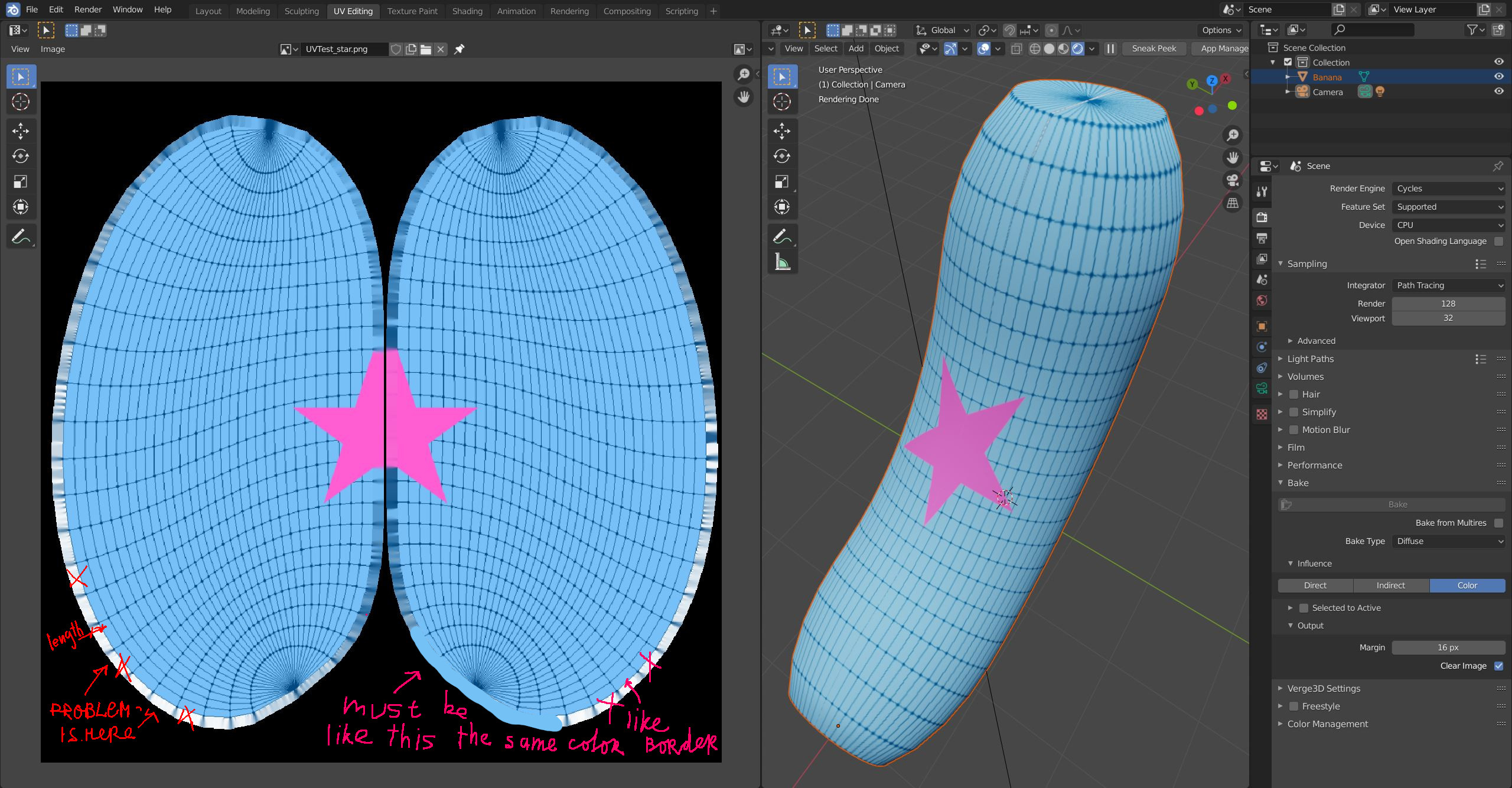
Attachments:
You must be logged in to view attached files.Co-founder and lead graphics specialist at Soft8Soft.
-
AuthorPosts
- You must be logged in to reply to this topic.
