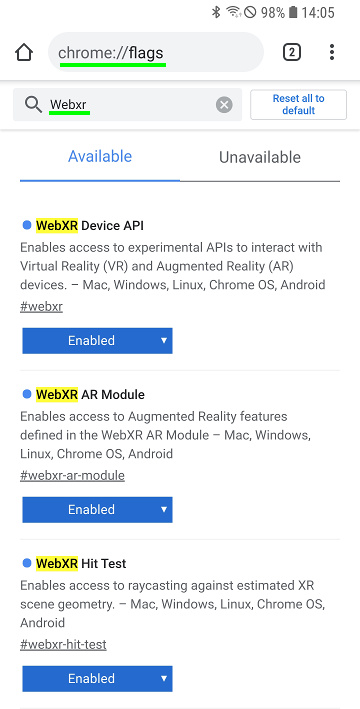Home › Forums › General Questions › WebAR not working
Tagged: webar
- This topic has 21 replies, 2 voices, and was last updated 4 years, 11 months ago by
 Yuri Kovelenov.
Yuri Kovelenov.
-
AuthorPosts
-
2020-04-17 at 9:37 am #25977
research123
ParticipantHi Guys
I went through the chrome flags settings as shown here:
1 ———————–
But in Chrome in my device I still get the red warning that AR is not supported when clicking on the green AR button.Any ideas?
Samsung A30 with Chrome 81.0.4044.96Regular AR Apps work on my phone though
2a ———————–
Is it possible to test for AR and hide the “Enter AR” button if AR is not available2b ———————–
Is it possible to test for AR android vs ios, and serve a USDZ to apple devices instead of the verge android version? (or just make the android version work on ios – even if it means using chrome on ios)2020-04-17 at 11:26 am #25982 Yuri KovelenovStaff
Yuri KovelenovStaffHi,
have you installed ARCore on your device?
is it possible to test for AR and hide the “Enter AR” button
yep, see the puzzles in that example where AR is detected
AR android vs ios, and serve a USDZ to apple devices
Sorry USDZ is not supported, as this tech does not allow for full control/interactivity. We are expecting iOS to support WebXR eventually.
2020-04-17 at 11:43 am #25984research123
ParticipantYes I have ARCore installed (it installs automatically when running an ar app made with Unity) and I can see it in my list of apps on the phone
“Goolge Play Services for AR”
….unlocks reality experiences built using ARCore2020-04-17 at 1:48 pm #25990 Yuri KovelenovStaff
Yuri KovelenovStaffcould you try if you can enter AR on this page?
https://immersive-web.github.io/webxr-samples/immersive-ar-session.html2020-04-17 at 2:54 pm #25996research123
ParticipantYes that link works thanks.
Hmm why the verge3d little guy with his pitchfork doesnt work then?
2020-04-17 at 3:15 pm #25997 Yuri KovelenovStaff
Yuri KovelenovStaffjust to make sure, are you trying this link?
https://cdn.soft8soft.com/demo/applications/augmented_reality/augmented_reality.html2020-04-17 at 3:29 pm #25998research123
Participantyes I’m using that one, but that one doesnt work my side for some odd reason
The other one with planets and space rocks does work great however
2020-04-18 at 6:37 am #26012 Yuri KovelenovStaff2020-04-18 at 9:03 pm #26021
Yuri KovelenovStaff2020-04-18 at 9:03 pm #26021research123
ParticipantYes I’m sure all 3 those are enabled
I also have a 4th WebXR experimental switch, but it makes no difference if that is on or off.
This does not work:
https://cdn.soft8soft.com/demo/applications/augmented_reality/augmented_reality.htmlBut this works fine:
https://immersive-web.github.io/webxr-samples/immersive-ar-session.html2020-04-20 at 7:39 am #26116 Yuri KovelenovStaff2020-04-20 at 9:41 am #26143
Yuri KovelenovStaff2020-04-20 at 9:41 am #26143research123
ParticipantYes I also have a Galaxy S7 running Android 8, and on that phone it works
Dont know why same setup in my Samsung A30 doesnt work!
2020-04-20 at 9:54 am #26144 Yuri KovelenovStaff2020-04-20 at 10:38 am #26152
Yuri KovelenovStaff2020-04-20 at 10:38 am #26152research123
Participanton my A30 I’m running:
Android 10
Chrome 81.0.04044.111
Google Play Services for AR 1.16.2003020462020-04-20 at 12:52 pm #26164 Yuri KovelenovStaff
Yuri KovelenovStaffcan you try if this example works for you?
https://immersive-web.github.io/webxr-samples/hit-test.html2020-04-20 at 1:14 pm #26167research123
ParticipantYes that works, it adds flowers as I tap the floor
-
AuthorPosts
- You must be logged in to reply to this topic.