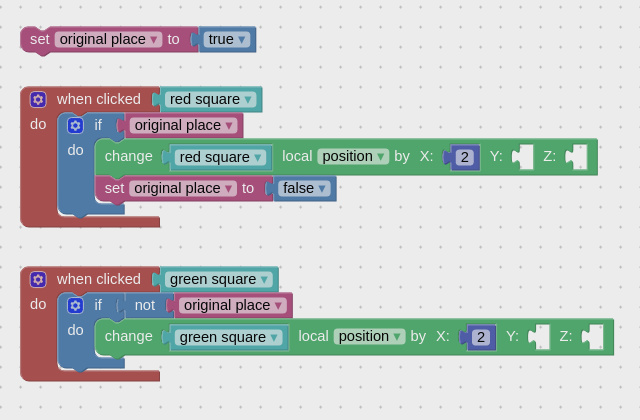- This topic has 10 replies, 2 voices, and was last updated 5 years, 11 months ago by
 Yuri Kovelenov.
Yuri Kovelenov.
-
AuthorPosts
-
2019-02-26 at 9:24 am #11814
 EmmaCustomer
EmmaCustomerHi at all,
First best compliments for your work
 and sorry if my questions are already made in the past.
and sorry if my questions are already made in the past.Problem1:
In attachments ( myproblem1.pdf ) you can see function to move an object from point A to point B.
I don’t know how disable all when object is in point B.
How is it possible ?Problem2:
In attachments ( myproblem2.pdf ) you can see function to move two objects from point A to point B.
I don’t know how disable object (green square) if the object (red square) isn’t in point B.
How is it possible ?Thanks all in advance
Emma
2019-02-26 at 10:09 am #11825 Yuri KovelenovStaff2019-02-26 at 3:43 pm #11852
Yuri KovelenovStaff2019-02-26 at 3:43 pm #11852 EmmaCustomer
EmmaCustomerHi Yuri,
Thanks for your fast answer.
Immediatly I try it. I thinks that I’ll change only your coordinated positions with my animation.
I don’t hope to meet obstacles
 (I’m a beginner)
(I’m a beginner)I’ll keep you update asap.
Thanks
2019-02-27 at 3:48 pm #11884 EmmaCustomer
EmmaCustomerPerfect Yury, superthanks.
I managed to solve my test

I ‘ve only a question:
If I ‘ve an object with animation like this example:
Object “A” move from frame 1 to 100 in Blender.
In puzzle I want that “A” move from 1 to 50 and when object “B” is in a correct position, only in this moment, object “A” move from 50 to 100.I do not know if I’ve been clear

Always thanks
Emma
2019-02-27 at 4:07 pm #11886 Yuri KovelenovStaff
Yuri KovelenovStaffsomething like this?
https://cdn.soft8soft.com/AROAJSY2GOEHMOFUVPIOE:f521e56bfa/applications/my_awesome_app/my_awesome_app.html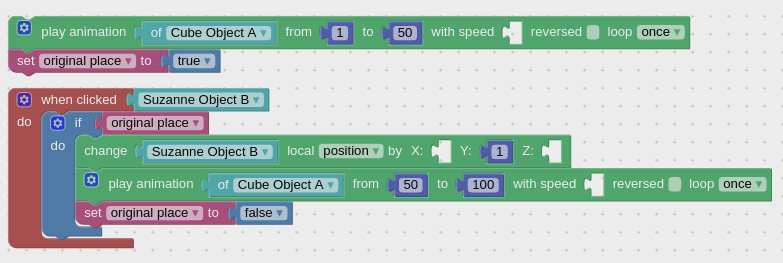
Attachments:
You must be logged in to view attached files.2019-02-27 at 5:20 pm #11893 EmmaCustomer
EmmaCustomerHi Yuri (omnipresent) ;) ,
Yes, it’s similar.
Cube A move when I clicked it ( 1-50 )
Also Suzanne move with the mouse click.
When Suzanne animation is finished, when I clicked on Cube A, it’s move from 50 to 100.I try your example
Thk
Emma2019-02-28 at 9:17 am #11915 Yuri KovelenovStaff2019-03-01 at 10:15 am #12005
Yuri KovelenovStaff2019-03-01 at 10:15 am #12005 EmmaCustomer
EmmaCustomerHi Yuri,
After not few difficults, I resolve my questions.
Two things:
When object “A” finish his movement, is’t possible to pulse outline object “B” ?
When object “A” finish his movement, is’t possible to change position on camera ? Because I know before but not after…

Always thanks
Emma
2019-03-01 at 1:07 pm #12021 Yuri KovelenovStaff
Yuri KovelenovStaffHi Emma,
When object “A” finish his movement, is’t possible to pulse outline object “B” ?
Sure, you can use the outline puzzle for that.
When object “A” finish his movement, is’t possible to change position on camera ?
the camera puzzles can do that – look at or tween:
https://www.soft8soft.com/docs/manual/en/introduction/Puzzles.html#Camera2019-03-01 at 2:20 pm #12029 EmmaCustomer
EmmaCustomerOhh, Yes thanks !!! I understand my problem and resolve it.
Problem “outline” was conflict with function “mouse hovered”, when I can, I’ll explane you all my steps.
Last things, and after I’ll say u “good weekend”, if exist a function to reload or restart of the scene ?
Hyper Mega Thanks
Emma
2019-03-01 at 2:37 pm #12030 Yuri KovelenovStaff
Yuri KovelenovStaff -
AuthorPosts
- You must be logged in to reply to this topic.