Home › Forums › Official Announcements › Verge3D 2.10 pre4 available!
- This topic has 29 replies, 10 voices, and was last updated 6 years, 1 month ago by
 elk.
elk.
-
AuthorPosts
-
2019-02-01 at 10:33 am #10939
 Yuri KovelenovStaff
Yuri KovelenovStaffMajor features
Support for several Eevee/Cycles nodes was implemented. Among them Refraction BSDF, Glass BSDF, and Wave Texture. Also the Transmission input for Principled BSDF, and the Detail input for Noise Texture can now be used.
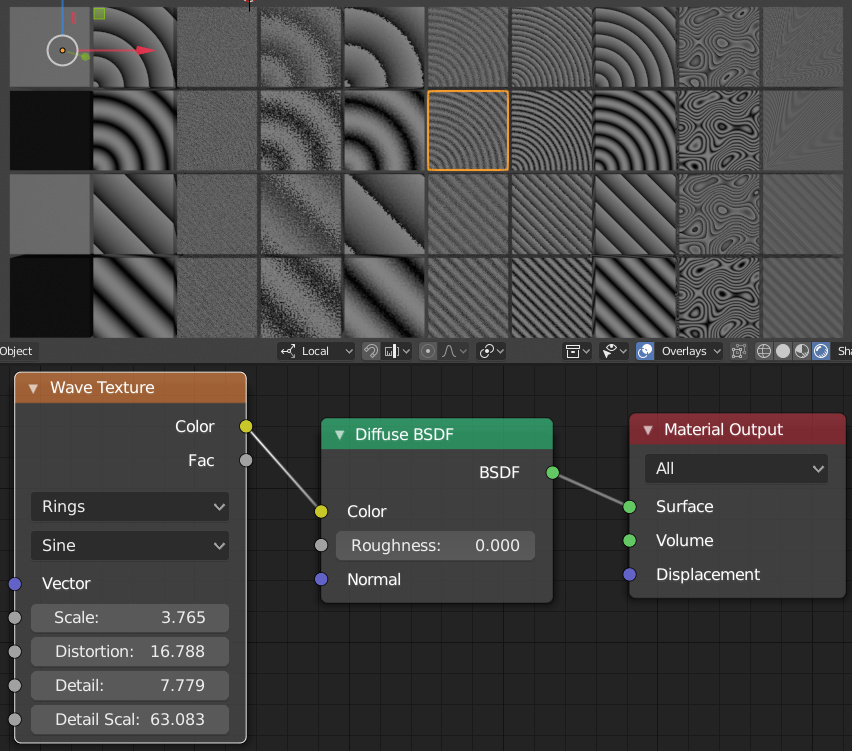
Application update procedure was simplified, as you now can conveniently update not only the engine module, but also the HTML/CSS/JavaScript templates. Be sure to backup your project before updating as this feature overwrites the files!
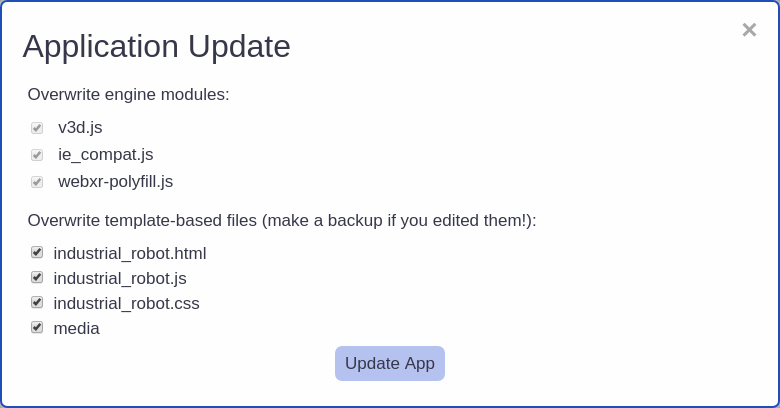
We ourselves used the new feature to update the templates of all Verge3D demos while also enabling the support for Internet Explorer 11 for them.
First-person controls can now be enabled in 3ds Max or Blender. A material can be assigned to serve for detecting floor collisions so that it is now possible to walk around a scene.
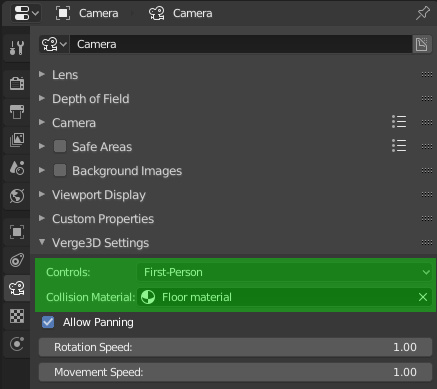
Blender’s City demo was updated to allow for first-person controls.

Verge3D’s WordPress plugin now supports orders sent in JSON format. It also now allows for customizing the notification email (using templates/order_email_body.php) and the admin page (templates/order_admin_form.php). In order to enable these templates in WordPress, copy them to the verge3d folder of your WordPress theme.
Thanks to a contribution from our users, we implemented the possibility to pause and resume rendering, as well as to lower the frame rate via JavaScript, as in the examples below.
app.disableRendering(); app.enableRendering(); app.setFrameRateDivider(2); // enables maximum 30 FPS instead of 60Puzzles
A bunch of new puzzles were added, including
- is visible – for checking if an object is visible or hidden
- get material – for retrieving the material of an object
- screenshot – for capturing a screenshot and returning it in data URI format
- all variable names – returns a list of the names of all variables used
- variable value by name – works as the standard variable value puzzle but without the dropdown
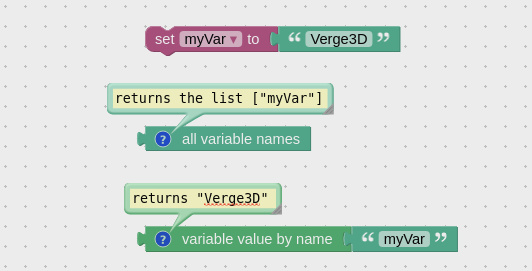
All object, material and animation puzzles can now work with names specified with a Text puzzle. This will be very useful if you are loading scenes on demand, when object names from the additional scenes are not available in the object selector dropdown.
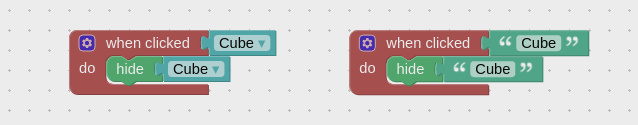
The tween camera puzzle now works for the Flying camera.
For better usability, the active tab, as well as the view focus and zoom in all tabs of the Puzzles Editor are now preserved upon save, and restored after the editor is launched again or reloaded.
At the moment the WebXR specification is undergoing rapid development, with browser preview builds changing on daily basis. In view of this, we decided to disable AR puzzles until the specification is stabilized. In order to use the VR puzzles, we recommend to enable Legacy VR checkbox when creating a new project.
Bug Fixes
- Fixed crash in Blender 2.8 when the Child Of constraint is used.
- Solved the issue with aliasing when transparent background is enabled.
- gltf scenes created by third-party exporters now can be loaded in a Verge3D application.
- Fixed the black screen rendering problem on mobile Firefox.
Update 2019-02-02
Fixed the application update feature producing a 500 error when Verge3D is installed on a disk different from the disk with user data. Also a warning is now shown if an app folder has insufficient permissions to write in it. Please download the same build again if affected.Attachments:
You must be logged in to view attached files.2019-02-01 at 11:43 am #10947 AndrejusParticipant
AndrejusParticipant

 2019-02-01 at 2:01 pm #10958
2019-02-01 at 2:01 pm #10958 elkCustomer
elkCustomerAmazing update guys!

Now I can cross out first person and fremerate adjustment of the top of my wishlist ;)
Just a quick question for now; I can just call the framerate functions from the run or externalInterface right !?, but is there plans to expose the whole renderLoop in a similar way to run() so we can customize the whole render loop in one place ?
2019-02-01 at 2:20 pm #10962 Yuri KovelenovStaff
Yuri KovelenovStaffI can just call the framerate functions from the run or externalInterface right !?
yep!
but is there plans to expose the whole renderLoop in a similar way to run() so we can customize the whole render loop in one place ?
you can use the every frame puzzle for that, or do it with JavaScript:
app.renderCallbacks.push(myCallbackFunction);2019-02-01 at 2:38 pm #10964go4site
CustomerGreat News!
A basic question though!
Is Verge3D 2.10 pre4 in experimental stage or production ready?Thanks
2019-02-01 at 2:44 pm #10967 Yuri KovelenovStaff
Yuri KovelenovStaffIs Verge3D 2.10 pre4 in experimental stage or production ready?
This is a pre-release build for Verge3D users who’d like to test out upcoming features and report back if they experience any issues. You can use it in production environment (with caution) or wait until the stable version is out (tentatively on the next week).
2019-02-01 at 2:55 pm #10968 elkCustomer
elkCustomerThanks Yuri. I think that callback was just what i was looking for :)
2019-02-01 at 3:05 pm #10969gary
CustomerExcellent work guys, thank you!
2019-02-01 at 3:21 pm #10970 Yuri KovelenovStaff2019-02-02 at 3:27 pm #10983
Yuri KovelenovStaff2019-02-02 at 3:27 pm #10983 CPQ FactoryCustomer
CPQ FactoryCustomerThe wave texture in my EEVEE procedural textures are working, great job guys!
2019-02-02 at 7:04 pm #10988 elkCustomer
elkCustomerJust tested the first person camera, works quite well, but I have a couple of questions/suggestions.
The movement has the same “input lag” as the other camera modes, and the different directions “cancel” each other out, so you can’t strafe forward or backwards for instance. I managed to get around that with a similar setup as the “Asteroid game” tutorial by Dariusz with “no controls” for the camera, so I will try that with FP camera also, but i hope there is plans to improve the movement by default ?
Second it would be nice to have collision detection to the sides also, like for walls. I guess the way it is done right now is a raycast from the camera straight down until it finds the collision material, and then it “snaps” down to that surface, so maybe it could jump back to last (x,y) position if the camera does not find the material with the raycast ? I tested with a two floor setup and it seems to work fine, but with this method there would also need to be a limit to the raycast so you don’t “fall down” at the edge.
Also would it be possible to implement or expose some settings to set the height of the camera above the collision material, as the collision mesh could be moved to compensate for this it is not a huge deal, but would be nice to have.
Sorry for ranting, and this is probably things you already have in mind, but this is an important feature for my use of Verge 3D, so i thought i should mention it :)
Keep up the good work
 2019-02-02 at 10:38 pm #109892019-02-03 at 9:32 am #10991
2019-02-02 at 10:38 pm #109892019-02-03 at 9:32 am #10991 Yuri KovelenovStaff
Yuri KovelenovStaffThe wave texture in my EEVEE procedural textures are working, great job guys!
Thanks!
2019-02-03 at 9:41 am #10992 Yuri KovelenovStaff
Yuri KovelenovStaffJust tested the first person camera, works quite well, but I have a couple of questions/suggestions.
Thanks for the suggestions, they all look reasonable to me. I’ll create the corresponding tasks in our dev tracker.
 2019-02-03 at 12:40 pm #10993
2019-02-03 at 12:40 pm #10993 elkCustomer
elkCustomerFantastic. Thank you Yuri.

-
AuthorPosts
- You must be logged in to reply to this topic.
