Home › Forums › Programming › mouse/keyboard focus problem
- This topic has 11 replies, 2 voices, and was last updated 6 years, 2 months ago by
 Yuri Kovelenov.
Yuri Kovelenov.
-
AuthorPosts
-
2018-12-19 at 10:14 pm #10055
gary
CustomerIn my app I have a UI loaded in index.html. My Verge3D app is loaded into this via iframe. Is this the right way to do it so I can use keyboard navigation to move the camera and be able to use my html UI? At the moment whenever I click on a ui element keyboard navigation stops working.
in my app.js…
function prepareExternalInterface(app) { app.ExternalInterface.reFocus = function() { document.getElementById('i3d').focus(); console.log('Firing reFocus'); } }And in several puzzles, like enter/exit fullscreen, I’m calling my reFocus function in an attempt to restore focus for keyboard navigation.
…of course, if somebody has a decent FPS setup, I’m all ears!
2018-12-20 at 2:00 pm #10090 Yuri KovelenovStaff
Yuri KovelenovStaffHi,
This is interesting question, because our Farmer’s Journey game also works inside an iframe, is keyboard controlled yet it does not manifest any issues like that, for example, after clicking the fullscreen button and returning from fullscreen mode.
We use the following puzzles setup for keyboard controls:
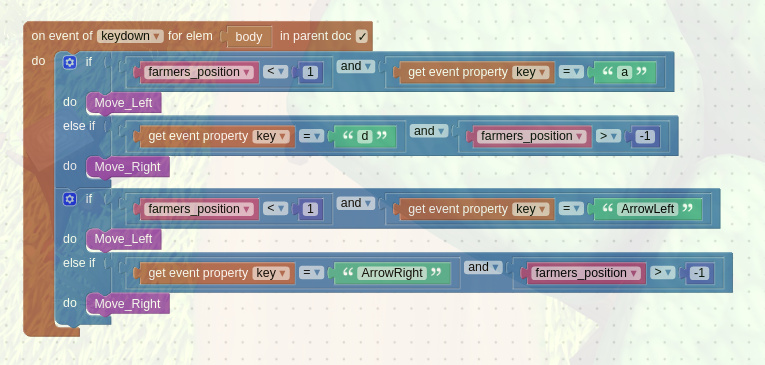
Can you try to compare your setup with ours and find out if there is any difference?Attachments:
You must be logged in to view attached files.2018-12-20 at 5:28 pm #10095gary
CustomerMy setup is a bit different now. I’m trying to have two camera modes: 1) orbit/overview of scene, and 2) Explore scene (fly camera, no movement). When exploring the scene the user should be able to click objects to animate as well as tween camera between points of interest but it’s not working.
When switching camera to 2) Explore, objects do not react to click events — no animation or camera tweening. It seems to be a limitation of camera style as only Camera: Orbit allows click events.
I’ve attached a test demonstration created using Verge3D 2.9.2 and Blender 2.8.
2018-12-20 at 8:26 pm #10101gary
CustomerIs there a hack I can use to allow Flying and No Controls camera types to allow mouseclicks to objects in the scene?
2018-12-21 at 12:45 pm #10110 Yuri KovelenovStaff2019-01-03 at 9:47 pm #10320
Yuri KovelenovStaff2019-01-03 at 9:47 pm #10320gary
CustomerHappy New Year, fellas! Any news about this investigation?
2019-01-04 at 7:19 am #10321 Yuri KovelenovStaff2019-01-04 at 3:50 pm #10330
Yuri KovelenovStaff2019-01-04 at 3:50 pm #10330gary
CustomerSounds good, thanks for the update Yuri!
2019-01-09 at 4:23 pm #10459 Yuri KovelenovStaff2019-01-09 at 4:59 pm #10460
Yuri KovelenovStaff2019-01-09 at 4:59 pm #10460gary
CustomerPerfect, thanks Yuri!
2019-01-18 at 6:32 pm #10706gary
CustomerI just tested 2.10 pre3. Works as expected — thanks!
2019-01-19 at 8:32 am #10710 Yuri KovelenovStaff
Yuri KovelenovStaff -
AuthorPosts
- You must be logged in to reply to this topic.
